Heading 2 - selecting a ringer type for an entry, Selecting a ringer type for an entry – Samsung SCH-N300 User Manual
Page 91
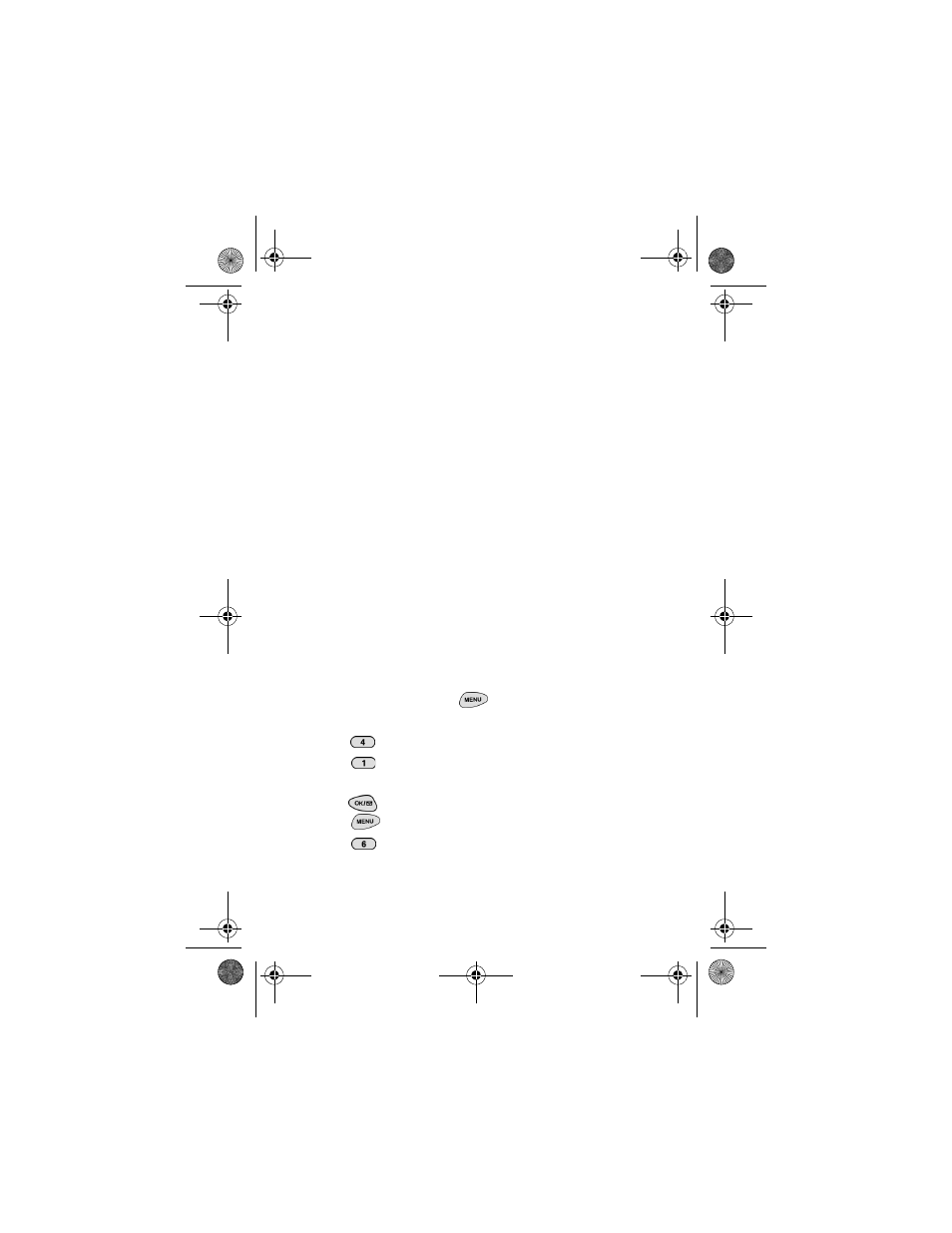
Using Your Internal Phone Book
91
ᮣ
Entry #
the entry number cannot be
changed. It is generated by the phone
when the Internal Phone Book entry is
stored.
ᮣ
Set Secret
When a number is set to
Secret, the phone will not allow anyone to
view information on the number unless
they enter the phone’s lock code.
ᮣ
Ringer Type
to assign an individual
ringer type to the entry. (See "Selecting a
Ringer Type for an Entry" on page 91.)
Selecting a Ringer Type for an Entry
You can assign a ringer type to an Internal
Phone Book entry so you can identify the caller
by the ringer type. If there is no ringer assigned,
the default ringer will automatically be used for
incoming calls. For further information see
"Ringer Types" on page 95.
Note:
If the ringer is set to
Vibrate or OFF, any alarms,
web messages, and alerts
default to Vibrate or Off.
To select a ringer type:
1.
From standby mode, press
for
Main
Menu
.
2.
Press
for
Phone Book
.
3.
Press
for
Find Name
. Scroll to
highlight the name you wish to select and
press .
4.
Press
for
Menu
options.
5.
Press
for
Name Ringer
.
verizonN300.book Page 91 Tuesday, December 18, 2001 1:04 PM
