Heading 2 - unlocking your phone, Heading 2 - changing the lock code, Unlocking your phone changing the lock code – Samsung SCH-N300 User Manual
Page 103
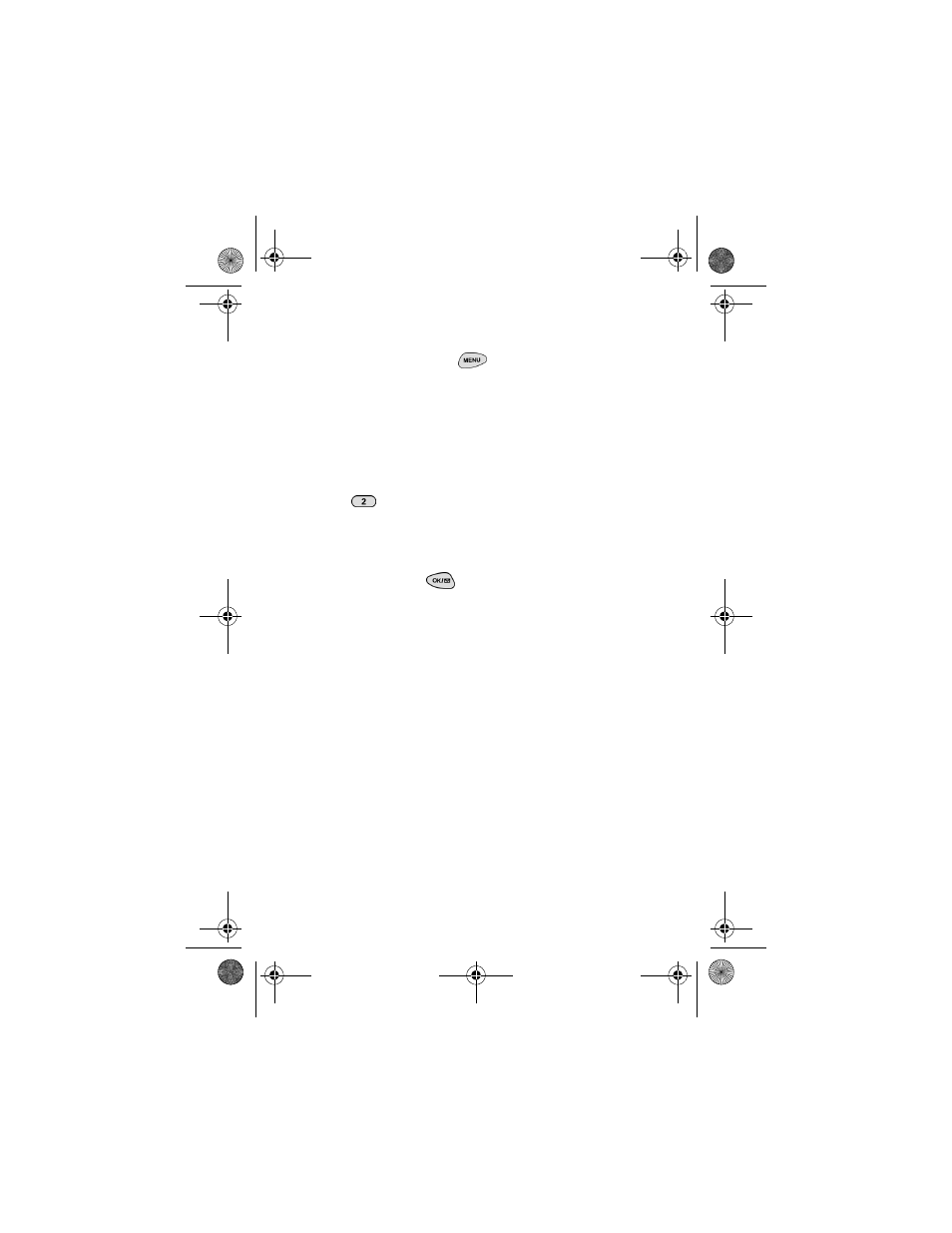
Setting Your Phone’s Security
103
Unlocking Your Phone
To unlock your phone:
1.
From standby mode, press
for
Menu
options
.
2.
Enter your
Lock Code.
Changing the Lock Code
To change your lock code:
1.
Access the
Security
menu.
2.
Press
for
Change Lock.
Your
Lock
Code
number displays.
3.
Enter a different
Lock Code
number (this
will override your original lock code
number), and press
.
Write down your new code for your reference.
verizonN300.book Page 103 Tuesday, December 18, 2001 1:04 PM
This manual is related to the following products:
