Heading 2 - viewing the display screen, Viewing the display screen – Samsung SCH-N300 User Manual
Page 18
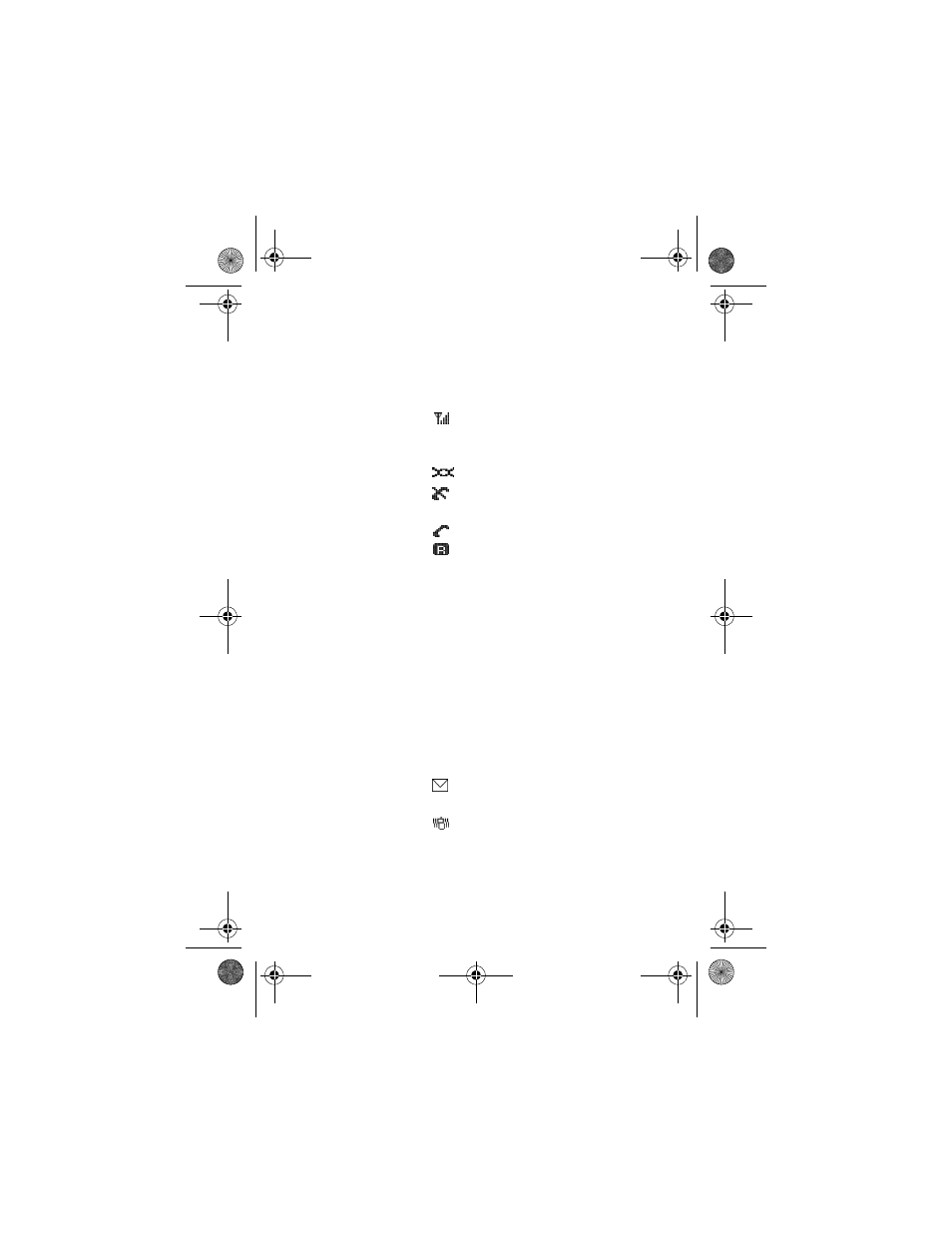
Section 1
18
Getting Started
Viewing the Display Screen
This list identifies the symbols that show on
your display screen.
ᮣ
displays current signal strength.
The more lines displayed, the stronger
the signal.
ᮣ
GPS Position Location display.
ᮣ
indicates the phone cannot find a
signal.
ᮣ
indicates a call is in progress.
ᮣ
indicates that you are “roaming” off
the Digital Network. If you are:
ᮣ
in your home service area, this
icon will rarely display.
ᮣ
in a preferred analog or digital
roaming area (where a roaming
agreement is in place), this indicator
will remain on, but will not flash.)
ᮣ
in an analog or digital coverage
area that is not covered by a roaming
agreement, this indicator will flash
once every second.
ᮣ
indicates you have message(s)
waiting.
ᮣ
indicates your phone is in vibrate
mode.
verizonN300.book Page 18 Tuesday, December 18, 2001 1:04 PM
