Heading 2 - sending web messages, Heading 2 - web message options, Sending web messages web message options – Samsung SCH-N300 User Manual
Page 81
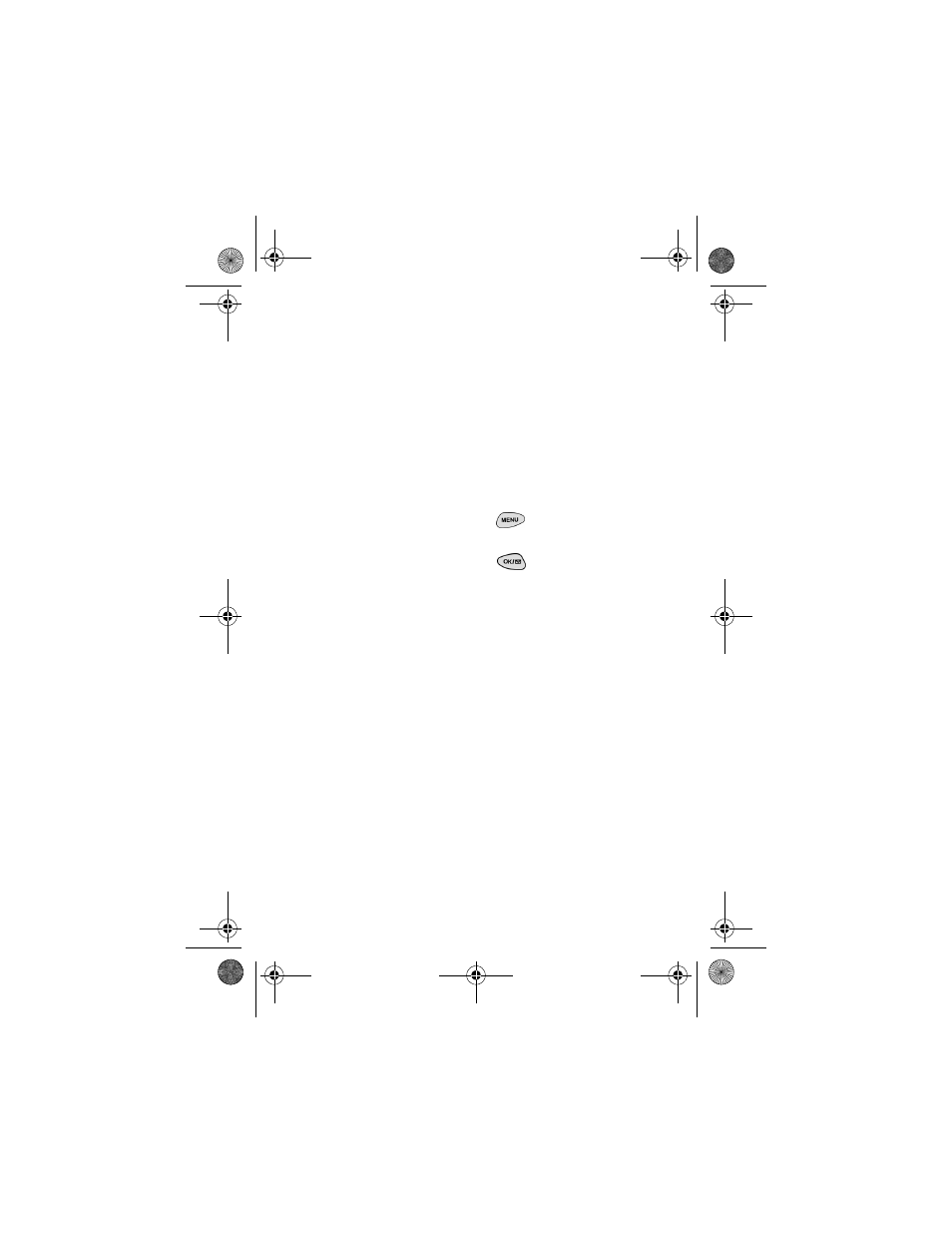
Managing Messaging
81
Sending Web Messages
There are three ways to send a Web message to
a phone:
1. Email
Your phone number
2. The Web Site
Select the Web messaging link.
3. Using Messaging Software
(TAP 1.5
compatible).
Web Message Options
After you display a Web Message, press
to
display the Web Message options. To select an
option, scroll to highlight it and press
.
ᮣ
Call
to call the phone number of the
sender (if applicable).
ᮣ
View PB Entry
to display the Internal
Phone Book entry (if applicable).
ᮣ
Save Phone #
to save the sender’s phone
number if it is not already in your Internal
Phone Book (if applicable).
ᮣ
Extract #’s
to extract phone numbers (if
there are numbers contained in the text
message.) (For further information see
"Extracting Phone Numbers" on page 82.)
ᮣ
Prepend
to add numbers to the beginning
of the phone number (if applicable). (For
further information see "Extracting Phone
Numbers" on page 82.)
verizonN300.book Page 81 Tuesday, December 18, 2001 1:04 PM
