Heading 3 - deleting a bookmark, Heading 3 - the browser menu – Samsung SCH-N300 User Manual
Page 132
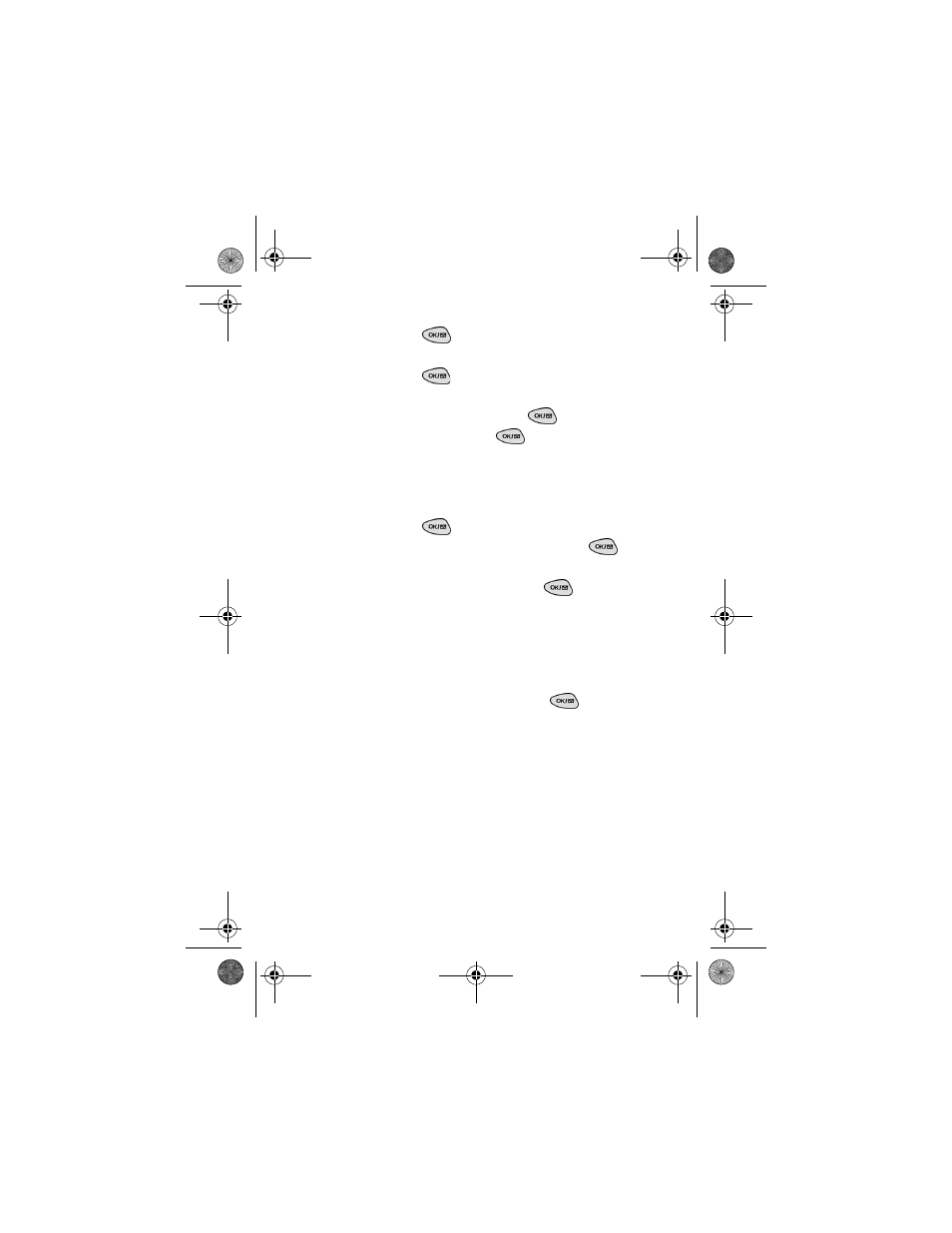
Section 14
132
Experiencing the Web
1.
Scroll to highlight
MnMenu
, and press
.
2.
Scroll to highlight
Bookmarks
,
and press
.
3.
Scroll to highlight the bookmark you want
to display, and press
. Scroll to select
OK
, and press
.
Deleting a Bookmark
1.
From the bookmark list, scroll to highlight
the bookmark you want to delete, and press
.
2.
Scroll to select
Erase
, and press
.
A message displays prompting you to
confirm deletion. Press
to delete the
bookmark.
The Browser Menu
The Browser Menu contains several special
functions. To access the Browser Menu, scroll to
highlight the Help and press
.
ᮣ
Reload
to refresh the display
ᮣ
Home
to access the Web Home Page.
ᮣ
Bookmarks
to mark the site.
ᮣ
Mark Site
to create a bookmark for the
current Internet site.
ᮣ
About OpenWave …
to display
information about the OpenWave browser.
ᮣ
Advanced
to display advanced options for
your Web Browser. (You should only use
when instructed by your Service Provider.)
verizonN300.book Page 132 Tuesday, December 18, 2001 1:04 PM
