Heading 2 - extracting phone numbers, Extracting phone numbers – Samsung SCH-N300 User Manual
Page 82
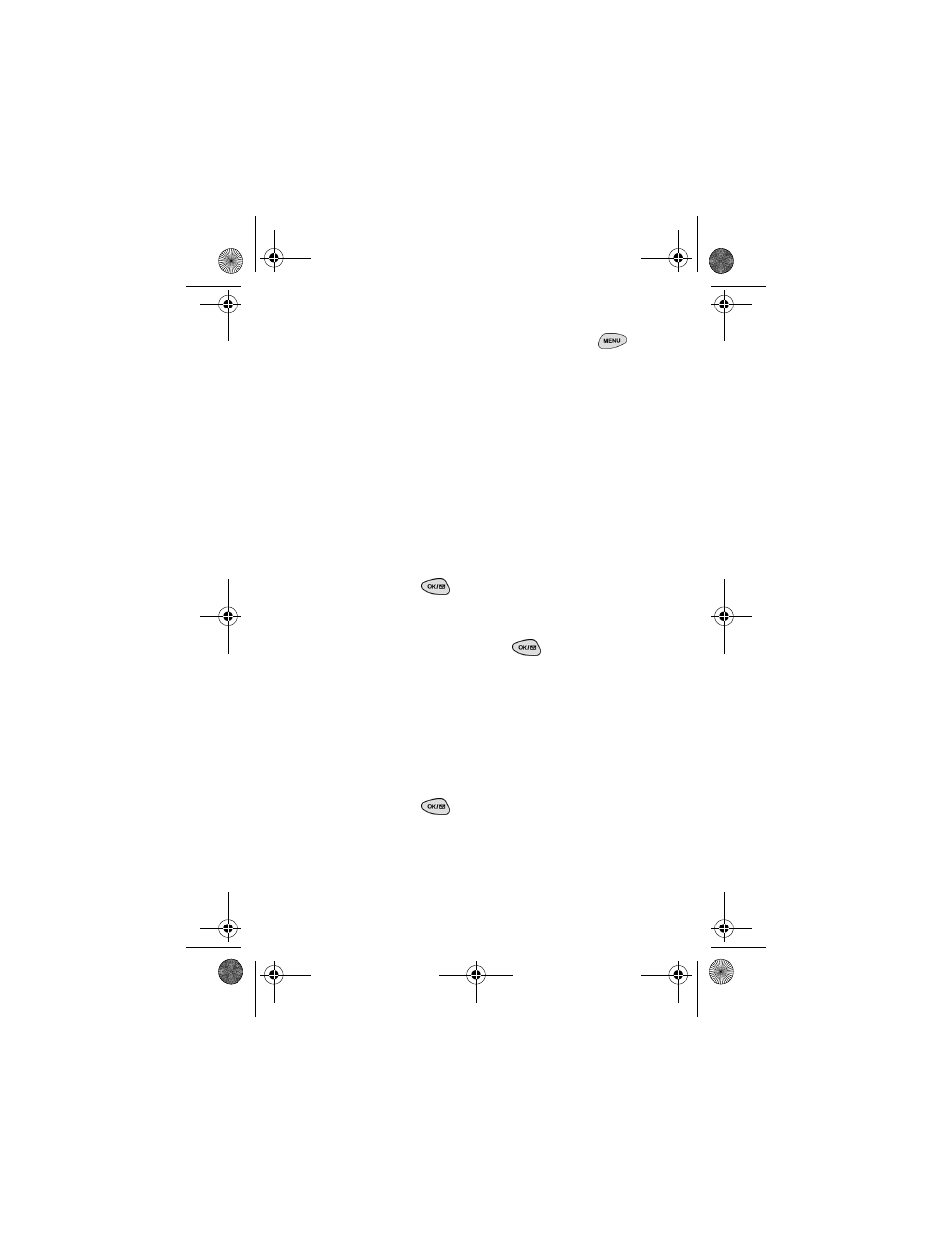
Section 8
82
Managing Messaging
Extracting Phone Numbers
After you display a Web message, press
to
display the
Message
options.
The options are:
ᮣ
Talk
to dial the phone number.
ᮣ
Save #
to save the item.
ᮣ
Erase
to erase the item.
ᮣ
Next Msg
to
proceed to the next item.
ᮣ
Prev Msg
to return to the previous item.
ᮣ
Extract #’s
to extract the phone number.
To extract a phone number contained in the
message:
1.
Scroll to highlight
Extract #’s
and press
. All the phone numbers contained in
the message are displayed.
2.
Scroll to highlight the number you want to
extract and press
.
The following options display:
ᮣ
Call
to dial the extracted phone number.
ᮣ
Next
to go to the following phone number.
ᮣ
Prev
to
go to the previous phone number.
ᮣ
Save
Phone
to save the extracted phone
number to the Internal Phone Book.
3.
Scroll to select your option, and press
to continue.
verizonN300.book Page 82 Tuesday, December 18, 2001 1:04 PM
