The batch tab, Batch control area – Kodak i800 Series User Manual
Page 67
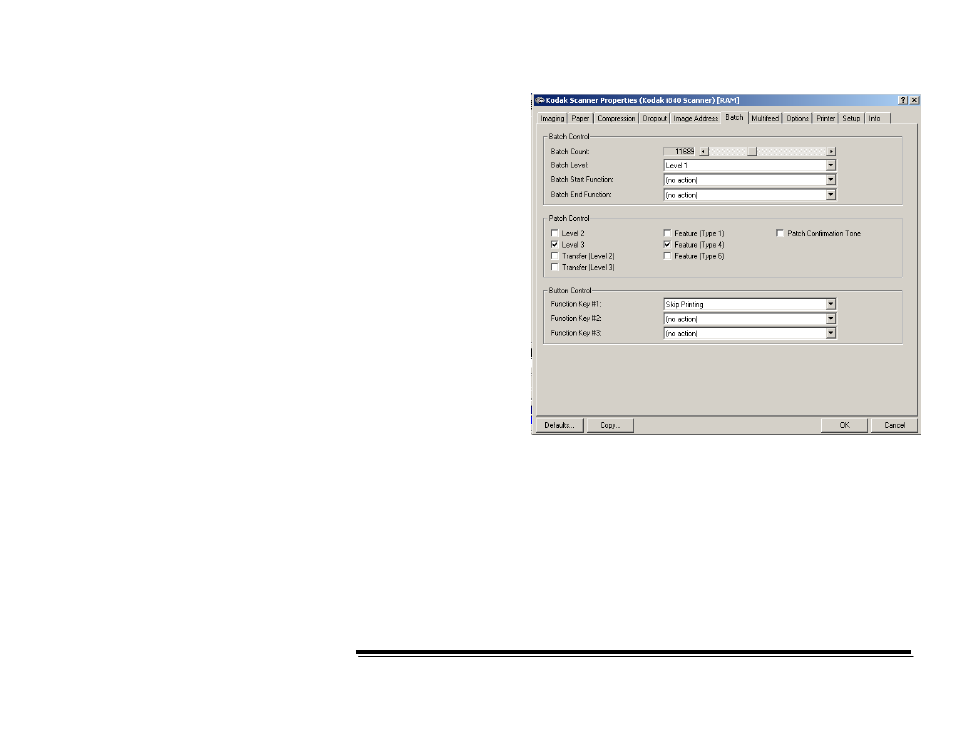
A-61510 January 2005
3-27
The Batch tab
Batching is the operation of counting pages or documents.
Batch Control area
The Batch Control area defines the level to count the number of
documents in the batch and any actions to be taken at the beginning and
end of a batch.
Batch Count
defines the number of documents to be counted prior to
performing a predefined action.
Batch Level
sets the level to count. Options are Level 1, Level 2,
Level 3 or disabled (no batching). The level you choose to count must
exist in the image address template as defined on the Image Address
tab.
Batch Start Function
defines the action to be taken prior to
processing the first document in a batch. Options are Level 1, Level 2,
Level 3 and No action.
See also other documents in the category Kodak Scanners:
- I7300 (174 pages)
- SCAN STATION A-61583 (4 pages)
- i1120 (2 pages)
- 3000DSV-E (73 pages)
- 9125DC (98 pages)
- i600 (4 pages)
- 2500 (74 pages)
- i600 Series (4 pages)
- I3400 (50 pages)
- 2.5.5 (18 pages)
- i260 (68 pages)
- 3590C (2 pages)
- i55 (93 pages)
- i55 (2 pages)
- 5500 (120 pages)
- 5500 (100 pages)
- 5500 (32 pages)
- SERIES I100 (2 pages)
- A-61003 (52 pages)
- SCAN STATION 100 (129 pages)
- I100 (2 pages)
- 900 (10 pages)
- A-61195 (42 pages)
- Digital Ice Technology (1 page)
- I30 (1 page)
- 1500 (60 pages)
- i60 (39 pages)
- A-61580 (104 pages)
- i30 / i40 (84 pages)
- A-61171_XX (4 pages)
- A-41069 (114 pages)
- 9000 (2 pages)
- A-61599 (8 pages)
- SCANMATE I1120 (1 page)
- I1860 (25 pages)
- i1200 (45 pages)
- INNOVATION A-61506 (26 pages)
- 6J7611A (80 pages)
- i6000 (2 pages)
- i1800 Series (101 pages)
- RFS 3570 (220 pages)
- i280 (2 pages)
- A-61403 (3 pages)
- I1320 (2 pages)
