Kodak i800 Series User Manual
Page 106
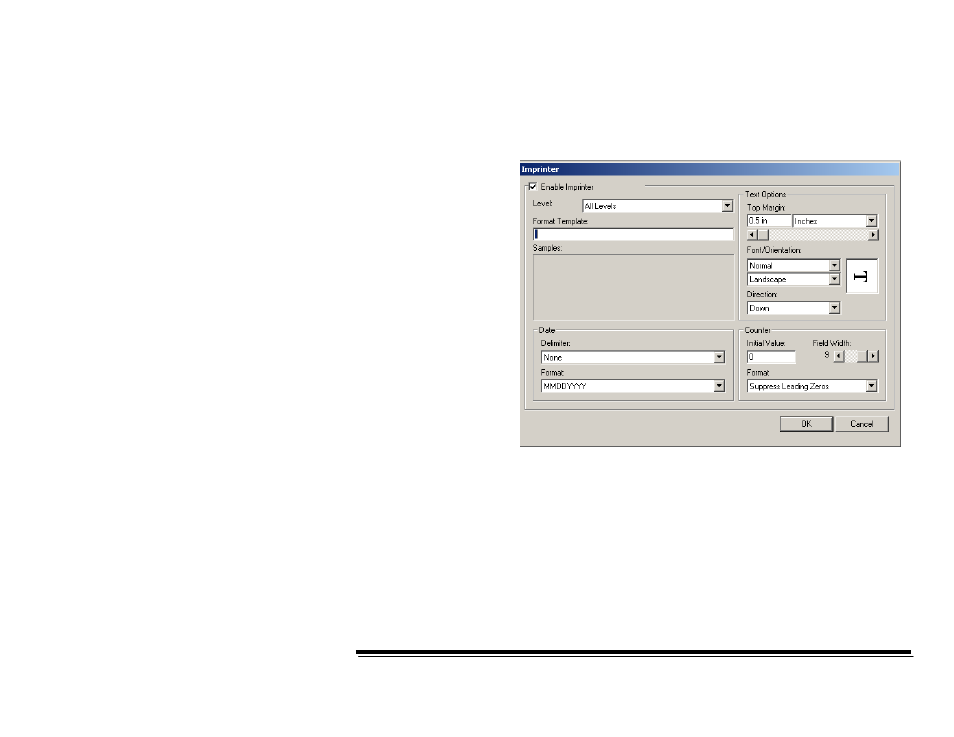
A-61510 January 2005
4-25
Enabling and setting
Document Printer
options
The Document Printer 1 provides a vertical print capability that is
programmed to support alphanumeric characters as defined by the host.
It supports date, image address, time, document count and custom
messages. All print information is captured in a document header
record. These printer controls and functions are accessed via the
Imprinter dialog box.
Enable Imprinter
check this option to enable the Document Printer
1.
Level
choose the level of the document that you want the specified
print string to be printed on. With the i800 Scanners you can define print
strings that is the same for all levels or unique for each level. You are not
required to print on all levels. For example, if you use three level image
addressing you can print the date on your level 3 document, nothing on
level 2 and document count on level 1.
- I7300 (174 pages)
- SCAN STATION A-61583 (4 pages)
- i1120 (2 pages)
- 3000DSV-E (73 pages)
- 9125DC (98 pages)
- i600 (4 pages)
- 2500 (74 pages)
- i600 Series (4 pages)
- I3400 (50 pages)
- 2.5.5 (18 pages)
- i260 (68 pages)
- 3590C (2 pages)
- i55 (93 pages)
- i55 (2 pages)
- 5500 (100 pages)
- 5500 (32 pages)
- 5500 (120 pages)
- SERIES I100 (2 pages)
- A-61003 (52 pages)
- SCAN STATION 100 (129 pages)
- I100 (2 pages)
- 900 (10 pages)
- A-61195 (42 pages)
- Digital Ice Technology (1 page)
- I30 (1 page)
- 1500 (60 pages)
- i60 (39 pages)
- A-61580 (104 pages)
- i30 / i40 (84 pages)
- A-61171_XX (4 pages)
- A-41069 (114 pages)
- 9000 (2 pages)
- A-61599 (8 pages)
- SCANMATE I1120 (1 page)
- I1860 (25 pages)
- i1200 (45 pages)
- INNOVATION A-61506 (26 pages)
- 6J7611A (80 pages)
- i6000 (2 pages)
- i1800 Series (101 pages)
- RFS 3570 (220 pages)
- i280 (2 pages)
- A-61403 (3 pages)
- I1320 (2 pages)
