Kenwood RC-2000 User Manual
Page 7
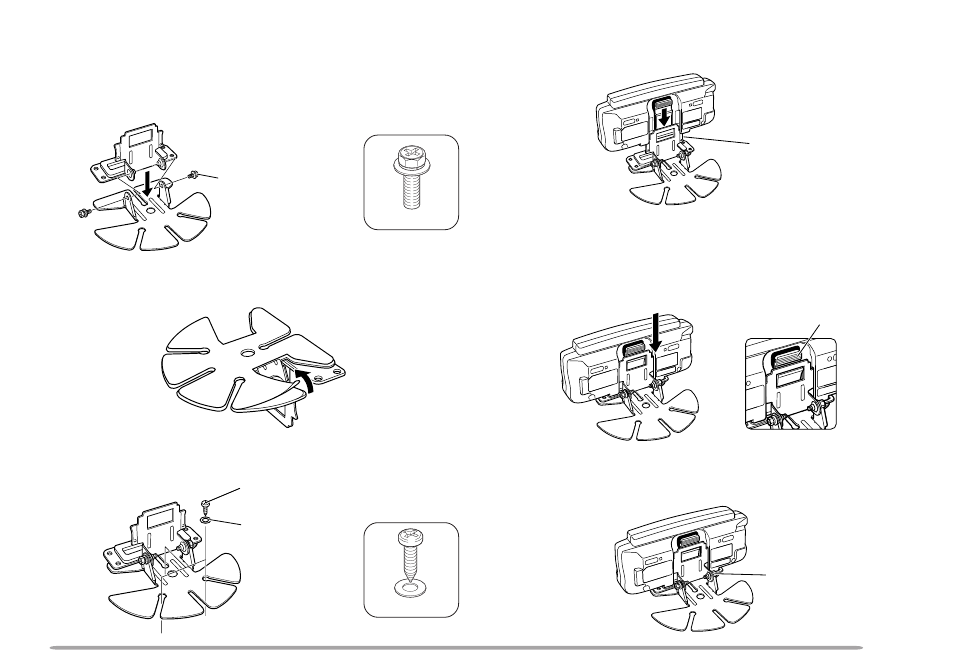
3
FRONT PANEL INSTALLATION
1 Assemble the mounting brackets using the 2 supplied
hexagon SEMS screws and the 2 flat washers.
•
Do not completely tighten the screws in this step.
2 Peel off the paper backing from the base of the
bracket.
3 Position the bracket in the vehicle, then install it
securely using the 3 supplied self-tapping screws and
the 3 flat washers.
4 Align the grooves on the front panel over the bracket
tabs.
5 Slide the front panel down until it locks in place.
•
The tab on the front panel must be completely
locked by the bracket otherwise vehicle vibration
may cause the front panel to become dislodged.
6 Position the front panel at your desired angle, then
completely tighten the 2 SEMS screws on the
bracket.
SEMS screw
Self-tapping screw
Flat washer
Bracket tab
Locking tab
SEMS screw
4 mm x 10 mm
4 mm x 14 mm
- CD-RECEIVER KDC-226B (20 pages)
- CD-RECEIVER KDC-5070R (40 pages)
- DPX-U77 (1 page)
- DNX6040EX (111 pages)
- Ez700SR (23 pages)
- TM-D700E (99 pages)
- KAC-7251 (40 pages)
- DUAL DIN SIZED CD RECEIVER DPX-MP5110U (28 pages)
- DP-SE9 (56 pages)
- KAC-8452 (20 pages)
- TM-641A (77 pages)
- CarPortal KOS-L432 (68 pages)
- KDC-105 (76 pages)
- KDC-132CR (22 pages)
- Excelon DNX8120 (36 pages)
- eXcelon KDC-X792 (116 pages)
- DDX7017 (44 pages)
- kdc 229 (22 pages)
- CASSETTE RECEIVER B64-1612-00 (EN) (48 pages)
- CD playe KDC-C719 (16 pages)
- DPX-4020MH4 (36 pages)
- KSC-310CCS (20 pages)
- DPX-3050B (38 pages)
- RFU-6100 (8 pages)
- eXcelon KDC-X769 (48 pages)
- KDC-122 (92 pages)
- SUBWOOFER KFC-W110S (2 pages)
- KDC-2019 (25 pages)
- EZ500 (112 pages)
- DPX-3030S (38 pages)
- KFC-HQ130 (1 page)
- VIDEO CD AUTO CHANGER KDC-C20V (9 pages)
- TS-570D (89 pages)
- LZ-701W (18 pages)
- DPX313 (36 pages)
- DNX7120 (32 pages)
- KDC-BT645U (128 pages)
- SK-EXCL1 (2 pages)
- KDC-2020 (22 pages)
- XXV-01D (64 pages)
- XXV-01D (58 pages)
- KDC-208U (43 pages)
- kac819 (2 pages)
- MUSIC KEG FEATURES KCA-R70FM (2 pages)
