Appendix – Kenwood RC-2000 User Manual
Page 58
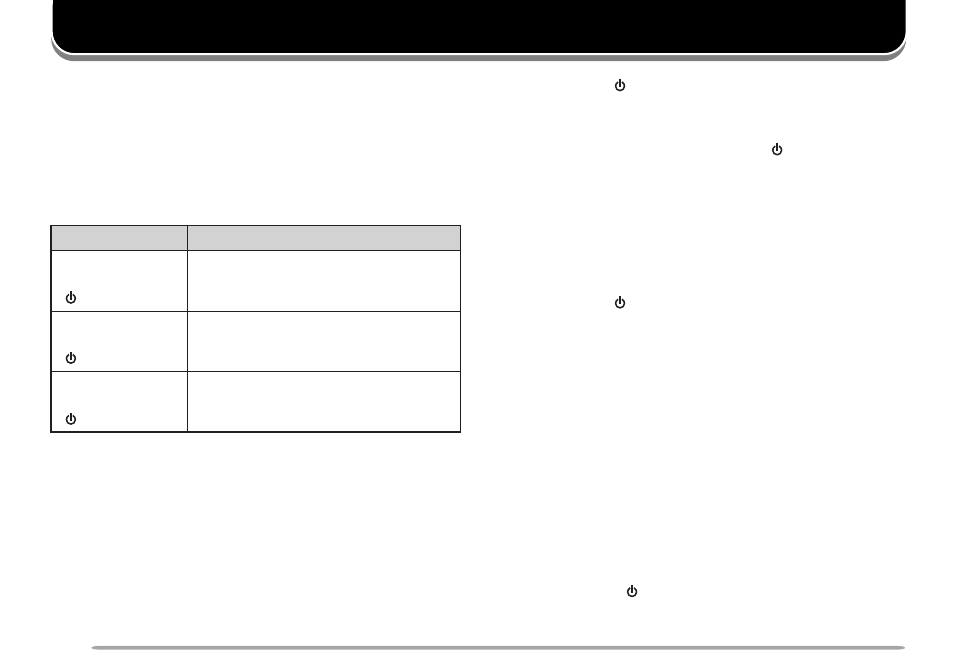
54
RESETTING MEMORY DATA
You can reset the stored memory data to the factory
default values if necessary. By performing the reset, you
will lose all the relative contents of memory data. So, we
recommend you write down any important memory data
before performing the reset. To perform the reset, first
switch the transceiver OFF.
When a confirmation message appears, press [OK] to
proceed. Otherwise, press any other key to cancel the
operation.
DEMONSTRATION MODE
The RC-2000 mobile controller and the transceiver can
be configured to enter demonstration mode for display
purposes. To enter the demonstration mode:
n
o
i
t
c
u
r
t
s
n
I
n
o
i
t
c
n
u
F
s
s
e
r
P
+
]
1
R
[
]
[
)
R
E
W
O
P
(
M
P
f
o
s
t
n
e
t
n
o
c
e
h
t
s
t
e
s
e
R
e
h
t
o
t
)
y
r
o
m
e
M
e
l
b
a
m
m
a
r
g
o
r
P
(
.
}
2
4
e
g
a
p
{
s
e
u
l
a
v
t
l
u
a
f
e
d
y
r
o
t
c
a
f
s
s
e
r
P
+
]
2
L
[
]
[
)
R
E
W
O
P
(
t
e
s
e
R
l
a
i
t
r
a
P
a
s
m
r
o
f
r
e
P
.
}
2
9
e
g
a
p
0
0
0
2
-
S
T
{
s
s
e
r
P
+
]
3
L
[
]
[
)
R
E
W
O
P
(
t
e
s
e
R
ll
u
F
a
s
m
r
o
f
r
e
P
.
}
2
9
e
g
a
p
0
0
0
2
-
S
T
{
APPENDIX
1 Press [F1]+[ ] (POWER) on the RC-2000 to switch
the transceiver ON.
2 To exit the demonstration mode, first turn the
transceiver OFF, then press [F1]+[ ] (POWER) on
the RC-2000 to turn the transceiver ON.
Note: You cannot exit the demonstration mode by simply switching the
transceiver OFF or performing a full reset {TS-2000 page 92}.
CONFIGURING THE AUTO MODE FREQUENCY TABLE
To configure the Auto Mode frequency table:
1 Press [F6]+[ ] (POWER) on the RC-2000 to switch
the transceiver ON.
2 Use the following controls to configure the table.
Tuning control: Adjust the frequency
MULTI/ CH control: Change the channel number
[MODE]/ [REV]: Change the operating mode
[UP]/ [DWN]/ [1MHz]: Change the operating band
3 Press [OK] to store the settings.
CONCERNING THE TM-D700A/E PANEL
The RC-2000 control panel can be used in place of the
TM-D700A/E panel. Switch the TM-D700A/E OFF then
remove the TM-D700A/E panel. Plug the RC-2000
panel and press [ ] (POWER). The RC-2000 panel
automatically detects the TM-D700A/E transceiver and
will operate the same as the original TM-D700A/E panel.
