Kenwood RC-2000 User Manual
Page 23
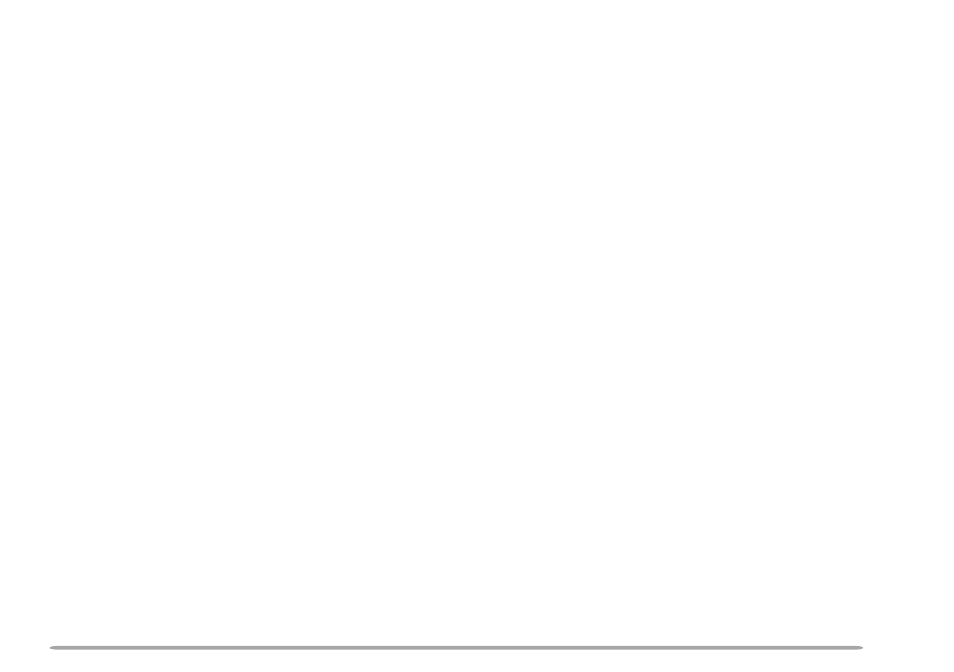
19
GROUP B–1
PRE
Press to switch the receiver preamplifier ON or OFF
{TS-2000 page 57}. “PRE” appears on the display when
this function is ON. “P/A” appears on the display when
both “PRE” and “ATT” are ON.
ATT
Press to switch the receiver attenuator ON or OFF.
“ATT” appears on the display when this function is ON.
“P/A” appears on the display when both “PRE” and “ATT”
are ON.
ANT1/ ANT2/ ANT
When operating on the HF ~ 50 MHz band, “ANT1” or
“ANT2” appears. “ANT” appears when operating on the
144 MHz ~ 1.2 GHz bands. Press to select another
antenna when operating on the HF ~ 50 MHz band.
P.C.T.
Press to switch the P.C.T. (Packet Cluster Tune) function
ON or OFF {page 37, TS-2000 page 53}.
SATL
Press to switch the Satellite mode ON or OFF {page 31,
TS-2000 page 53}.
GROUP B–2
REC
Press to enter stand-by mode for message recording
{TS-2000 pages 43, 89}. To start recording a message,
press [CH1], [CH2], or [CH3].
CH1
Press to play back the message which has been
recorded in channel 1. When [REC] is pressed and the
transceiver is standing by for recording, press this key to
start recording in CH1.
CH2
Press to play back the message which has been
recorded in channel 2. When [REC] is pressed and the
transceiver is standing by for recording, press this key to
start recording in CH2.
CH3
Press to play back the message which has been
recorded in channel 3. When [REC] is pressed and the
transceiver is standing by for recording, press this key to
start recording in CH3.
