Kenwood RC-2000 User Manual
Page 20
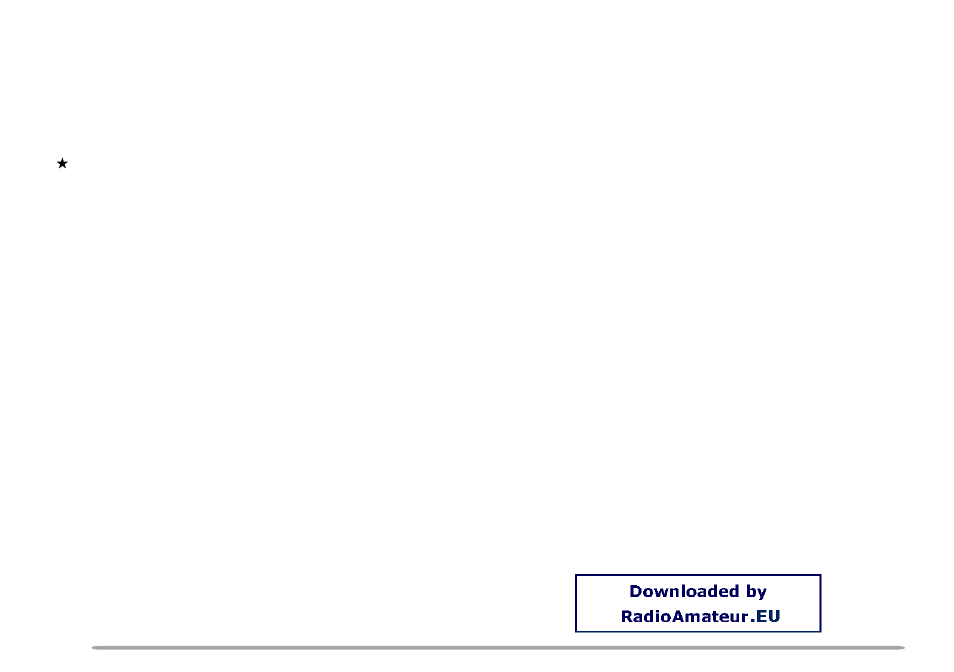
16
GROUP A-3
MENU
Press to enter the Menu mode. Menu mode is used to
activate and configure the various functions of the
TS-2000(X)/ TS-B2000 {TS-2000 page 21}. Press
[ADD] to add the current Menu No. to the Quick Menu.
“ ” appears on the display when the Menu No. is added
to the Quick Menu. Press [MNU SEL] to activate the
Quick Menu function.
STEP
Press to change the frequency step size used for the
MULTI/ CH control {TS-2000 page 37}. Select the
desired step size using the [
c
]/ [
d
] keys or by turning
MULTI/ CH control, then press either [EXIT] or the
MULTI/ CH control to accept the new setting.
NB
Press to switch the Noise Blanker function ON or OFF.
When it is ON, “NB” appears on the display. Press and
hold to change the Noise Blanker Level. Select the
desired level using the [
c
]/ [
d
] keys or by turning the
MULTI/ CH control, then press either [EXIT] or the
MULTI/ CH control to accept the new setting.
AGC
Press to switch the AGC function ON or OFF. When it is
ON, “AGC” appears on the display. Press and hold to
change the AGC Level {TS-2000 page 38}. Select the
desired time constant using the [
b
]/ [
a
] keys or by
turning the MULTI/ CH control, then press either [EXIT]
or the MULTI/ CH control to accept the new setting.
PF
Press to activate the PF (Programmable Function) key
assignment. The default assignment is VOICE1
{TS-2000 page 77}.
GROUP A–4
CLR
Press to exit from, abort, or reset various functions. Also
used for erasing memory channels {TS-2000 page 62} or
locking memory channels out of the scan list {TS-2000
page 62}.
M>V
Press to transfer data from a memory channel to a VFO
{TS-2000 page 61}.
MG SEL
Press to enter Memory Group Select mode {TS-2000
page 64}. The selected group numbers are highlighted.
You can select your desired group numbers using the
[
b
]/ [
a
] keys, or by turning or pressing the MULTI/ CH
control, then press [SEL] to toggle the selection. You
can also press [ALL] to unselect all the group numbers.
Press [OK] to save the setting or [CLR] to cancel the
selection.
