Audio preset recall – Kenwood KIV700 User Manual
Page 47
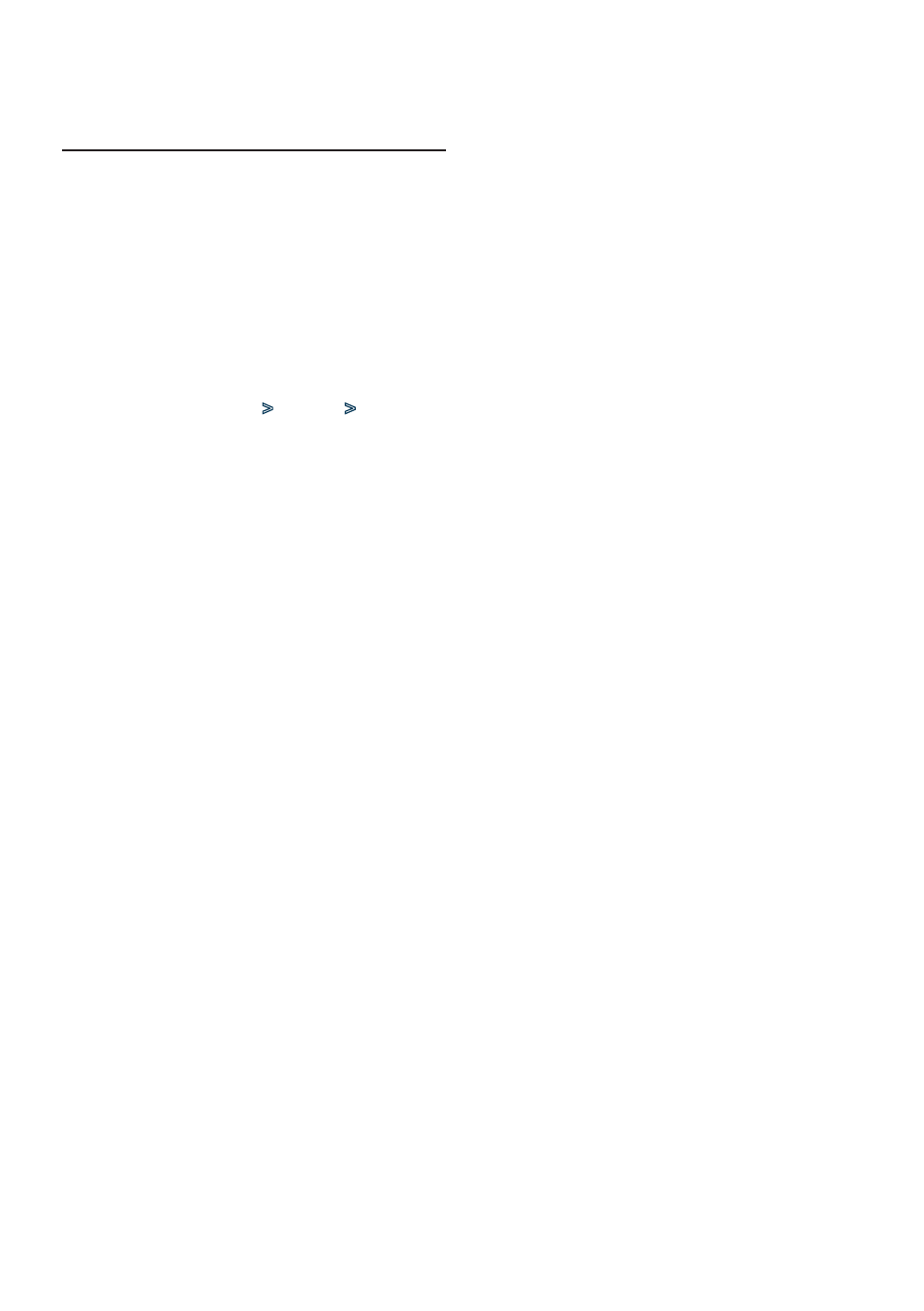
English
|
47
Audio Preset Recall
Recalling the sound setup registered by
Preset Memory> (page 46)
.
1
Select the source
Press the [SRC] button. Turn the [Volume] knob
and press it when the desired item is displayed.
✍
SRC Select mode 2: Pressing the [SRC] button
repeatedly also switches source.
2
Enter Audio preset recall mode
Turn the [Volume] knob and press it when the
desired item is displayed.
Select “Detailed Setup”
>
“Preset”
>
“Preset
Recall”.
3
Select the number to recall in the memory
Turn the [Volume] knob and press it when the
desired item is displayed.
Select the preset number.
4
Turn the [Volume] knob and press it when the
desired item is displayed.
Select “YES”.
“Completed” is displayed.
5
Exit Audio Control mode
Press the [MENU] button for at least 1 second.
⁄
• The “User” of
is
changed to the value which was recalled.
• The Equalizer curve is changed to the value which was
recalled by the selected source.
- KRC-366 (24 pages)
- KDC-2021S (19 pages)
- KRC-597 (36 pages)
- DDX7025 (60 pages)
- KVT-725DVD (48 pages)
- KRC-179RA (32 pages)
- KDC-W3037 (36 pages)
- KDC-7024 (52 pages)
- KRC-25RG (32 pages)
- KDC-W311 (36 pages)
- DPX-MP4050B (38 pages)
- KMD-673R (36 pages)
- KCA-R71FM (92 pages)
- DPX-MP4030 (38 pages)
- DPX-4010 (38 pages)
- KRC-4904 (26 pages)
- Z828MP (60 pages)
- KDC-M7024 (52 pages)
- KRC-V791 (42 pages)
- KRC-394 (124 pages)
- KRC-31 (122 pages)
- KDC-2094 (128 pages)
- KDC-MP6090R (48 pages)
- KVC-1000 (36 pages)
- DDX6027 (84 pages)
- KDC-PSW9531 (64 pages)
- KDC-237 (28 pages)
- KDC-6070R (116 pages)
- Z920DVD (76 pages)
- KRC-6901R (38 pages)
- DDX8029 (104 pages)
- KDC-W427 (88 pages)
- DDX8034BTM (96 pages)
- KRC-759C (46 pages)
- KIV-BT900 (48 pages)
- H2EC (15 pages)
- KTC-V800P (20 pages)
- KCA-XM100V (16 pages)
- SIRIUS KTC-SR903 (20 pages)
- MD-RECEIVER KMD-870R (36 pages)
- KDC-MP245U (68 pages)
- KDC-9021 EN (52 pages)
- KRC-V879R EN (50 pages)
- KDC-W312 EN (20 pages)
