Direct music search, Direct disc search – Kenwood KIV700 User Manual
Page 23
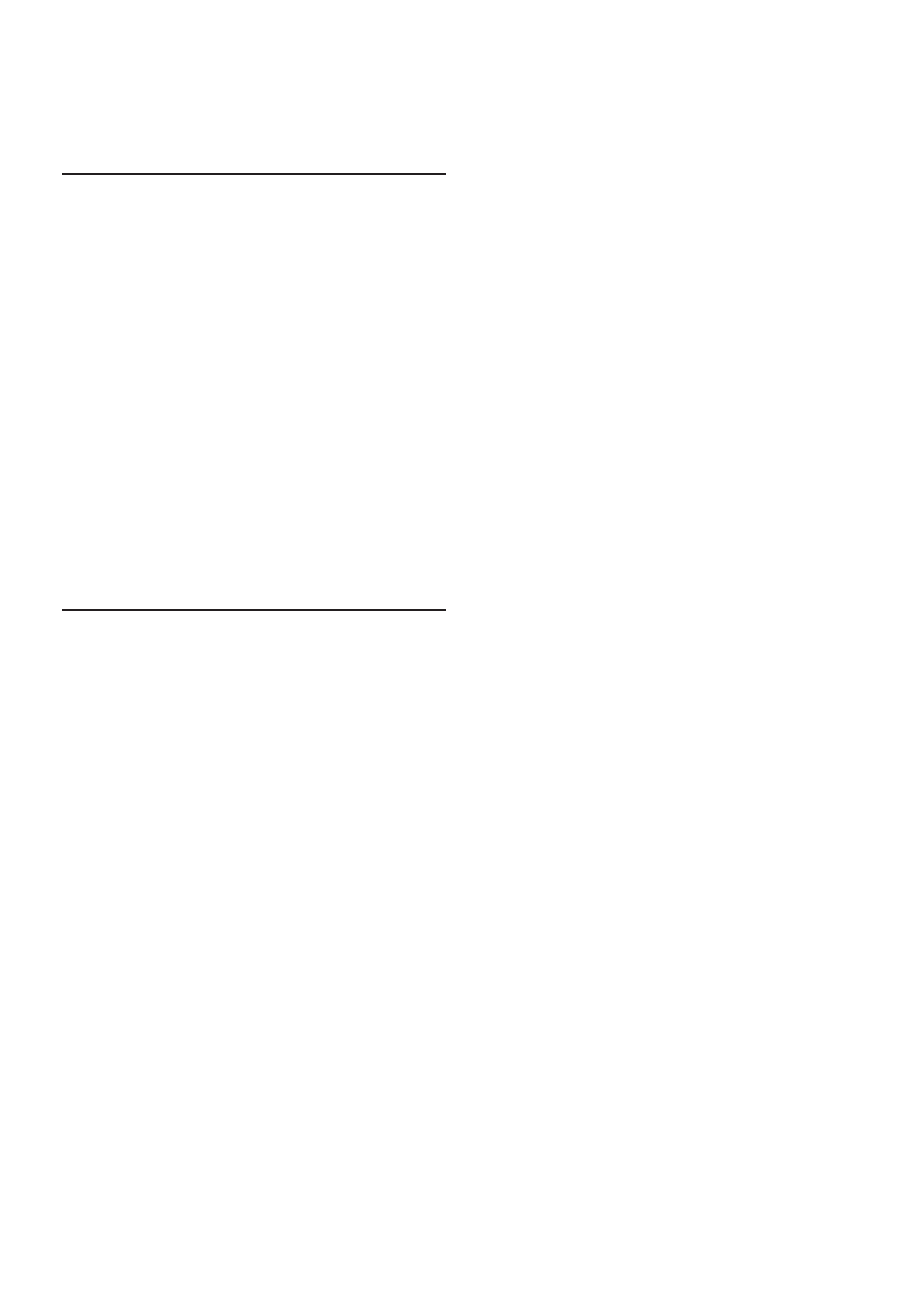
English
|
23
Function of remote control
Direct Music Search
Searching the music by entering the track number.
1
Enter Direct Music Search mode
Press the [DIRECT] button on the remote
control.
2
Enter the music number
Press the number buttons on the remote
control.
3
Search the music
Press the [
4] or [¢] button.
Cancelling Direct Music Search
Press the [DIRECT] button.
⁄
• Direct Music Search cannot be performed during playing of
Random play or scan play.
Function of disc changer with remote control
Direct Disc Search
Searching the disc by entering the disc number.
1
Enter Direct Disc Search mode
Press the [DIRECT] button on the remote
control.
2
Enter the disc number
Press the number buttons on the remote
control.
3
Search the disc
Press the [FM+] or [AM–] button.
Cancelling Direct Disc Search
Press the [DIRECT] button.
⁄
• Direct Disc Search cannot be performed during Random
play or scan play.
• Input “0” to select disc 10.
- KRC-366 (24 pages)
- KDC-2021S (19 pages)
- KRC-597 (36 pages)
- DDX7025 (60 pages)
- KVT-725DVD (48 pages)
- KRC-179RA (32 pages)
- KDC-W3037 (36 pages)
- KDC-7024 (52 pages)
- KRC-25RG (32 pages)
- KDC-W311 (36 pages)
- DPX-MP4050B (38 pages)
- KMD-673R (36 pages)
- KCA-R71FM (92 pages)
- DPX-MP4030 (38 pages)
- DPX-4010 (38 pages)
- KRC-4904 (26 pages)
- Z828MP (60 pages)
- KDC-M7024 (52 pages)
- KRC-V791 (42 pages)
- KRC-394 (124 pages)
- KRC-31 (122 pages)
- KDC-2094 (128 pages)
- KDC-MP6090R (48 pages)
- KVC-1000 (36 pages)
- DDX6027 (84 pages)
- KDC-PSW9531 (64 pages)
- KDC-237 (28 pages)
- KDC-6070R (116 pages)
- Z920DVD (76 pages)
- KRC-6901R (38 pages)
- DDX8029 (104 pages)
- KDC-W427 (88 pages)
- DDX8034BTM (96 pages)
- KRC-759C (46 pages)
- KIV-BT900 (48 pages)
- H2EC (15 pages)
- KTC-V800P (20 pages)
- KCA-XM100V (16 pages)
- SIRIUS KTC-SR903 (20 pages)
- MD-RECEIVER KMD-870R (36 pages)
- KDC-MP245U (68 pages)
- KDC-9021 EN (52 pages)
- KRC-V879R EN (50 pages)
- KDC-W312 EN (20 pages)
