Kodak A-61167 User Manual
Page 68
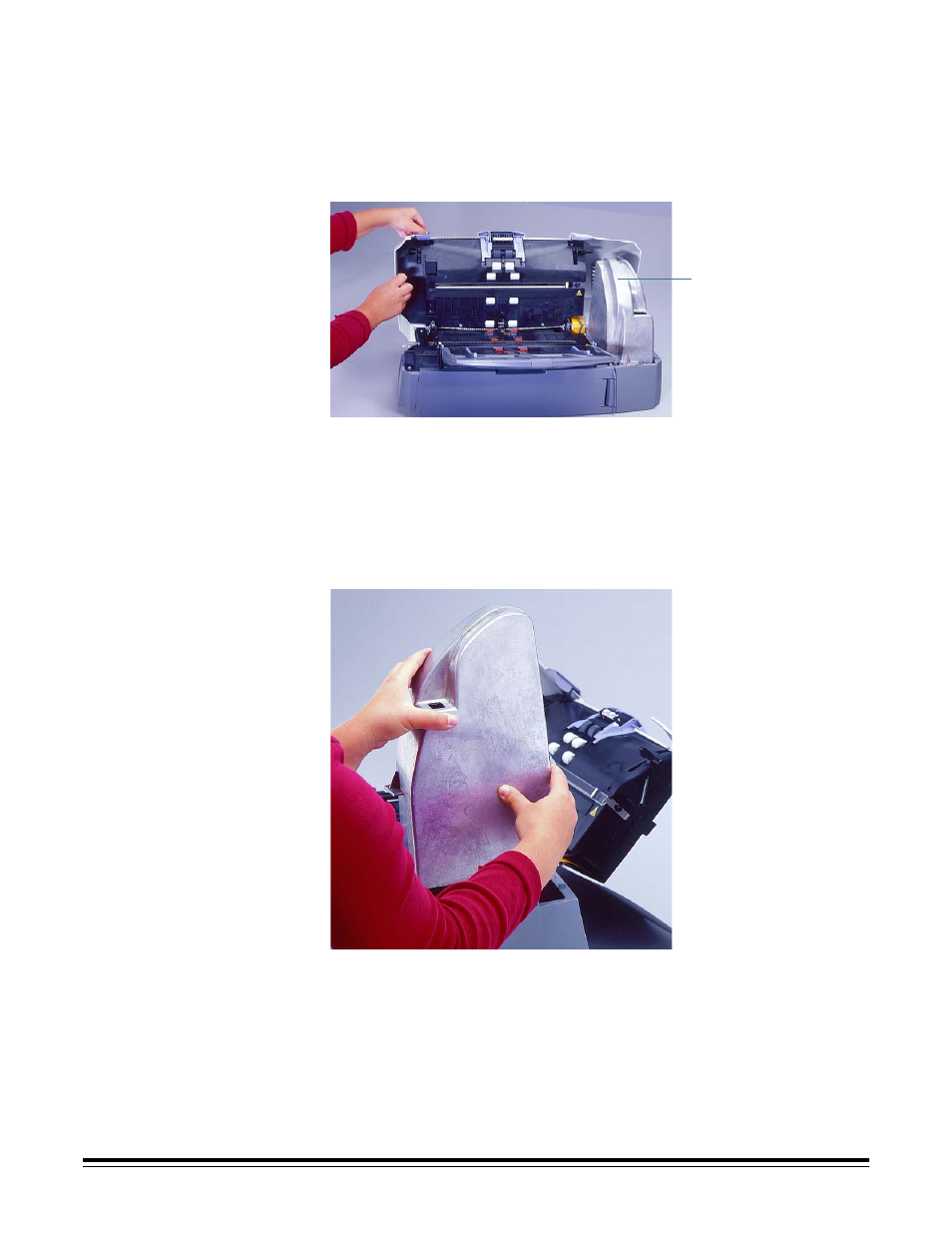
E-2
A-61167 April 2005
5. Remove the scanner’s output tray.
6. Lift up the scanner door release to unlatch the scanner door.
7. Pull up to open the scanner door.
8. Lift up the scanner door release again and open the scanner door past the
circuit board cover.
9. Use a Phillips-head screwdriver to remove the two screws (one front, one
back) that hold the circuit board cover in place.
NOTE: If the optional imprinter has been installed, disconnect the imprinter
cable from the imprinter board before you remove the circuit board
cover. Refer to Appendix C, Kodak i200 Series Imprinter, for
information about the imprinter cable.
10. Lift up the circuit board cover and remove it.
Circuit board cover
See also other documents in the category Kodak Scanners:
- I7300 (174 pages)
- SCAN STATION A-61583 (4 pages)
- i1120 (2 pages)
- 3000DSV-E (73 pages)
- 9125DC (98 pages)
- i600 (4 pages)
- 2500 (74 pages)
- i600 Series (4 pages)
- I3400 (50 pages)
- 2.5.5 (18 pages)
- i260 (68 pages)
- 3590C (2 pages)
- i55 (93 pages)
- i55 (2 pages)
- 5500 (32 pages)
- 5500 (120 pages)
- 5500 (100 pages)
- SERIES I100 (2 pages)
- A-61003 (52 pages)
- SCAN STATION 100 (129 pages)
- I100 (2 pages)
- 900 (10 pages)
- i800 Series (123 pages)
- A-61195 (42 pages)
- Digital Ice Technology (1 page)
- I30 (1 page)
- 1500 (60 pages)
- i60 (39 pages)
- A-61580 (104 pages)
- i30 / i40 (84 pages)
- A-61171_XX (4 pages)
- A-41069 (114 pages)
- 9000 (2 pages)
- A-61599 (8 pages)
- SCANMATE I1120 (1 page)
- I1860 (25 pages)
- i1200 (45 pages)
- INNOVATION A-61506 (26 pages)
- 6J7611A (80 pages)
- i6000 (2 pages)
- i1800 Series (101 pages)
- RFS 3570 (220 pages)
- i280 (2 pages)
- A-61403 (3 pages)
- I1320 (2 pages)
