Completing the imprinter installation – Kodak A-61167 User Manual
Page 50
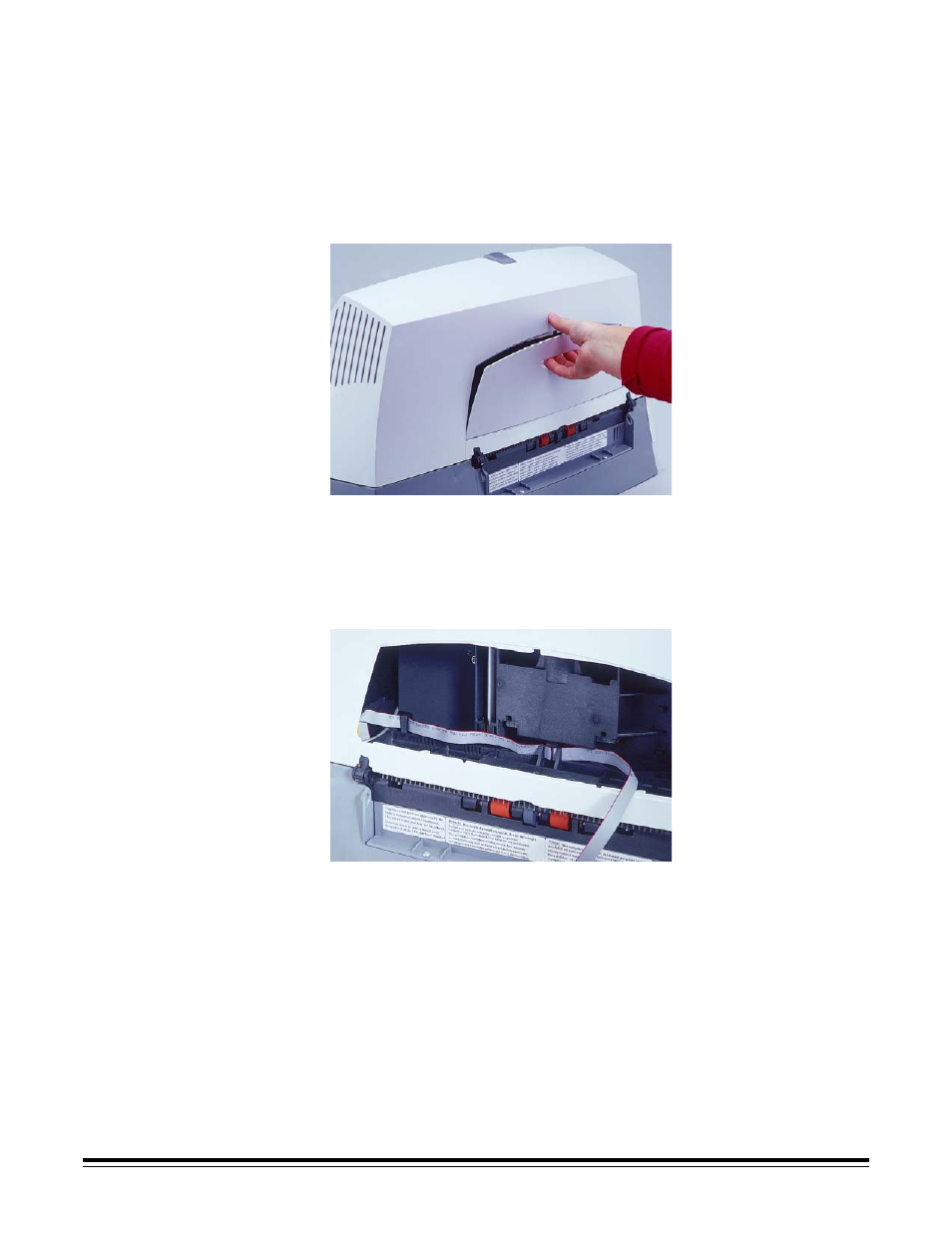
C-8
A-61167 April 2005
Completing the
imprinter installation
After installing the imprinter board and cable, you must seat the cable in its
supports and install the ink cartridge and carrier.
IMPORTANT: An ink cartridge must be in the ink cartridge carrier in order for
the imprinter to be recognized.
1. Locate the imprinter access door on the back of the scanner.
2. Slide your fingers under the imprinter access door handle and pull the door
toward you.
3. Lift the imprinter access door off the scanner.
4. Pull the imprinter cable from the circuit board cover area carefully through
and to the right across the imprinter area.
5. Thread the cable through the left and center imprinter cable supports,
lining up the black lines on the imprinter cable with the supports.
This ensures that the imprinter cable will not be pulled too tightly when the
scanner door is opened.
- I7300 (174 pages)
- SCAN STATION A-61583 (4 pages)
- i1120 (2 pages)
- 3000DSV-E (73 pages)
- 9125DC (98 pages)
- i600 (4 pages)
- 2500 (74 pages)
- i600 Series (4 pages)
- I3400 (50 pages)
- 2.5.5 (18 pages)
- i260 (68 pages)
- 3590C (2 pages)
- i55 (93 pages)
- i55 (2 pages)
- 5500 (32 pages)
- 5500 (120 pages)
- 5500 (100 pages)
- SERIES I100 (2 pages)
- A-61003 (52 pages)
- SCAN STATION 100 (129 pages)
- I100 (2 pages)
- 900 (10 pages)
- i800 Series (123 pages)
- A-61195 (42 pages)
- Digital Ice Technology (1 page)
- I30 (1 page)
- 1500 (60 pages)
- i60 (39 pages)
- A-61580 (104 pages)
- i30 / i40 (84 pages)
- A-61171_XX (4 pages)
- A-41069 (114 pages)
- 9000 (2 pages)
- A-61599 (8 pages)
- SCANMATE I1120 (1 page)
- I1860 (25 pages)
- i1200 (45 pages)
- INNOVATION A-61506 (26 pages)
- 6J7611A (80 pages)
- i6000 (2 pages)
- i1800 Series (101 pages)
- RFS 3570 (220 pages)
- i280 (2 pages)
- A-61403 (3 pages)
- I1320 (2 pages)
