Manual feeding, Damaged documents – Kodak A-61167 User Manual
Page 24
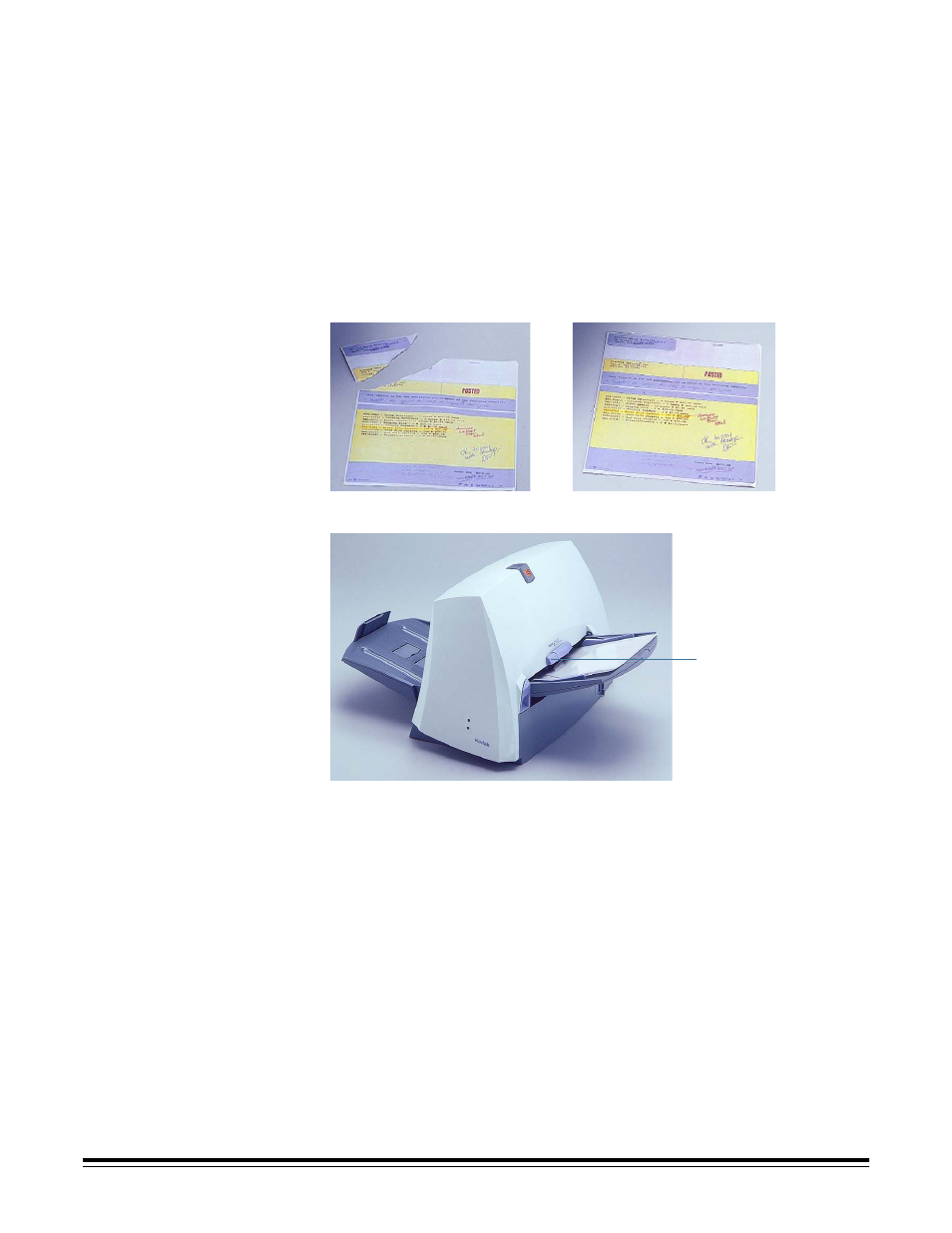
20
A-61167 April 2005
Manual feeding
Follow the guidelines for document size, type, weight, quantity, etc., in the
Introduction section. Position the leading edge of the document face down
and centered in the ADF, then start scanning.
Damaged documents
You can scan torn or fragile documents through the automatic document
feeder if they are placed in a protective plastic sleeve.
NOTE: The i280 Scanner has a feature (Special Document mode) that allows
irregularly shaped documents or documents with holes to be scanned
through the ADF. Refer to the following section, “Additional Features”
for more information.
1. Place the damaged document into a protective sleeve.
2. Position the sleeve face down, folded edge first, and centered in the ADF.
3. Lift the gap release lever, if necessary (this provides more clearance to
ease document feeding).
4. Start scanning.
Gap release lever
- I7300 (174 pages)
- SCAN STATION A-61583 (4 pages)
- i1120 (2 pages)
- 3000DSV-E (73 pages)
- 9125DC (98 pages)
- i600 (4 pages)
- 2500 (74 pages)
- i600 Series (4 pages)
- I3400 (50 pages)
- 2.5.5 (18 pages)
- i260 (68 pages)
- 3590C (2 pages)
- i55 (93 pages)
- i55 (2 pages)
- 5500 (32 pages)
- 5500 (120 pages)
- 5500 (100 pages)
- SERIES I100 (2 pages)
- A-61003 (52 pages)
- SCAN STATION 100 (129 pages)
- I100 (2 pages)
- 900 (10 pages)
- i800 Series (123 pages)
- A-61195 (42 pages)
- Digital Ice Technology (1 page)
- I30 (1 page)
- 1500 (60 pages)
- i60 (39 pages)
- A-61580 (104 pages)
- i30 / i40 (84 pages)
- A-61171_XX (4 pages)
- A-41069 (114 pages)
- 9000 (2 pages)
- A-61599 (8 pages)
- SCANMATE I1120 (1 page)
- I1860 (25 pages)
- i1200 (45 pages)
- INNOVATION A-61506 (26 pages)
- 6J7611A (80 pages)
- i6000 (2 pages)
- i1800 Series (101 pages)
- RFS 3570 (220 pages)
- i280 (2 pages)
- A-61403 (3 pages)
- I1320 (2 pages)
