Kenwood TH-D72E User Manual
Page 65
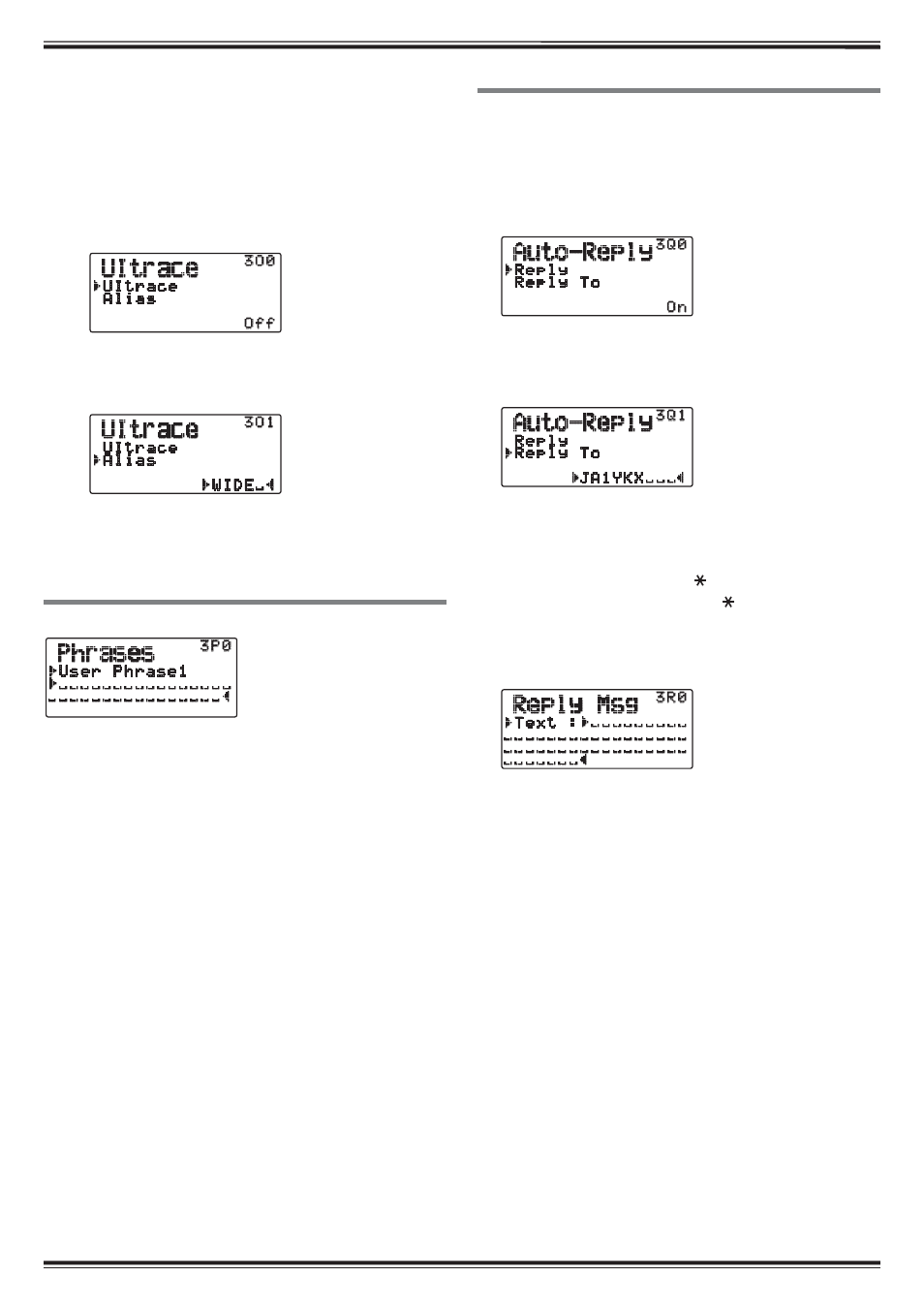
APRS – 22
Q UITRACE
When using the TH-D72 as a digipeater, set whether or
not UITRACE digipeat runs.
When the received UI Frame character string matches
the entered alias (for example, WIDE), the number of
hops (for example, 2-2) is processed and decreased by
1 (for example, WIDE2-2 becomes WIDE2-1), and your
station call sign is added to the UI Frame.
1 Access Menu 3O0.
2 Set
3 Access Menu 3O1.
• You enter Alias Setting mode.
4 Enter the UITRACE alias.
• When running UITRACE digipeat, set the character
string of the alias that is used.
STORING USER PHRASES
Access Menu 3P0.
This function (clipboard image) allows you to paste
phrases into the APRS message compilation mode. You
can create up to 8 phrases each of which can consist of
up to 32 characters.
• The user phrase function can only be used in the message
compilation mode.
• Before a message is copied, the number of letters cannot
be guaranteed. Only the number of letters available will be
copied, the remainder will be truncated.
• To copy a message, enter message compilation mode,
press [F] to enter function mode, then press [1] (Paste 1),
[2] (Paste 2), [3] (Paste 3), [4] (Paste 4), [5] (Paste 5), [6]
(Paste 6), [7] (Paste 7), or [8] (Paste 8) key for 1 second to
copy the message that has been set up for each key.
• If the user messages are not set up, they cannot be used.
STORING AUTO MESSAGE REPLY
While you are driving, for example, you cannot
immediately answer to received messages. On this
transceiver, you can program the message to be
automatically returned when a message is received.
Q Reply
Access Menu 3Q0.
Set
Q Reply To Call Sign
Access Menu 3Q1.
When there is a message you would like to reply to for
the specific call sign, preset that call sign for automatic
responses.
•
A reply will be sent to all matching stations when
using the wildcard mark ( ).
For example, if you enter JA1 , a response is sent
to all call signs beginning with JA1.
Q
Reply Text
Access Menu 3R0.
• The display for entering a message appears; the first digit
blinks.
• You can enter alphanumeric characters plus special
ASCII characters.
