Aprs – 17, Setting smartbeaconing – Kenwood TH-D72E User Manual
Page 60
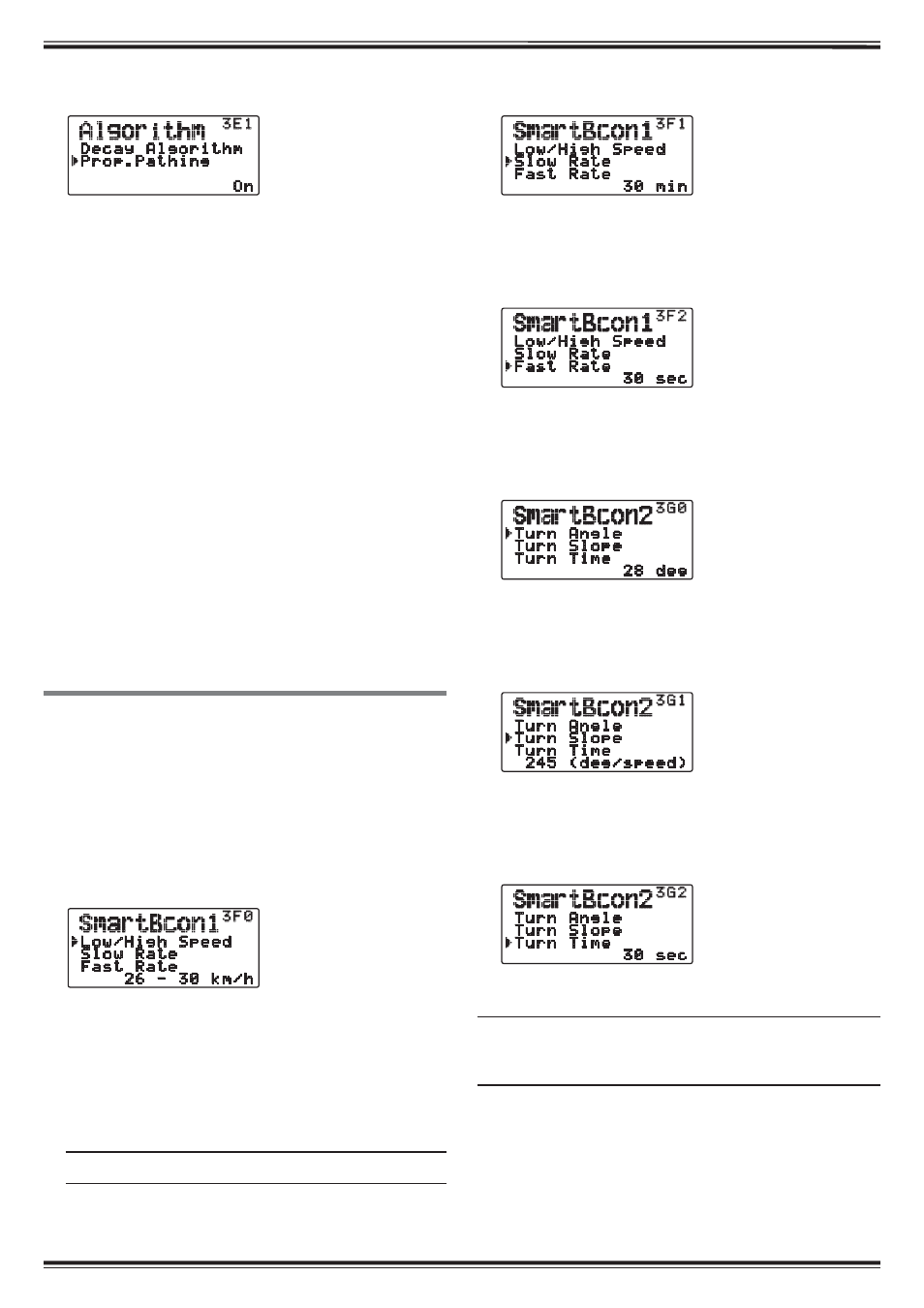
APRS – 17
Q Proportional Pathing
Access Menu 3E1.
This function automatically changes the transmit packet
path with the elapsed time.
Operation example for when
Transmission interval is 1 minute. (When the Algorithm> = ON, the decay transmission interval takes The packet path changes with each transmission as shown below (when the packet path is set as WIDE1-1, 1 minute : DIRECT 2 minutes : WIDE1-1 (1 Hop) 3 minutes : DIRECT 4 minutes : WIDE1-1, WIDE2-1 (2 Hops) 5 minutes : DIRECT 6 minutes : WIDE1-1 (1 Hop) 7 minutes : DIRECT 8 minutes : WIDE1-1, WIDE2-1 (2 Hops) This is repeated. When jointly using a Decay Algorithm, if the speed is 1 knots or slower, a Decay Algorithm pattern is used for transmitting, SETTING SmartBeaconing TM Set to use “SmartBeaconing” (Menu 3D0) with APRS data This function optimizes beacon transmission based on < SmartBeaconing™ from HamHUD Nichetronix > Q Low speed / High speed Access Menu 3F0. Low speed setting (2 ~ 30 When the speed is lower than this, beacons are High speed setting (2 ~90 When the speed is faster than this, beacons are Note: To select the speed setting of the units, access Menu 3V0 Q Slow rate Access Menu 3F1. Low speed transmission interval time (1 ~ 100 minutes). Q Fast rate Access Menu 3F2. High speed transmission interval time (10 ~ 180 seconds). Q Turn angle Access Menu 3G0. Driving direction change, minimum value setting (5 ~ 90 degrees). Q Turn slope Access Menu 3G1. Driving direction change, additional value setting (1 ~ 255 (10degrees/speed)). Q Turn time Access Menu 3G2. Minimum time delay between each beacon transmission (5 ~ 180 seconds). Note: the X Adjust the Setting values to match the actual driving status.
precedence.)
WIDE2-1).
but if the speed is 3 knots or faster, it changes to Proportional
Pathing.
transmission.
driving direction and speed. Use this function when you
want to track your transmissions, especially for optimizing
crossover beacon transmission intervals.
transmitted at the time interval specified under “Slow
Rate”.
transmitted at the time interval specified under “Fast
Rate”.
(Units 1 - Speed, Distance).
X When Menu 331 is set to a value other than [GPS], it operates at
