Kenwood TH-D72E User Manual
Page 10
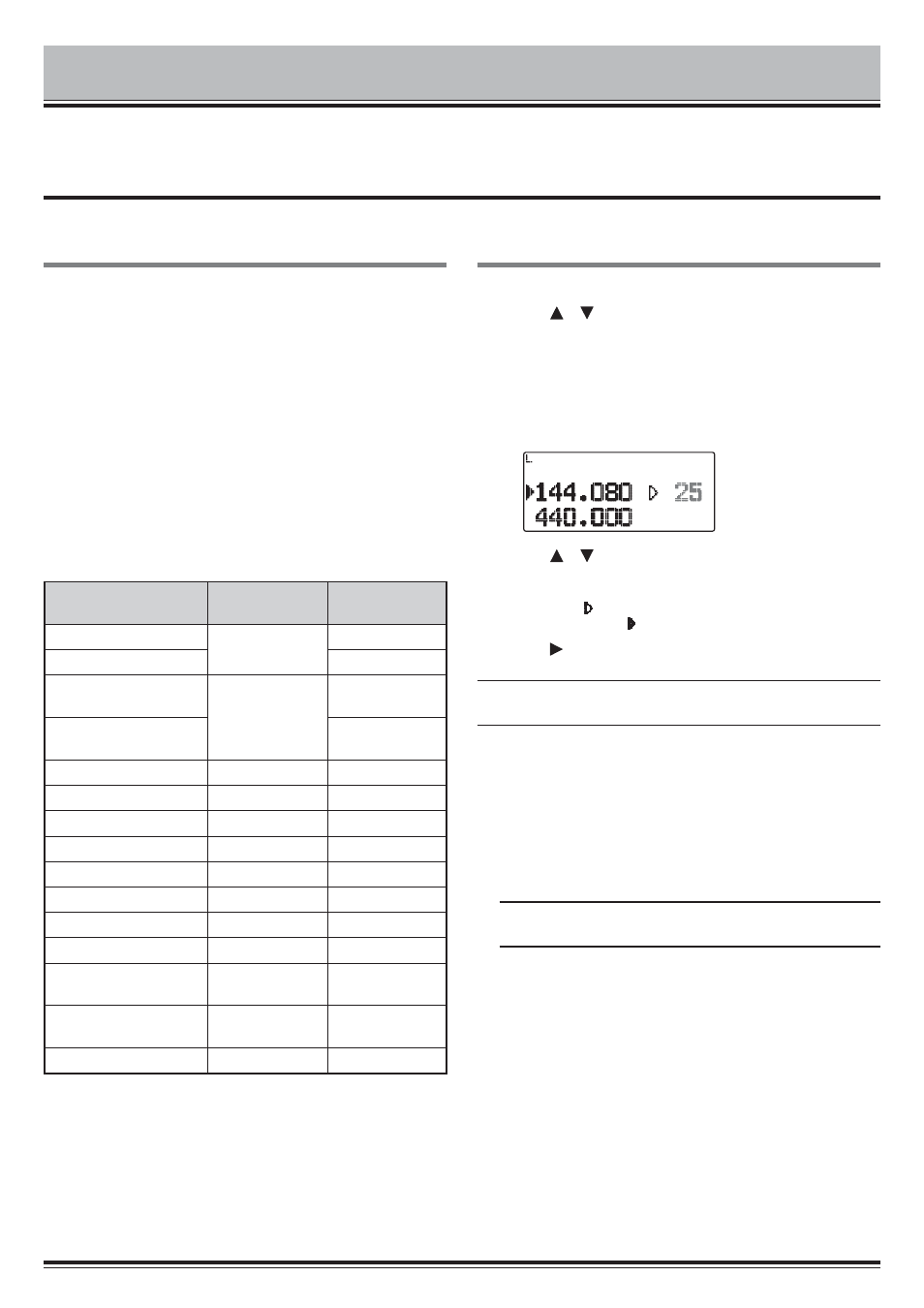
MEMORY CH – 1
MEMORY CHANNELS
In Memory channels, you can store frequencies and related data that you often use. Then you need not reprogram the
data every time. You can quickly recall a programmed channel by simple operation. A total of 1000 Memory channels
are available for bands A and B.
SIMPLEX & REPEATER OR ODD-SPLIT MEMORY
CHANNEL?
You can use each memory channel as a simplex &
repeater channel or as an odd-split channel. Store only
one frequency to use as a simplex & repeater channel or
two separate frequencies to use as an odd-split channel.
Select either application for each channel depending on
the operations you have in mind.
Simplex & repeater channels allow:
•
Simplex frequency operation
•
Repeater operation with a standard offset (if an offset
direction is stored)
Odd-split channels allow:
•
Repeater operation with a non-standard offset
The data listed below can be stored in each Memory
channel:
Parameter
Simplex &
Repeater
Odd-split
Receive frequency
Yes
Yes
Transmit frequency
Yes
Receive frequency
step size
Yes
Yes
Transmit frequency
step size
Yes
Offset direction
Yes
No
Tone On/Off
Yes
Yes
Tone frequency
Yes
Yes
CTCSS On/Off
Yes
Yes
CTCSS frequency
Yes
Yes
DCS On/Off
Yes
Yes
DCS code
Yes
Yes
Reverse On/Off
Yes
No
Memory channel
lockout
Yes
Yes
Memory channel
name
Yes
Yes
Demodulation mode
Yes
Yes
STORING SIMPLEX AND STANDARD REPEATER
FREQUENCIES
1 Press [VFO] to enter VFO mode.
2 Press [
]/[
] or rotate the Tuning control to select
your desired frequency.
3 Set up any additional data desired for the frequency.
•
Offset direction, Tone On/Off Tone frequency, CTCSS
On/Off , CTCSS frequency, DCS On/Off, DCS code, etc.
4 Press [F], [MR].
•
A memory channel number appears.
5 Press [
]/[
] or rotate the Tuning control to select
your desired channel number.
•
When the selected channel number does not have stored
data, the “ ” icon appears. When the channel does have
stored data, the “ ” icon appears.
6 Press [
OK] to store the data in the selected Memory
channel.
Note: If you store the data in a Memory channel that already has
data stored in it, the old data will be cleared and the new data will be
stored.
Q Call Channel Memory (Simplex)
The Call channel can be used to store any frequency
and related data that you will recall often. You may
want to dedicate the Call channel as an emergency
channel within your group.
To store a simplex frequency and related data as the
Call channel instead of in a Memory channel, after step
4 (above), press [F], [CALL].
Note: Storing new data in the Call channel will clear the old
data. (The Call channel itself cannot be cleared, but data can be
replaced with new data.)
