Gps – 7 – Kenwood TH-D72E User Manual
Page 37
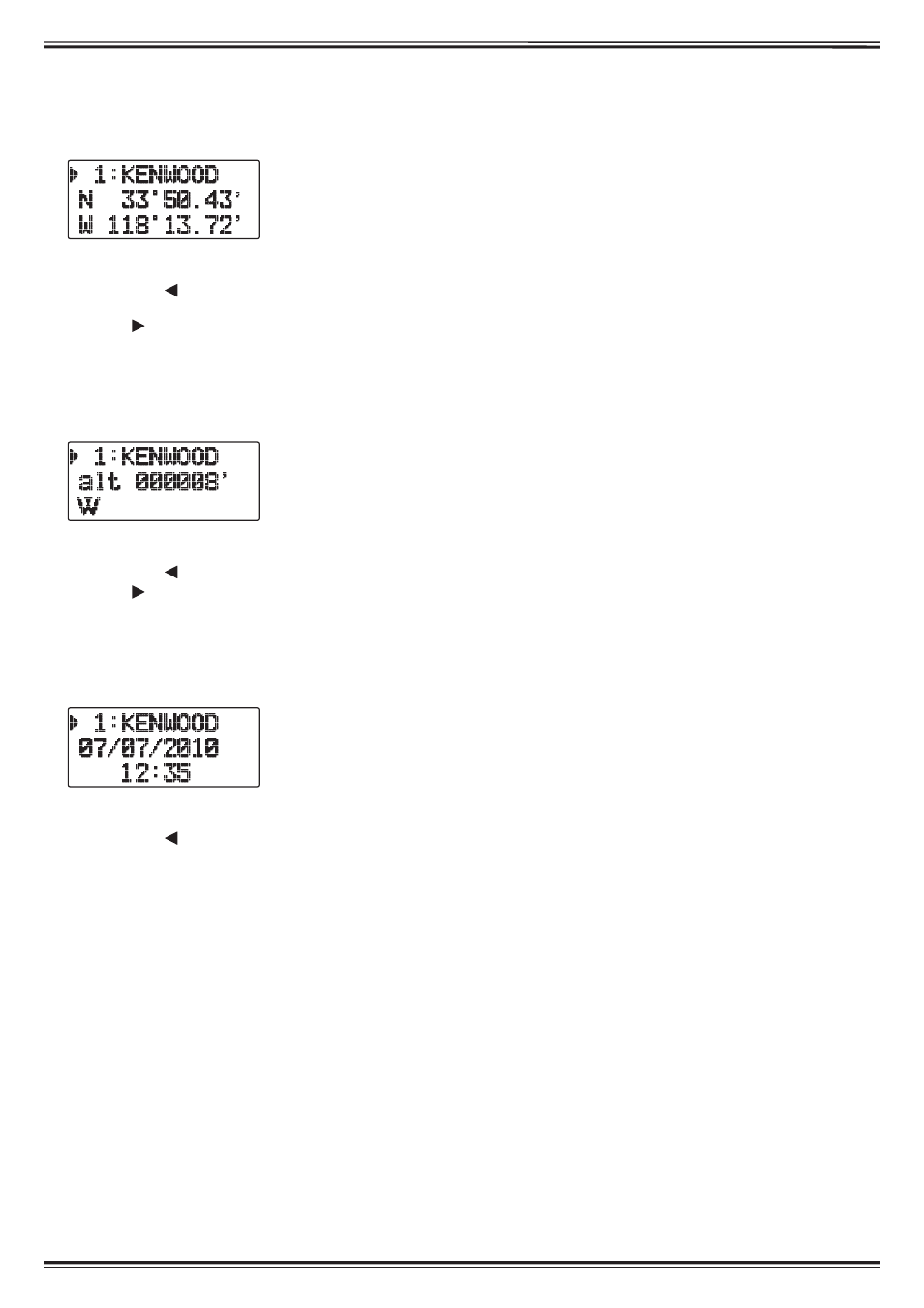
GPS – 7
Q Detailed Display of a Mark Waypoint
The details of a Mark Waypoint are spread across 3
screen pages.
Page 1:
•
Rotate the Tuning control: Changes to the previous/next
detailed display.
•
Press [ESC
]: Returns to the Mark Waypoint list
display.
•
Press [ OK]: Continues to the next page.
•
Press [A/B]: Deletes the Mark Waypoint currently being
displayed.
•
Press [MENU]: Enters Mark Waypoint Edit mode.
•
Press [LIST]: Returns to the frequency display.
Page 2:
•
Rotate the Tuning control: Changes to the previous/next
detailed display.
•
Press [ESC
]: Returns to the previous page.
•
Press [ OK]: Continues to the next page.
•
Press [A/B]: Deletes the Mark Waypoint currently being
displayed.
•
Press [MENU]: Enters Mark Waypoint Edit mode.
•
Press [LIST]: Returns to the frequency display.
Page 3:
•
Rotate the Tuning control: Changes to the previous/next
detailed display.
•
Press [ESC
]: Returns to the previous page.
•
Press [A/B]: Deletes the Mark Waypoint currently being
displayed.
•
Press [MENU]: Enters Mark Waypoint Edit mode.
•
Press [LIST]: Returns to the frequency display.
