Konica Minolta Fax Kit (FX-3) User Manual
Page 87
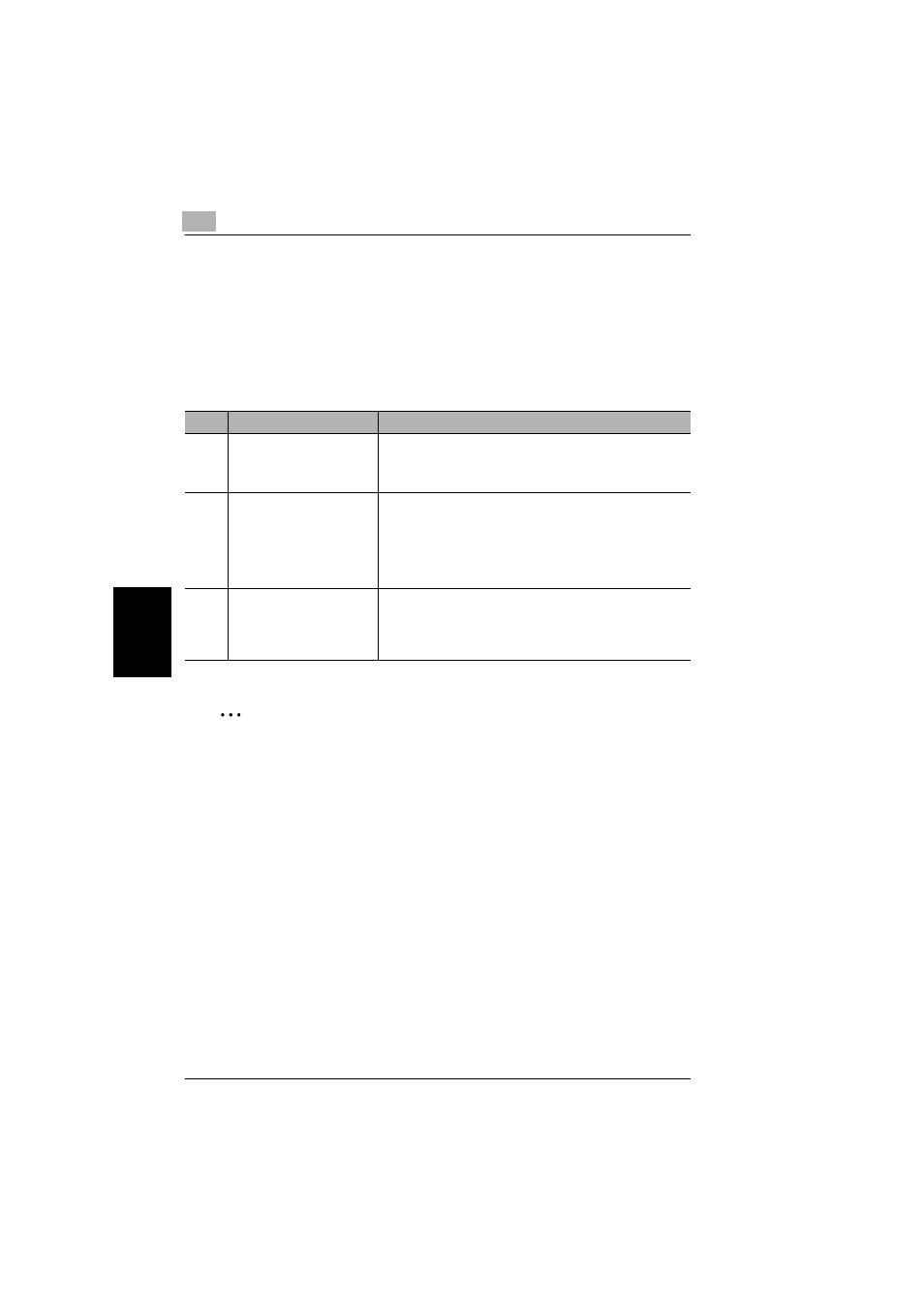
5
5.4 Specifying Administrative Settings (“ADMIN. MANAGEMENT” Menu)
5-8
Fax Kit (FX-3)
Us
ing th
e Ut
ility
Mo
de
Cha
p
ter 5
5.4
Specifying Administrative Settings (“ADMIN.
MANAGEMENT” Menu)
From the “ADMIN. MANAGEMENT” menu, various functions for controlling the use
of the machine can be set. In order to set an “ADMIN. MANAGEMENT” function,
the administrator access number must be entered.
“ADMIN. MANAGEMENT” menu:
* For details on the settings, refer to the Di1611/Di2011 User Manual.
✎
Note
The registering and setup of the administrator access number should be
performed by the service representative. For details, contact the service
representative.
The administrator of this machine should be sure not to lose the administrator
access number.
No.
ADMIN. MANAGEMENT
Description
1
AUTO SHUT OFF
This function can be used to set whether or not the auto power-
off function is performed.*
• On a machine equipped with the fax option, the
manufacturer’s default setting is “ENABLE”.
2
COPY TRACK
A maximum of 20 accounts can be specified in order to control
the use of the machine.*
• Turn on/off user management.
• Register account access numbers.
• Change/delete account access numbers.
• Display/clear the total count for a specific account.
• Clear the total counts for all accounts.
3
REMOTE MONITOR
This function can be used to set whether or not the machine can
be accessed and the status of the machine can be checked
from the service center.
• The manufacturer’s default setting is “LIMITED”.
• For details, consult with the service representative.
