5using the utility mode, 6using the utility mode (fax) – Konica Minolta Fax Kit (FX-3) User Manual
Page 4
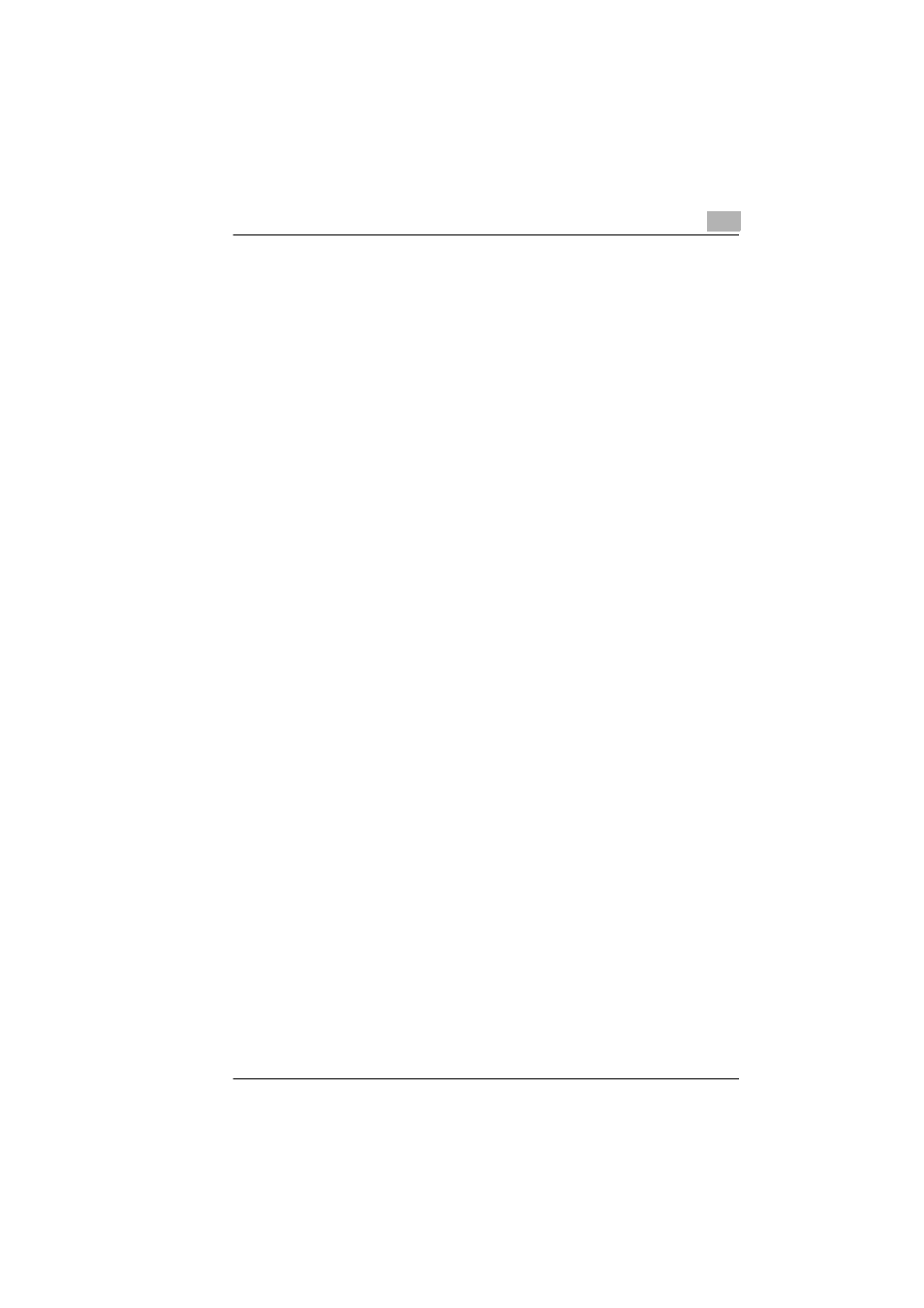
Contents
Fax Kit (FX-3)
iii
Relay Initiation Transmission....................................................4-14
To fax using relay initiation transmission..................................4-14
Relay Broadcast Transmission.................................................4-16
Polling Transmission ................................................................4-17
To set up polling transmission ..................................................4-17
To delete a document from the polling transmission setup ......4-19
Canceling (Deleting) a Document Queued in the Memory for
Transmission ............................................................................4-20
To cancel a queued document .................................................4-20
Reception Methods .....................................................................4-22
Manual Reception.....................................................................4-22
To receive a fax manually.........................................................4-22
Memory Reception ...................................................................4-22
Mailbox Reception ....................................................................4-23
To retrieve a document from a mailbox ....................................4-23
Polling Reception......................................................................4-24
To receive a fax using polling reception ...................................4-24
Using F codes...........................................................................4-26
Using Mailboxes .......................................................................4-27
Specifying F codes ...................................................................4-28
When sending faxes .................................................................4-28
Programming F codes ..............................................................4-28
Utility Mode....................................................................................5-2
Specifying the Machine Settings .................................................5-3
Selecting the “MACHINE SETTING” menu ................................5-4
Specifying the Setting for “BUZZER VOLUME”..........................5-5
Specifying the Setting for “INITIAL MODE” ................................5-6
To select the “ADMIN. MANAGEMENT” menu ..........................5-9
To set the “REMOTE MONITOR” function ...............................5-10
Setting Up the Fax Registration...................................................6-2
Selecting the “FAX REGISTRATION” menu ..............................6-3
Setting Up One-Touch Dialing
(“ONE-TOUCH DIAL” function) ..................................................6-4
To program a one-touch dial key................................................6-4
To change/delete a programmed one-touch dial key .................6-6
