7appendix, 8index – Konica Minolta Fax Kit (FX-3) User Manual
Page 6
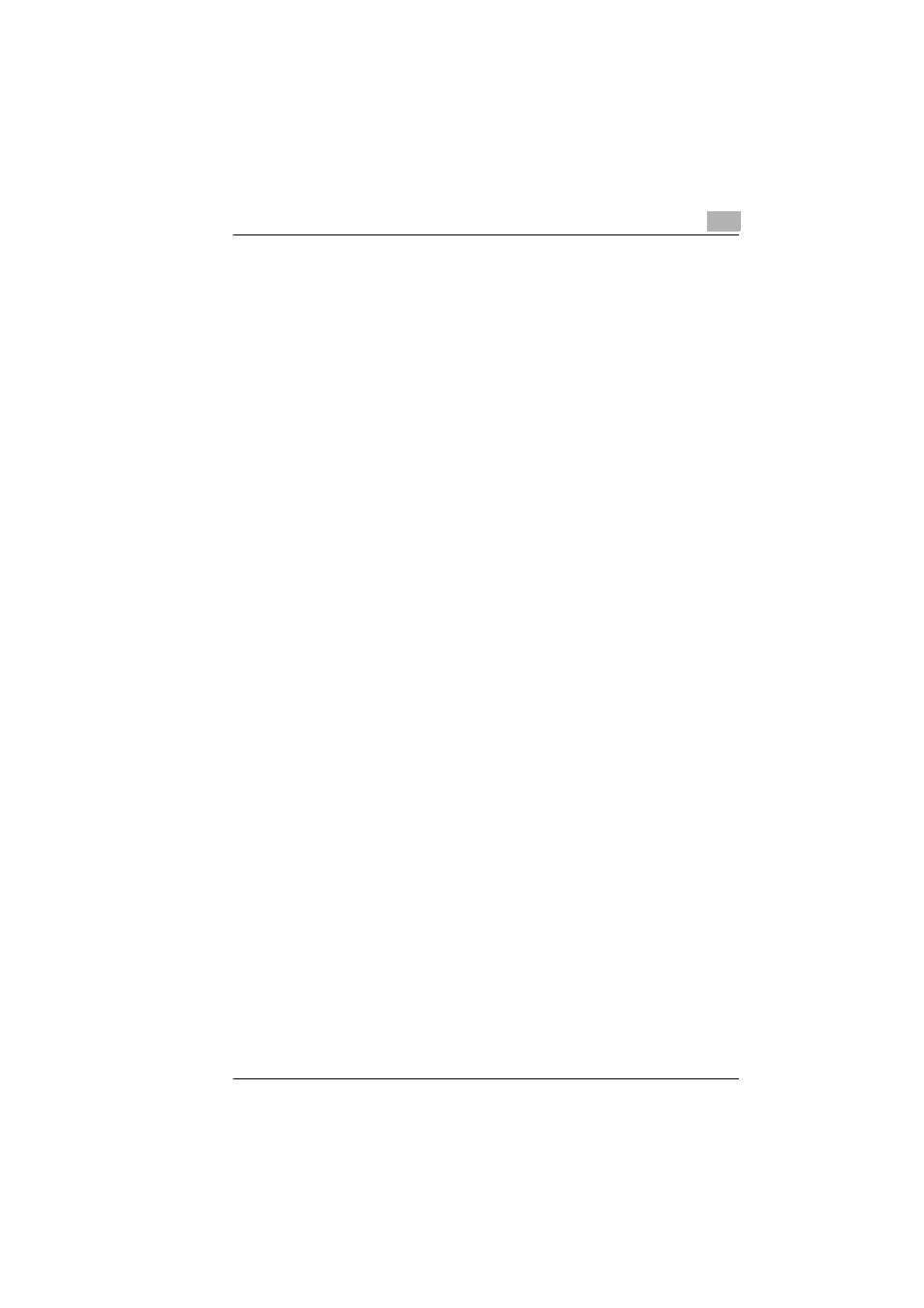
Contents
Fax Kit (FX-3)
v
Specifying the Setting for “LINE MONITOR” ............................6-44
Specifying the Setting for “PSTN/PBX” ....................................6-45
To specify the telephone wiring system....................................6-45
Setting Up the Report Output ....................................................6-46
Selecting the “REPORTING” menu ..........................................6-46
Specifying the Setting for “ACTIVITY REPORT” ......................6-47
Specifying the Setting for “RESERV.REPORT” .......................6-47
Specifying the Setting for “TX RESULT REPORT” ..................6-48
Specifying the Setting for “RX RESULT REPORT” ..................6-48
Specifying Initial User Data........................................................6-49
Selecting the “INITIAL USER DATA” menu..............................6-49
Specifying the Setting for “DATE&TIME”..................................6-50
Specifying the Setting for “USER FAX No.”..............................6-51
Specifying the Setting for “USER NAME”.................................6-52
PageScope Light Settings Page...............................................6-53
Main Error Messages and Their Remedies.................................7-2
When Faxing Is Not Performed Correctly ...................................7-3
Faxes Cannot Be Sent ...............................................................7-3
Faxes Cannot Be Received........................................................7-4
Calls Cannot Be Sent .................................................................7-5
Glossary.........................................................................................7-6
Terms and Definitions.................................................................7-6
PageScope Light ...........................................................................7-8
What is PageScope Light? .........................................................7-8
System Requirements ................................................................7-9
Accessing PageScope Light.......................................................7-9
Using PageScope Light ..............................................................7-9
About the Screen Layout ..........................................................7-10
Logging In as an Administrator.................................................7-11
Logging In to Administrator Mode.............................................7-11
