Specifying the setting for “line monitor, Specifying the setting for “line monitor” -44 – Konica Minolta Fax Kit (FX-3) User Manual
Page 133
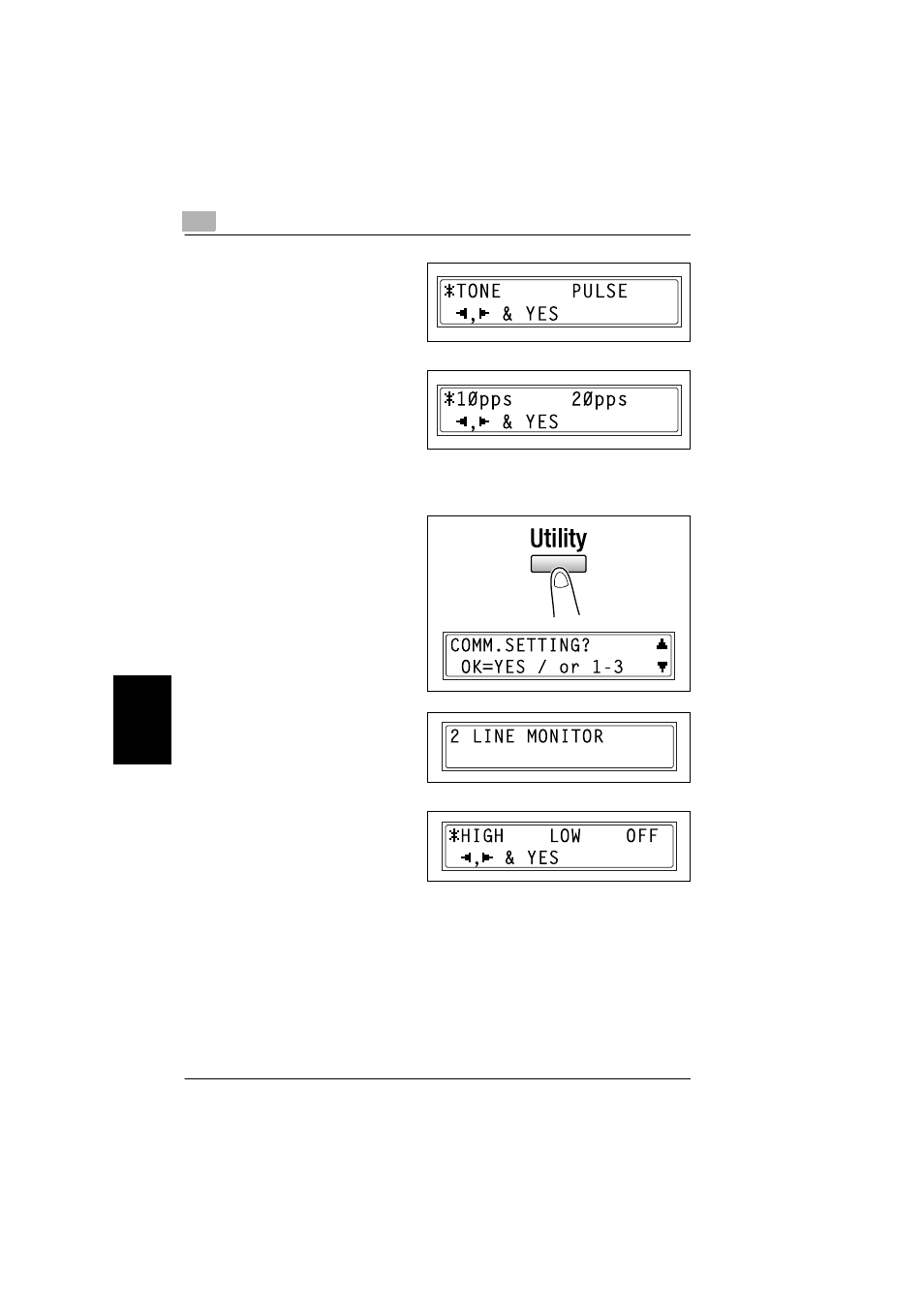
6
6.4 Settings Up the Communication
6-44
Fax Kit (FX-3)
Us
ing t
he Ut
ility
Mo
de
(F
ax
)
Ch
apt
er
6
3
Using the [ ] and [Ö ] keys, select
either “TONE” (for tone dialing) or
“PULSE” (for pulse dialing), and
then press the [Yes] key.
4
If “PULSE” was selected, select
either “10pps” or “20pps”, and
then press the [Yes] key.
The “COMM.SETTING” menu
appears again.
Specifying the Setting for “LINE MONITOR”
1
Press the [Utility] key nine times.
“COMM. SETTING” appears.
2
Press the [2] key from the 10-Key
Pad to select “LINE MONITOR”.
3
Using the [ ] and [Ö ] keys, select
“HIGH”, “LOW” or “OFF”, and then
press the [Yes] key.
The “COMM.SETTING” menu
appears again.
Ц
Ц
