Specifying the setting for “initial mode, Specifying the setting for “initial mode” -6 – Konica Minolta Fax Kit (FX-3) User Manual
Page 85
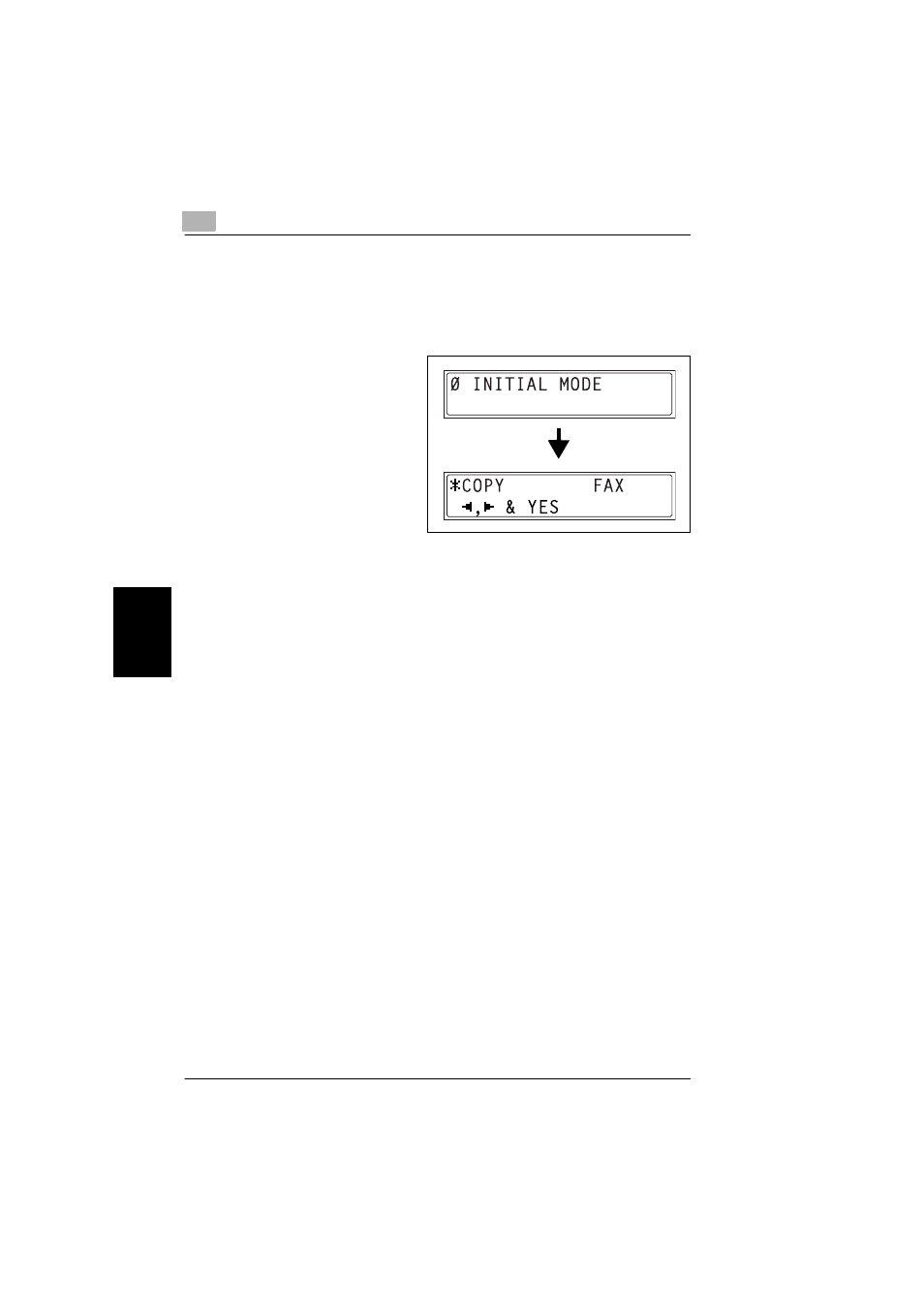
5
5.2 Specifying the Machine Settings
5-6
Fax Kit (FX-3)
Us
ing th
e Ut
ility
Mo
de
Cha
p
ter 5
Specifying the Setting for “INITIAL MODE”
1
Select the “INITIAL MODE”.
❍
Refer to “Selecting the “MACHINE SETTING” menu” on page 5-4.
2
Press the [ ] and [Ö ] keys to
select either “COPY” or “FAX”.
3
Press the [Yes] key.
Ц
See also other documents in the category Konica Minolta Faxes:
- BIZHUB C360 (185 pages)
- BIZHUB C360 (3 pages)
- BIZHUB C360 (2 pages)
- BIZHUB C360 (42 pages)
- BIZHUB C360 (195 pages)
- BIZHUB C360 (38 pages)
- BIZHUB C360 (285 pages)
- BIZHUB C360 (63 pages)
- BIZHUB C360 (195 pages)
- BIZHUB C360 (1 page)
- BIZHUB C360 (76 pages)
- BIZHUB C360 (56 pages)
- BIZHUB C360 (195 pages)
- BIZHUB C360 (18 pages)
- BIZHUB C360 (41 pages)
- BIZHUB C280 (78 pages)
- BIZHUB C360 (65 pages)
- BIZHUB C360 (217 pages)
- BIZHUB C360 (72 pages)
- BIZHUB C360 (292 pages)
- BIZHUB C360 (65 pages)
- BIZHUB C360 (299 pages)
- BIZHUB C360 (186 pages)
- BIZHUB C360 (366 pages)
- BIZHUB C360 (185 pages)
- BIZHUB C360 (311 pages)
- BIZHUB C360 (20 pages)
- BIZHUB C360 (111 pages)
- BIZHUB C360 (12 pages)
- 4556-9598-01A (84 pages)
- Fax 9930 (249 pages)
- Biznub Series (67 pages)
