M to r – Konica Minolta Fax Kit (FX-3) User Manual
Page 158
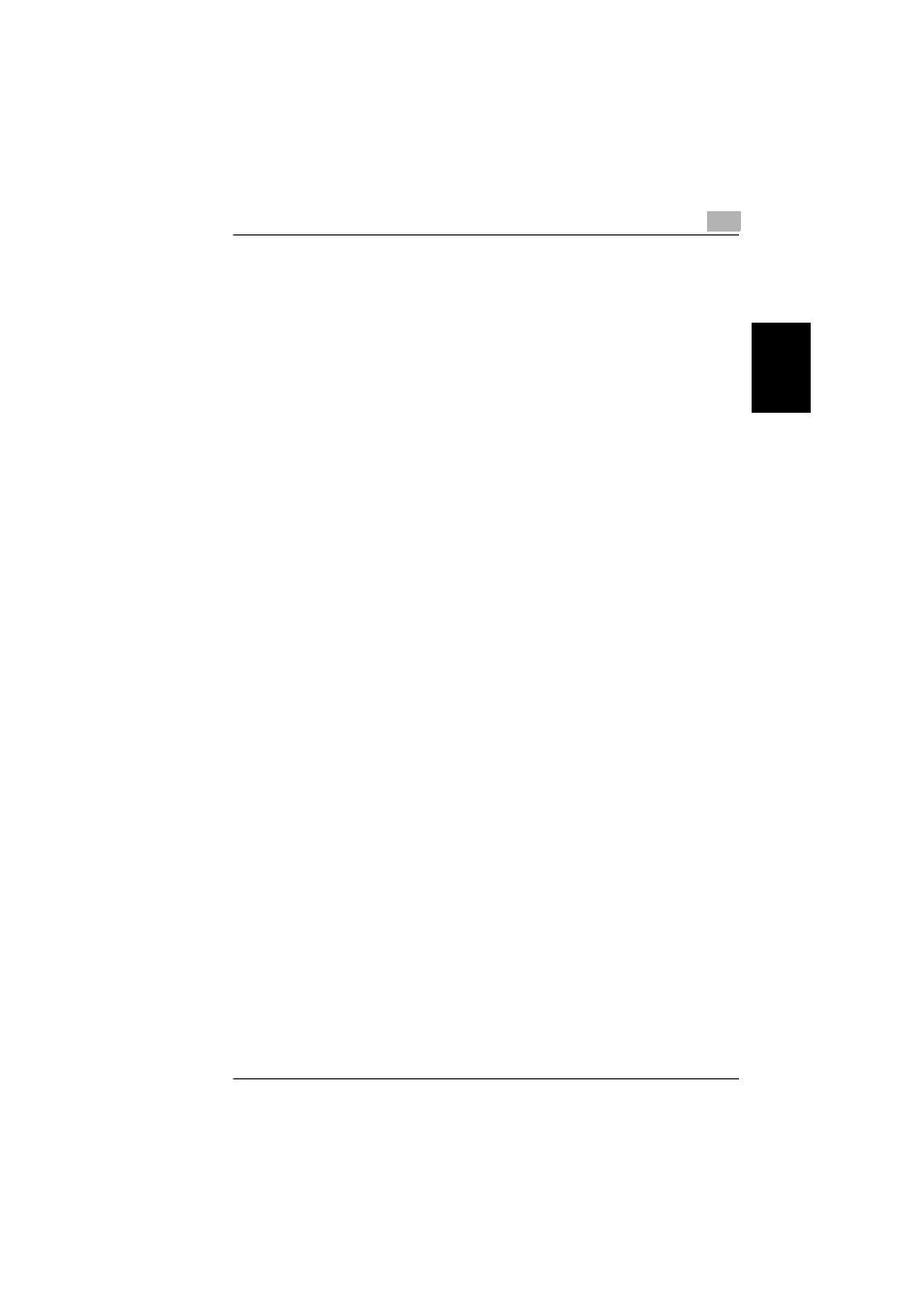
8.1 Index
8
Fax Kit (FX-3)
8-3
Ind
e
x
Ch
apte
r 8
M
Machine settings
..................................................................................5-3
Mailbox reception
..............................................................................4-23
Mailbox setup
....................................................................................6-26
Mailbox transmission
.........................................................................4-12
Main unit
..............................................................................................2-2
Manual reception
...............................................................................4-22
Manual transmission
............................................................................4-4
Memory full
........................................................................................3-15
Memory reception
..............................................................................4-22
O
One-touch dialing
................................................................................3-3
Setup
..............................................................................................6-4
P
PageScope Light
.................................................................................7-8
Paper source
Setup
..............................................................................................5-7
Phone book
.........................................................................................3-8
Polling reception
................................................................................4-24
Polling transmission
...........................................................................4-17
Program dialing
...................................................................................3-7
Setup
............................................................................................6-15
Programming fax settings
....................................................................6-2
Q
Queued jobs report
............................................................................6-47
R
Reception result report
......................................................................6-48
Reception settings
Footer printing
..............................................................................6-41
Forwarding setup
.........................................................................6-40
Memory reception mode
..............................................................6-36
Number of rings
...........................................................................6-38
Printing mode
...............................................................................6-39
