Style convert – Kawai CP205/CP185 User Manual
Page 98
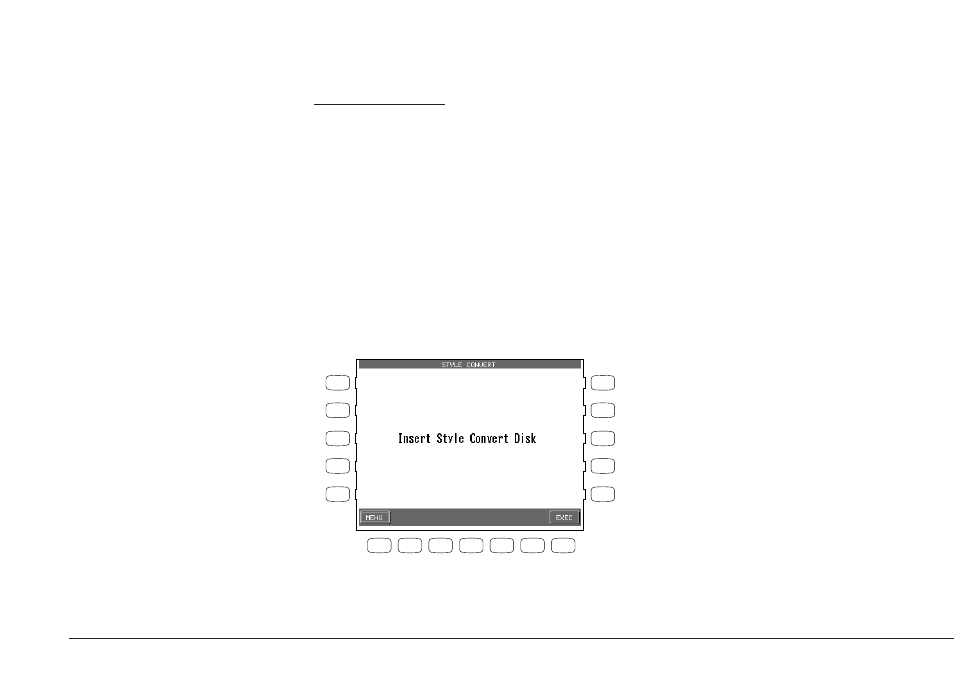
Kawai Concert Performer Series Digital Piano
P. 92
Style Convert
Style Convert is a technology originally developed for personal computers by EMC Software. Kawai
is proud to have licensed it for use in our musical instruments. This software reads many of the
commercially available Style data disks made by several popular keyboard manufacturers and
converts them for use with the Concert Performer. This conversion process is extremely easy, and
once converted the Style can be re saved in The CP’s own Style format.
To use the Style Convert Program:
1) Make sure that there is an empty location in the User Style area to hold the converted Style. The
Style Convert program will automatically save the converted Style there.
2) Press the DISK button. The LCD screen will display the Disk Menu.
3) Press the STYLE CONVERT button (R4) on the DISK menu. The Style Convert screen will be displayed
and prompt you to insert the Style Convert program disk in the floppy drive.
4) Insert the program disk in the drive and then press the F7 button to continue. Press the F1 button to
cancel the Style Convert process.
L 1
L 2
L 3
L 4
L 5
F 1
F 2
F 3
F 4
F 5
F 6
F 7
R 1
R 2
R 3
R 4
R 5
F1
Cancels conversion process and goes back to the DISK
menu.
F7
Proceeds with the conversion.
