Kawai CP205/CP185 User Manual
Page 116
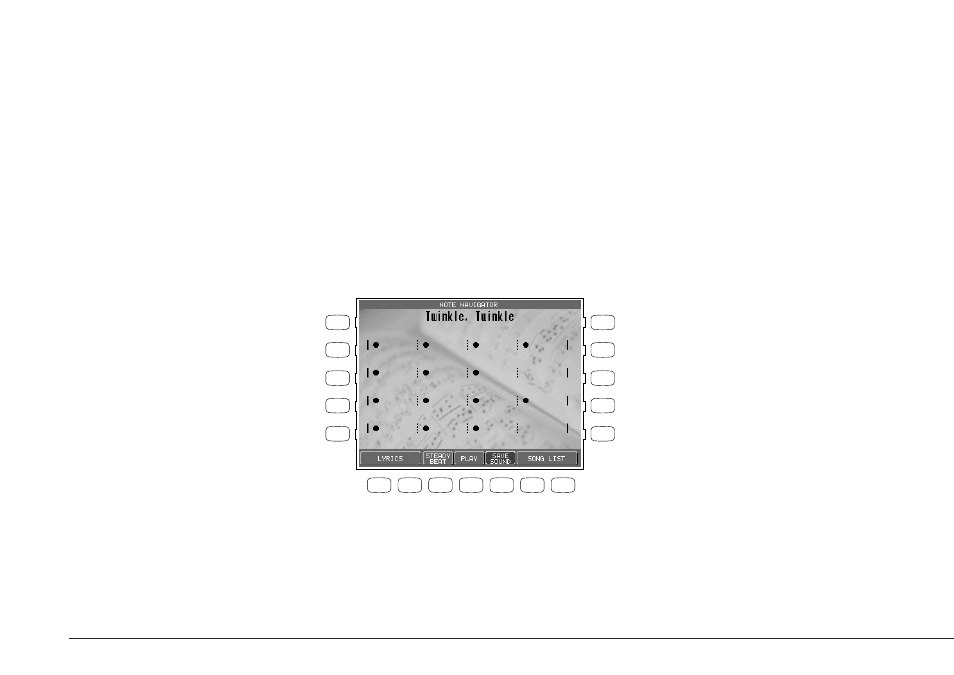
Kawai Concert Performer Series Digital Piano
P. 110
To play a selected CM song:
1) In the Note Navigator screen press START (F4) if you want to first listen to the song. The CP will play
the song. Press the STOP (F4) button to stop. Notice how the Note Navigator displays the rhythm as
the song is playing.
2) If you wish to play the CM song yourself, start tapping any of 88 keys while the song is stopped, and
the song will play.
3) Press the RESET (F4) button at any time to start at the beginning of the song again.
4) To play another song, press the SONG LIST buttons (F6, F7) to display the list.
5) If you have selected a song that has lyrics, you may view them by pressing the LYRICS button (F1,F2)
6) If you would like to play any song by steady tapping (instead of following the original rhythm), press
the STEADY BEAT button (F3).
7) To exit Concert Magic, simply press the CONCERT MAGIC button again.
F1, F2 Displays the selected song’s lyrics, if available.
F3
Allows you to play any song by steady tapping.
F4
Starts and stops the song. Also used to reset the song when
performing.
F5
Saves the changed Sounds.
F6, F7 Selects another song.
L 1
L 2
L 3
L 4
L 5
F 1
F 2
F 3
F 4
F 5
F 6
F 7
R 1
R 2
R 3
R 4
R 5
