Kawai CP205/CP185 User Manual
Page 157
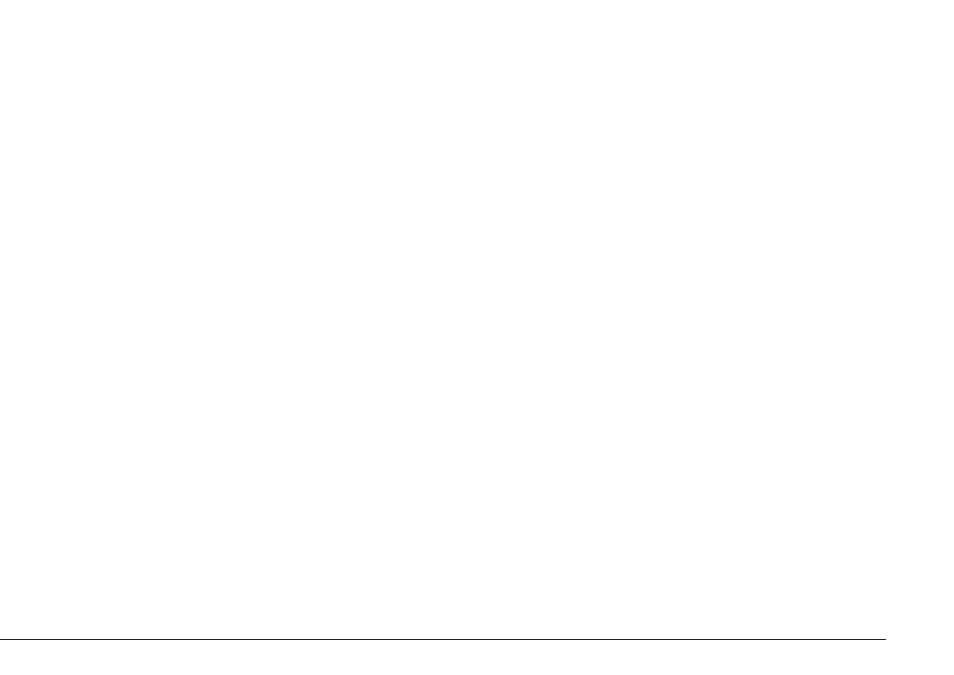
Mic Harmony and Effect
P. 151
Duet Harmonies create one harmony note in addition to the lead note. Trio harmonies create two
harmony notes in addition to the lead note. Quartet harmonies create three harmony notes in
addition to the lead note. Octave Duet harmonies create one harmony note and one octave note in
addition to the lead note.
The lead note will be your own voice, unless the harmony name contains the word (Sub). In this
case, your voice will be substituted with one that is pitch-corrected.
Note:
If you have chosen a chordal harmony but do not turn on the ACC ON/OFF button, the instrument
will substitute the Vocoder harmony. Once you turn on the ACC ON/OFF button, the harmony will
switch to the one you have actually chosen.
Tips and Suggestions
Don’t be afraid to experiment with different harmony types. After a little trial and error, you will
begin to learn which harmony type will be most appropriate for a particular musical setting. The
Harmony names will help you find the appropriate harmony type. For a fuller harmony effect,
choose one of the Quartet harmonies.
For lighter harmonies, choose a Trio or Duet harmony. Words such as “Mix”, “Up”, and “Spread”
will give you further clues to the function and sound of the harmony.
Make sure to adjust both your mic input volume (found beside the Mic Input Jack) and the Mic
Level parameter in the Mic Effects menu. Also, adjust the Harmony Level (found by pressing the
EDIT button in the Harmony Type screen) for the best results.
All Mic Harmony and Effects settings are saved in a Registration. This makes recalling any Mic
Harmony and Effects quick and easy.
