Kawai CP205/CP185 User Manual
Page 135
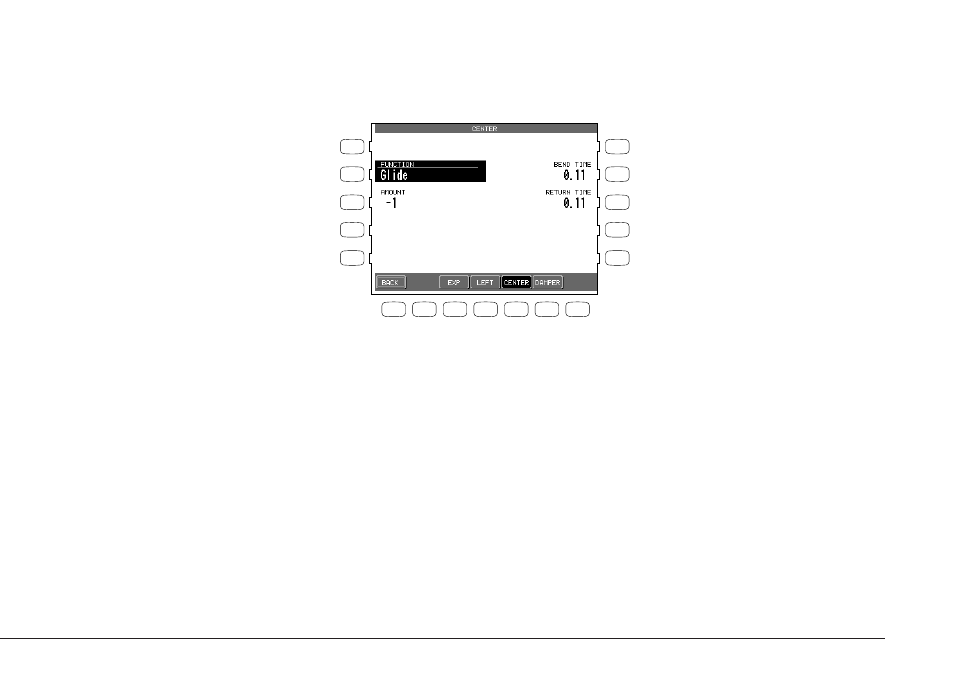
System Menu
P. 129
2) Use the L and R buttons to select the setting and use the Dial to change its value.
L2
Selects a function to assign to the pedal.
Use the other L and R buttons to adjust parameters.
L 1
L 2
L 3
L 4
L 5
F 1
F 2
F 3
F 4
F 5
F 6
F 7
R 1
R 2
R 3
R 4
R 5
F1
Back to the pedal Assign menu.
F3-F6 Selects the different pedals.
See also other documents in the category Kawai Musical Instruments:
- ES5 (34 pages)
- PN81 (25 pages)
- CN4 (74 pages)
- CA1200 (86 pages)
- CA63 (22 pages)
- CA63 (50 pages)
- CA63 (36 pages)
- CE220 (72 pages)
- CA63 (66 pages)
- ES7 (96 pages)
- CE220 (152 pages)
- CN2 (28 pages)
- CP115 (182 pages)
- CA63 (24 pages)
- CA63 (60 pages)
- CL26 (40 pages)
- CL36 (44 pages)
- CA63 (40 pages)
- CA15 (54 pages)
- MP6 (100 pages)
- MP10 (92 pages)
- CA17 (52 pages)
- CN25 Owner’s Manual (142 pages)
- CN35 MIDI Manual (10 pages)
- CN25 MIDI Manual (8 pages)
- CN25 Operation Guide (2 pages)
- VPC1 (28 pages)
- ES100 (62 pages)
- ES100 (62 pages)
- ATX2/ATX2-f (120 pages)
- ATX2-p (28 pages)
