Kawai CP205/CP185 User Manual
Page 127
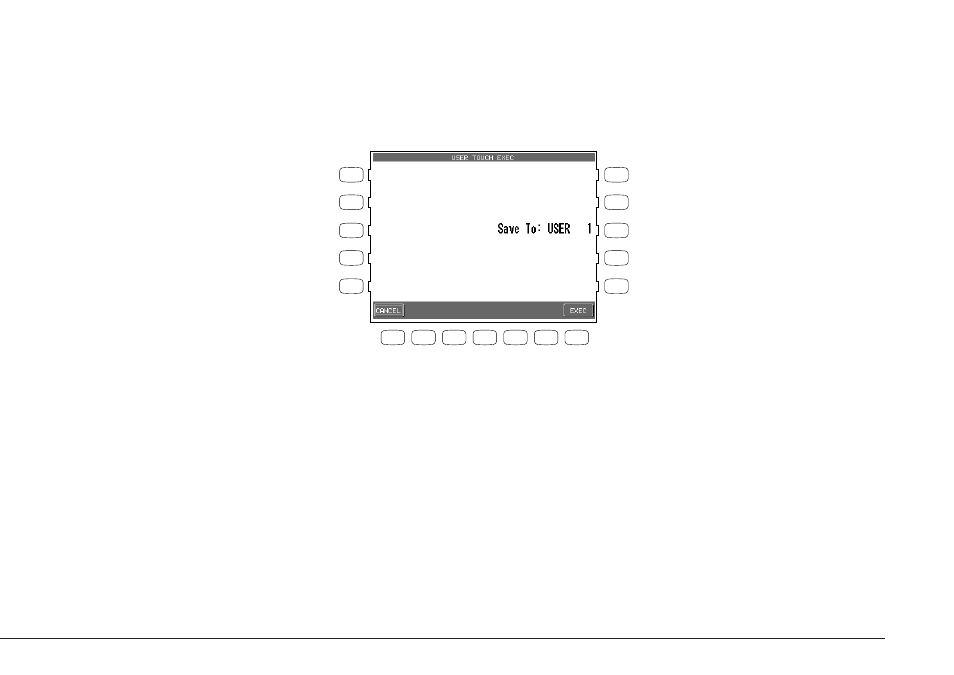
System Menu
P. 121
4) Use the Dial to select either User 1 or User 2 as the location for your new touch curve.
5) Press the EXEC button (F7) to save your new touch curve.
6) The CP will ask for your confirmation. Press YES (F7) to confirm.
•
The user touch curve data is saved automatically even after the power is turned off. However,
You must re select the user touch curve each time the power is turned on unless you make your
User touch curve the default by selecting “Save Current Settings” from the Power Up Settings
screen (See Power Up settings on page 143).
L 1
L 2
L 3
L 4
L 5
F 1
F 2
F 3
F 4
F 5
F 6
F 7
R 1
R 2
R 3
R 4
R 5
Use the Dial to select either User 1 or User 2 as the
location for your new touch curve.
F1
Cancels the saving procedure.
F7
Proceeds with saving procedure.
