Kawai CP205/CP185 User Manual
Page 134
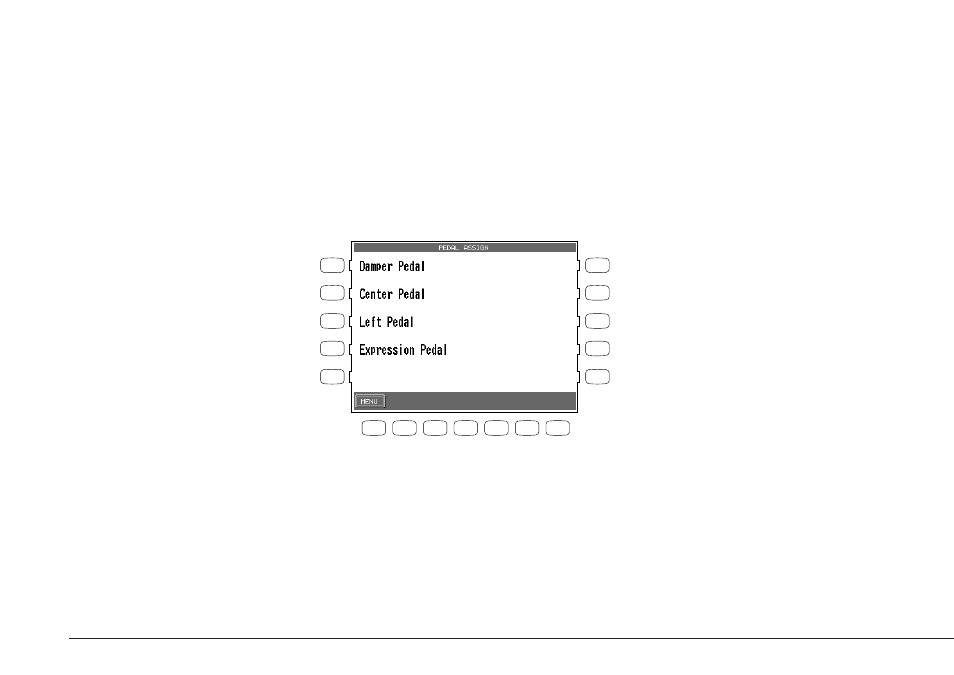
Kawai Concert Performer Series Digital Piano
P. 128
EXP Pedal (Optional)
Expression
The Expression pedal controls the volume of Parts. Expression can be
activated or deactivated separately for each Part.
•
The pedal assignments made to the Left pedal will be saved as part of a Registration. The pedal
assignments made to the Center pedal are global and are not saved as part of a Registration.
1) Select the Pedal Assign (R2) option in the System menu (page 1). The LCD screen will display the
Pedal Assign screen. Use the L buttons to select which pedal you want to make assignments for.
F1
Takes you to the System menu.
L 1
L 2
L 3
L 4
L 5
F 1
F 2
F 3
F 4
F 5
F 6
F 7
R 1
R 2
R 3
R 4
R 5
L1
Selects the Right pedal (Damper).
L2
Selects the Center pedal (Sostenuto).
L3
Selects the Left pedal (Soft).
L4
Selects the Expression pedal.
