System eq – Kawai CP205/CP185 User Manual
Page 128
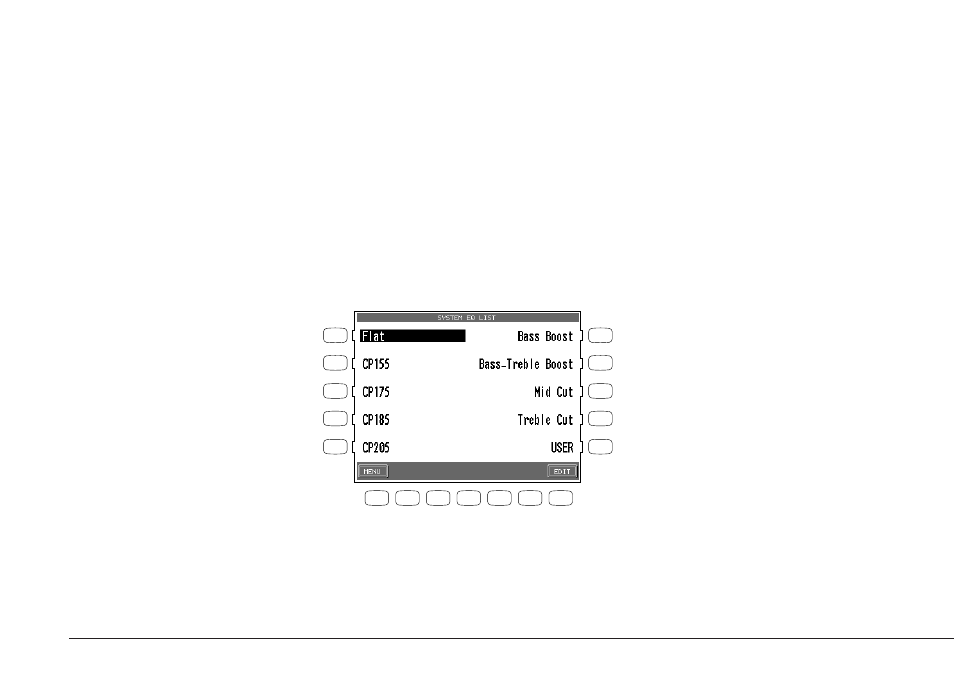
Kawai Concert Performer Series Digital Piano
P. 122
System EQ
The System EQ allows you to adjust the tone character of the CP piano to your taste. In addition to
a Flat EQ setting (no EQ), there are four special EQ settings optimized for each of the CP models
and four general purpose EQ settings. There is also a User EQ, that allows you to edit the existing
EQ settings or create your own EQ settings.
•
The System EQ affects the overall tone character of the CP speakers and the Line Out Jacks
(The CD-R Drive is not affected by the System EQ). The special CP EQ’s are optimized for the
speaker systems on different CP models. When connecting the Line Out Jacks to an external
source the Flat EQ setting is recommended.
•
The Flat EQ setting is the default. If you want to save a different EQ setting as the default you
must select the “Save Current Settings” on the Power Up Settings screen (See Power Up Settings,
page 143).
Use the L and R buttons to select your desired EQ setting.
F1
Takes you to the previous menu.
F7
Takes you to the User System EQ screen.
L 1
L 2
L 3
L 4
L 5
F 1
F 2
F 3
F 4
F 5
F 6
F 7
R 1
R 2
R 3
R 4
R 5
