Sharp FO-2970M User Manual
Page 29
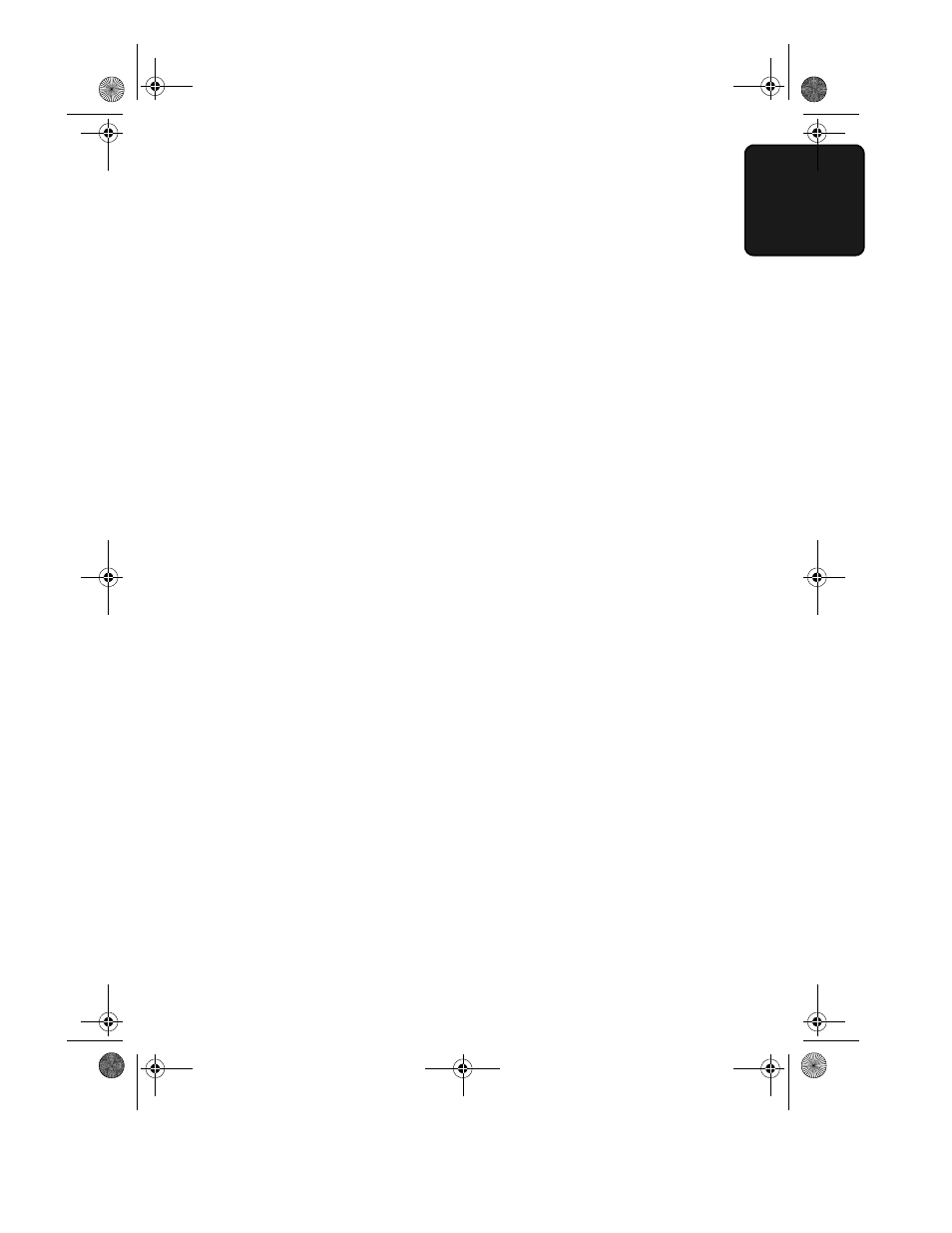
Setting Up the Multifunction Interface
27
1. Ins
tall
a
tion
Online Operation Guide
Detailed instructions for using the Sharp Laser Multifunction software
can be found in the Online Guide on the CD. To open the guide,
follow these steps:
1. Insert the Sharp Laser Multifunction CD into your CD-ROM drive. (If
the Sharp Laser Multifunction Setup window appears, click Cancel
and then Exit Setup to close the window.)
2. Click the Start button on the Windows taskbar, point to Programs,
and then point to Sharp Laser Multifunction. Click Online Guide.
all-fo2970.book Page 27 Monday, July 24, 2000 7:45 AM
See also other documents in the category Sharp Faxes:
- AM-400 (2 pages)
- UX-B30 (115 pages)
- UX-B800 (74 pages)
- UX-600M (118 pages)
- UX-P400 (87 pages)
- UX-D50 (147 pages)
- FO-IS115N (165 pages)
- FO-3150 (124 pages)
- MX-M450U (110 pages)
- FO-DC550 (43 pages)
- FO-IS125N (179 pages)
- UX-470 (151 pages)
- UX-P115 (84 pages)
- UX-S10 (119 pages)
- UX-305 (130 pages)
- FO-5550 (187 pages)
- FO-1470 (150 pages)
- FO-5700 (187 pages)
- AR-FX12 (104 pages)
- UX-355L (156 pages)
- FO-5700U (4 pages)
- FO-4450 (144 pages)
- FO-2150CM (26 pages)
- UX-P410 (87 pages)
- UX-258TH (75 pages)
- FO-4400 (140 pages)
- FO-775L (156 pages)
- Version 2.5 (36 pages)
- UX-P100 (88 pages)
- UX-P200 (80 pages)
- FO-4970 (188 pages)
- UX-300 (130 pages)
- FO-6700 (208 pages)
- UX-340L (155 pages)
- FO-B1600 (120 pages)
- UX-340LM (124 pages)
- UX-B20 (104 pages)
- UX-B700 (122 pages)
