Sharp FO-2970M User Manual
Page 11
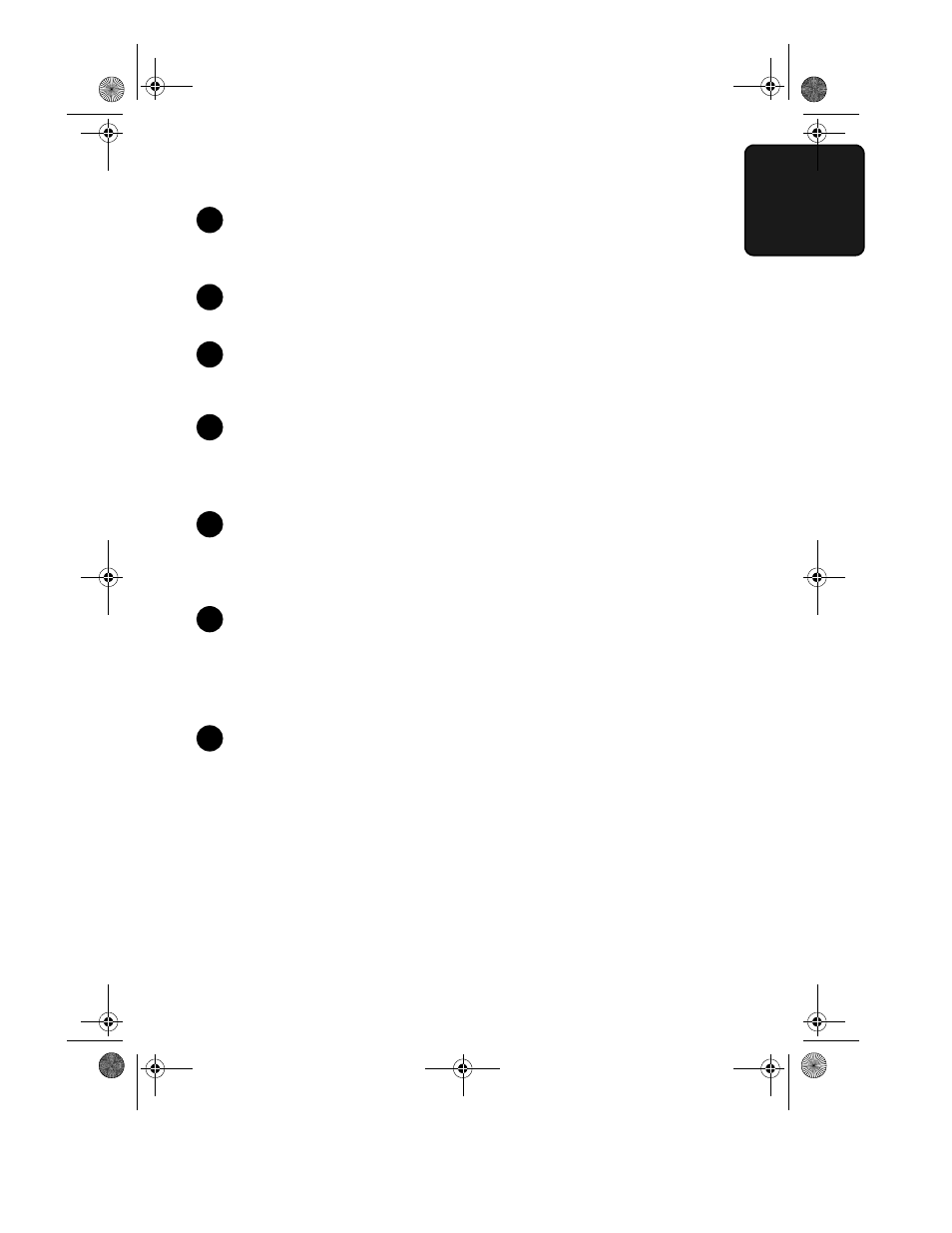
9
1. Ins
tall
a
tion
REDUCTION/ENLARGEMENT key
Press this key to select an enlargement or reduction setting when
making a copy of a document.
STOP key
Press this key to cancel an operation before it is completed.
START key
Press this key to begin transmission when using Speed Dialing, Direct
Keypad Dialing, or Normal Dialing.
COPY/HELP key
When a document is in the feeder, press this key to make a copy of a
document. At any other time, press this key to print out the Help List,
a quick reference guide to the operation of your fax machine.
HOLD/SEARCH key
When dialing, press this key to search for an auto-dial fax number.
During a phone conversation, press this key to put the other party on
hold.
SPEAKER key
Press this key to listen to the line and fax tones through the speaker
when faxing a document.
Note: This is not a speakerphone. You must pick up the handset to
talk with the other party.
Number keys
Use these keys to dial numbers, and enter numbers and letters when
storing auto-dial numbers.
16
17
18
19
20
21
22
all-fo2970.book Page 9 Monday, July 24, 2000 7:45 AM
