Sharp FO-2970M User Manual
Page 20
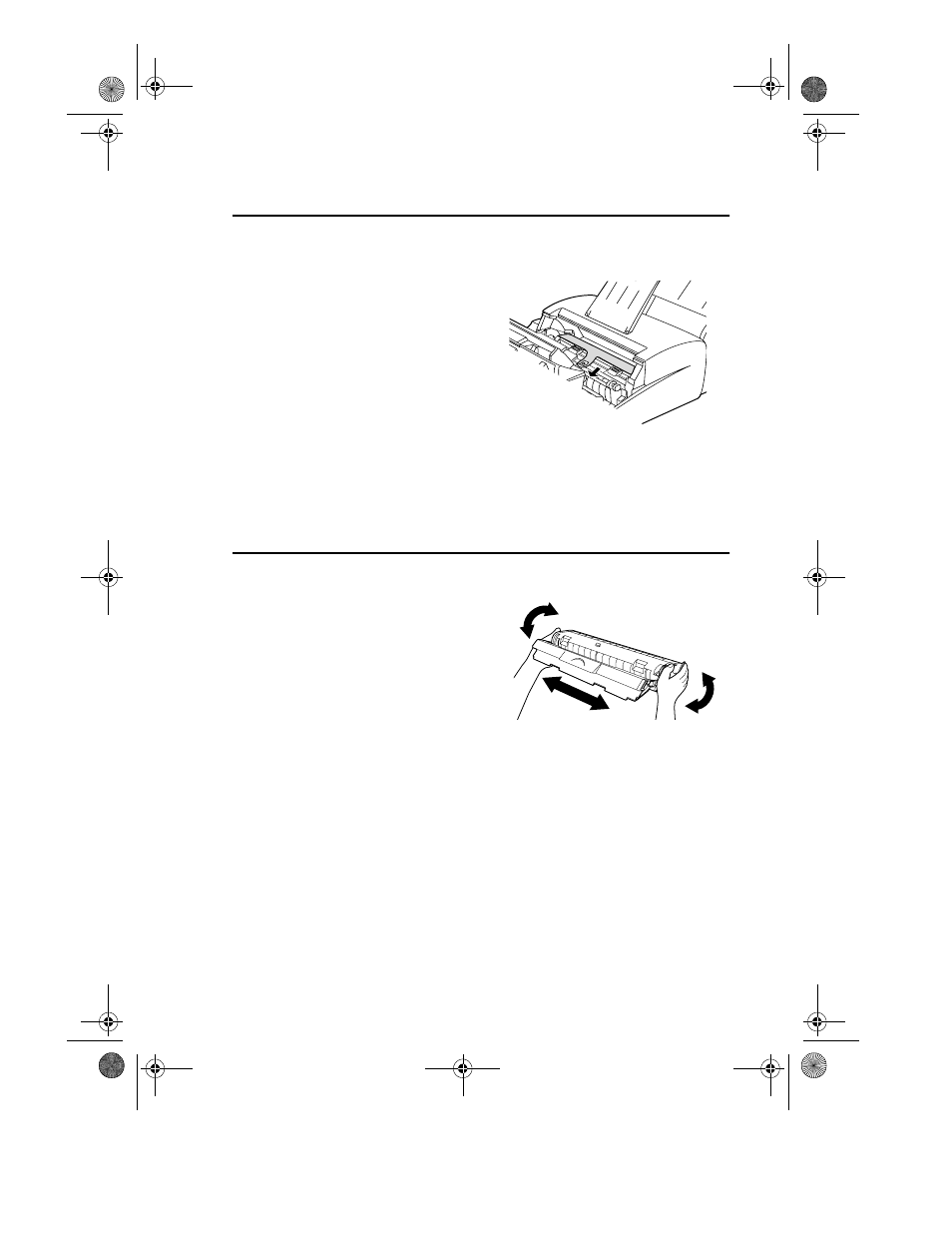
Installing the Toner Cartridge
18
2
The drum cartridge has been installed
at the factory. Gently pull the paper
tab to remove the black sheet of
protective paper from the cartridge.
• Be careful not to tear the paper nor
leave any pieces of paper in the
machine.
3
Remove the new toner cartridge from
its packaging. Shake the cartridge
side to side four or five times to
distribute the toner evenly within the
cartridge.
Carefully remove the band and the
cardboard packaging material from
the toner cartridge.
all-fo2970.book Page 18 Monday, July 24, 2000 7:45 AM
See also other documents in the category Sharp Faxes:
- AM-400 (2 pages)
- UX-B30 (115 pages)
- UX-B800 (74 pages)
- UX-600M (118 pages)
- UX-P400 (87 pages)
- UX-D50 (147 pages)
- FO-IS115N (165 pages)
- FO-3150 (124 pages)
- MX-M450U (110 pages)
- FO-DC550 (43 pages)
- FO-IS125N (179 pages)
- UX-470 (151 pages)
- UX-P115 (84 pages)
- UX-S10 (119 pages)
- UX-305 (130 pages)
- FO-5550 (187 pages)
- FO-1470 (150 pages)
- FO-5700 (187 pages)
- AR-FX12 (104 pages)
- UX-355L (156 pages)
- FO-5700U (4 pages)
- FO-4450 (144 pages)
- FO-2150CM (26 pages)
- UX-P410 (87 pages)
- UX-258TH (75 pages)
- FO-4400 (140 pages)
- FO-775L (156 pages)
- Version 2.5 (36 pages)
- UX-P100 (88 pages)
- UX-P200 (80 pages)
- FO-4970 (188 pages)
- UX-300 (130 pages)
- FO-6700 (208 pages)
- UX-340L (155 pages)
- FO-B1600 (120 pages)
- UX-340LM (124 pages)
- UX-B20 (104 pages)
- UX-B700 (122 pages)
