Polling (requesting a fax transmission) – Sharp FO-2970M User Manual
Page 103
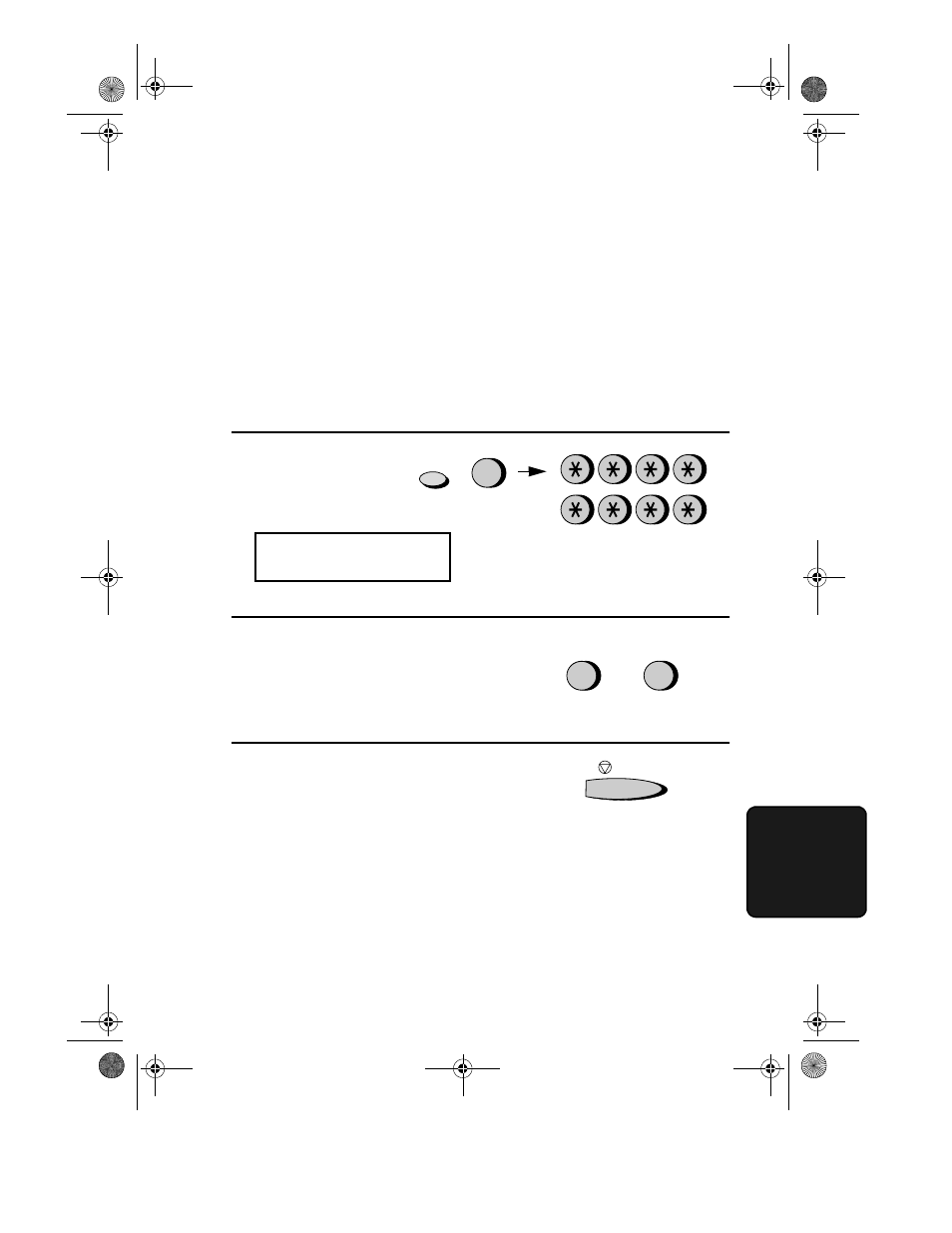
Polling (Requesting a Fax Transmission)
101
7 S
pec
ia
l
Func
ti
ons
Polling (Requesting a Fax Transmission)
Polling allows you to call another fax machine and have it send a
document to your machine without operator assistance. In other
words, the receiving fax machine, not the transmitting fax machine,
initiates the transmission. You can use your fax machine to both poll
and be polled by others.
To use the polling function, you must first set Rapid Key 16/POLL for
use as a polling key.
1
Press these keys:
The display will show:
2
Press 1 to turn on the function, or 2 to
turn it off.
4
FUNCTION
or
YES
NO
1
2
POLLING
1=YES, 2=NO
3
Press the STOP key to return to the
date and time display.
STOP
Note: When Rapid Key 16/POLL is set as a polling key, it cannot be used
for Rapid Key dialing.
all-fo2970.book Page 101 Monday, July 24, 2000 7:45 AM
