Table 3-10. scan parameters – Symbol Technologies MC9000-K User Manual
Page 155
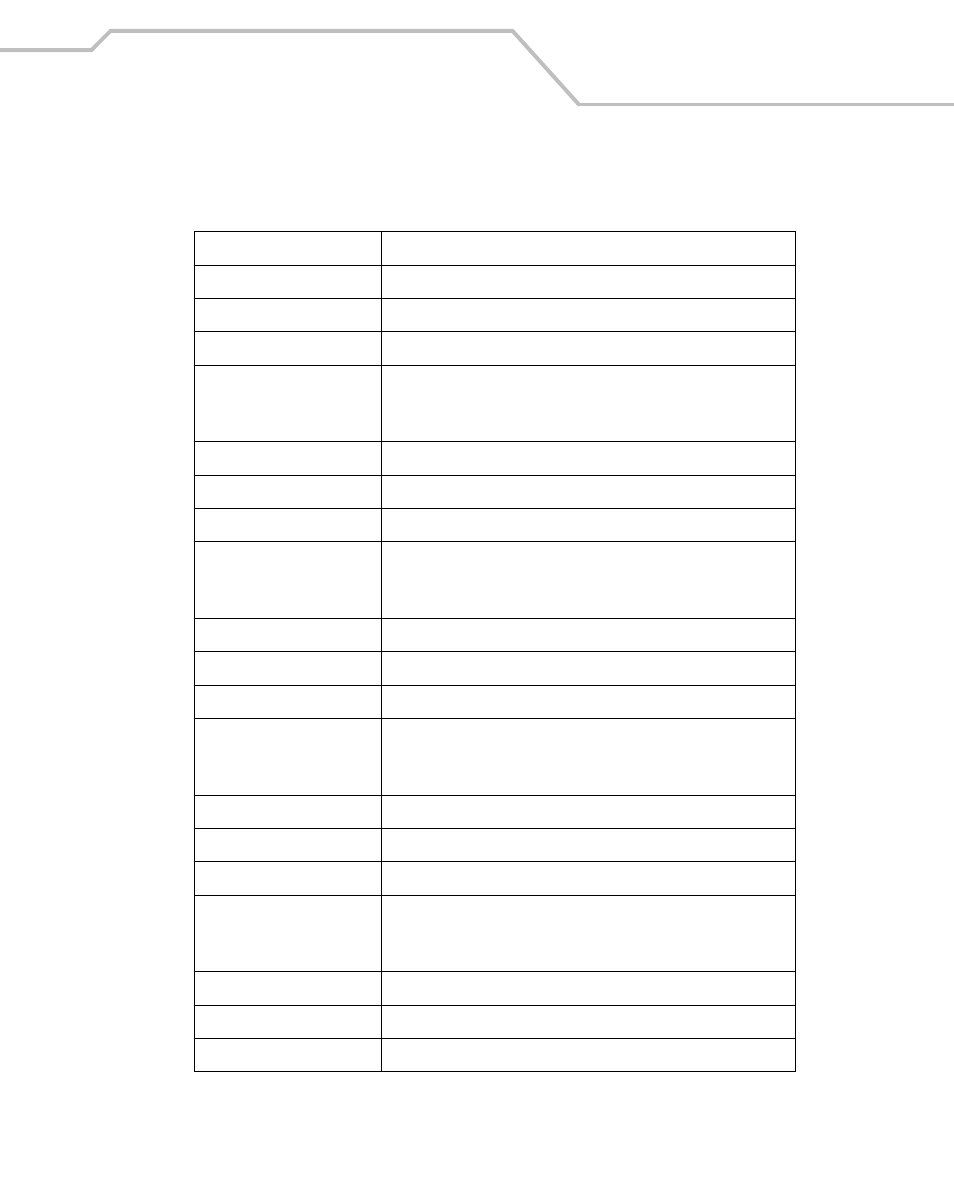
Settings
3-63
Table 3-10. Scan Parameters
Scan Parameters
Values
Code ID Type
None, Symbol, AIM
Scan Type
Forgrnd, Bkgrnd, Monitor
Local Feedback
True, False
WAV File
, Tap Decrement to move back on
the WAV file listing and Increment to move forward on the
WAV file listing. Tap OK to select the WAV file.
Beep Time
0-5000 in increments of 100
Beep Freq
2500-3500 in increments of 10
LED Time
0-5000 in increments of 500
Start WAV File
, Tap Decrement to move back on
the WAV file listing and Increment to move forward on the
WAV file listing. Tap OK to select the WAV file.
Start Beep Time
0-5000 in increments of 100
Start Beep Freq
2500-3500 in increments of 10
Start LED Time
0-5000 in increments of 500
Interim WAV File
, Tap Decrement to move back on
the WAV file listing and Increment to move forward on the
WAV file listing. Tap OK to select the WAV file.
Interim Beep Time
0-5000 in increments of 100
Interim Beep Freq
2500-3500 in increments of 10
Interim LED Time
0-5000 in increments of 500
Fatal WAV File
, Tap Decrement to move back on
the WAV file listing and Increment to move forward on the
WAV file listing. Tap OK to select the WAV file.
Fatal Beep Time
0-5000 in increments of 100
Fatal Beep Freq
2500-3500 in increments of 10
Fatal LED Time
0-5000 in increments of 500
