Table 3-6. example power setting parameters – Symbol Technologies MC9000-K User Manual
Page 142
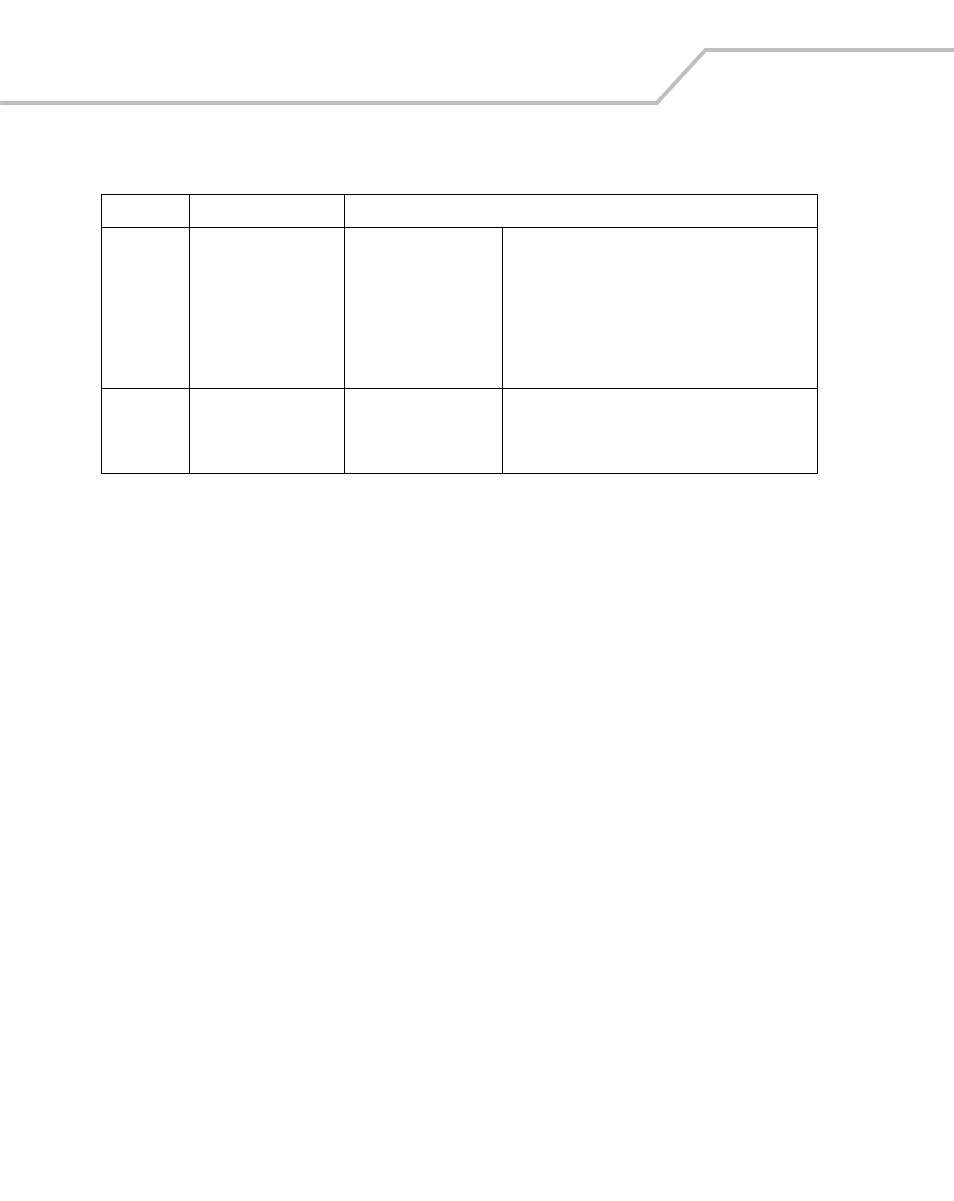
MC9000-K/S for Embedded Windows® CE .NET Product Reference Guide
3-50
wlp1:
Wireless LAN
Power Key Wake
Timeout Wake
API Call Wake
D0
D3
D4
Set the Wake on=Yes, off=No
Set the Wake on=Yes, off=No
Set the Wake on=Yes, off=No
When selected feature is on
When selected feature is on standby
When selected feature is off
usb1:
USB Cable
Power Key Wake
Timeout Wake
API Call Wake
Set the Wake on=Yes, off=No
Set the Wake on=Yes, off=No
Set the Wake on=Yes, off=No
Table 3-6. Example Power Setting Parameters
Parameter
Value
Settings
This manual is related to the following products:
