Symbol Technologies MC9000-K User Manual
Page 265
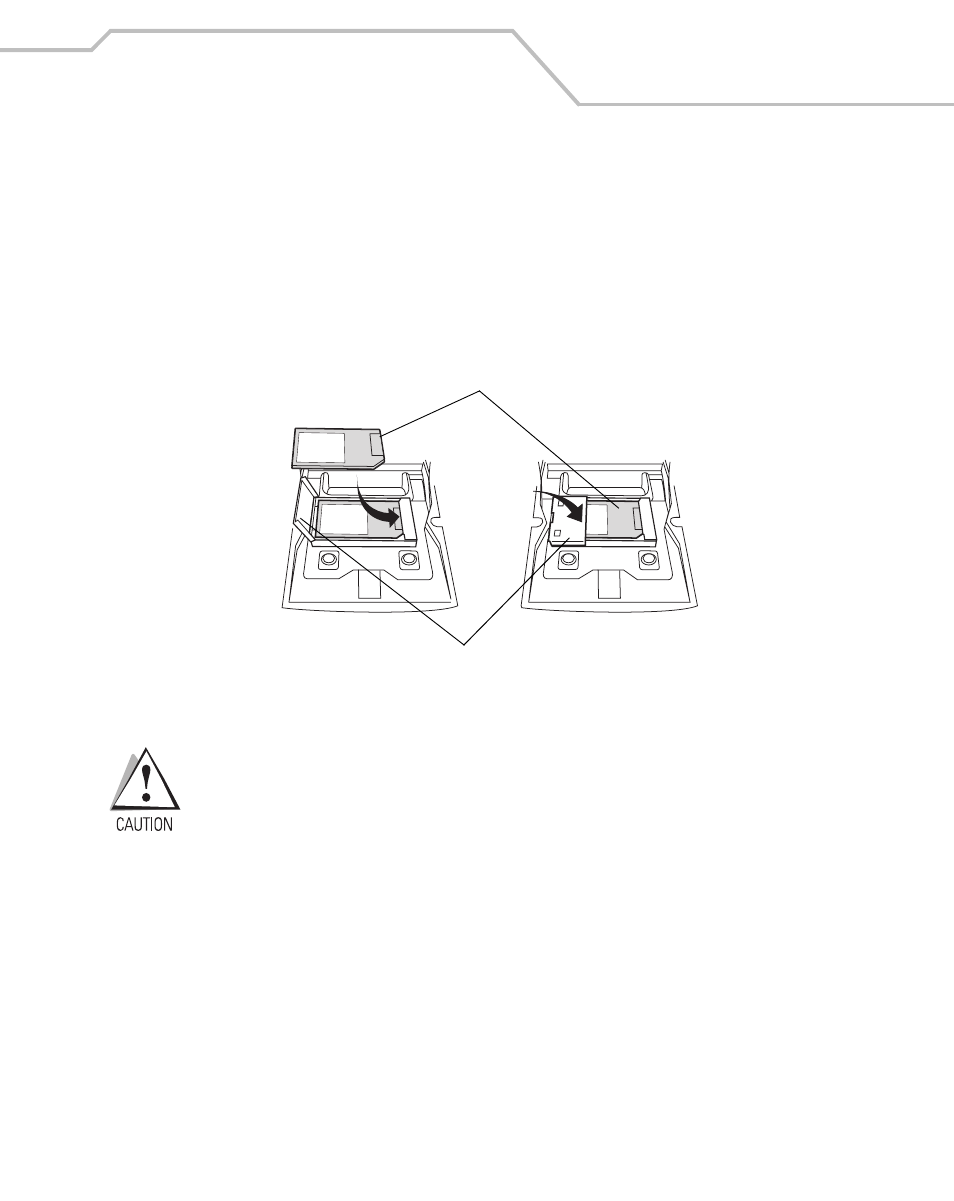
Accessories
7-9
To insert the MMC:
1.
Suspend the mobile computer.
2.
Remove the two keypad screws and slide the keypad down and lift off (see
3.
Lift the MMC retaining door.
4.
Position the MMC, with the contacts down, into the MMC holder. The MMC corner notch
fits into the holder only one way. Snap the retaining door closed.
Figure 7-3. Inserting the MMC
Do not apply more than 4 in-lbs of torque when tightening the keypad screws.
5.
Replace the keypad and re-attach using the two screws (see
MMC
MMC Retaining Door
This manual is related to the following products:
