Key keypad, Key keypad -4 – Symbol Technologies MC9000-K User Manual
Page 52
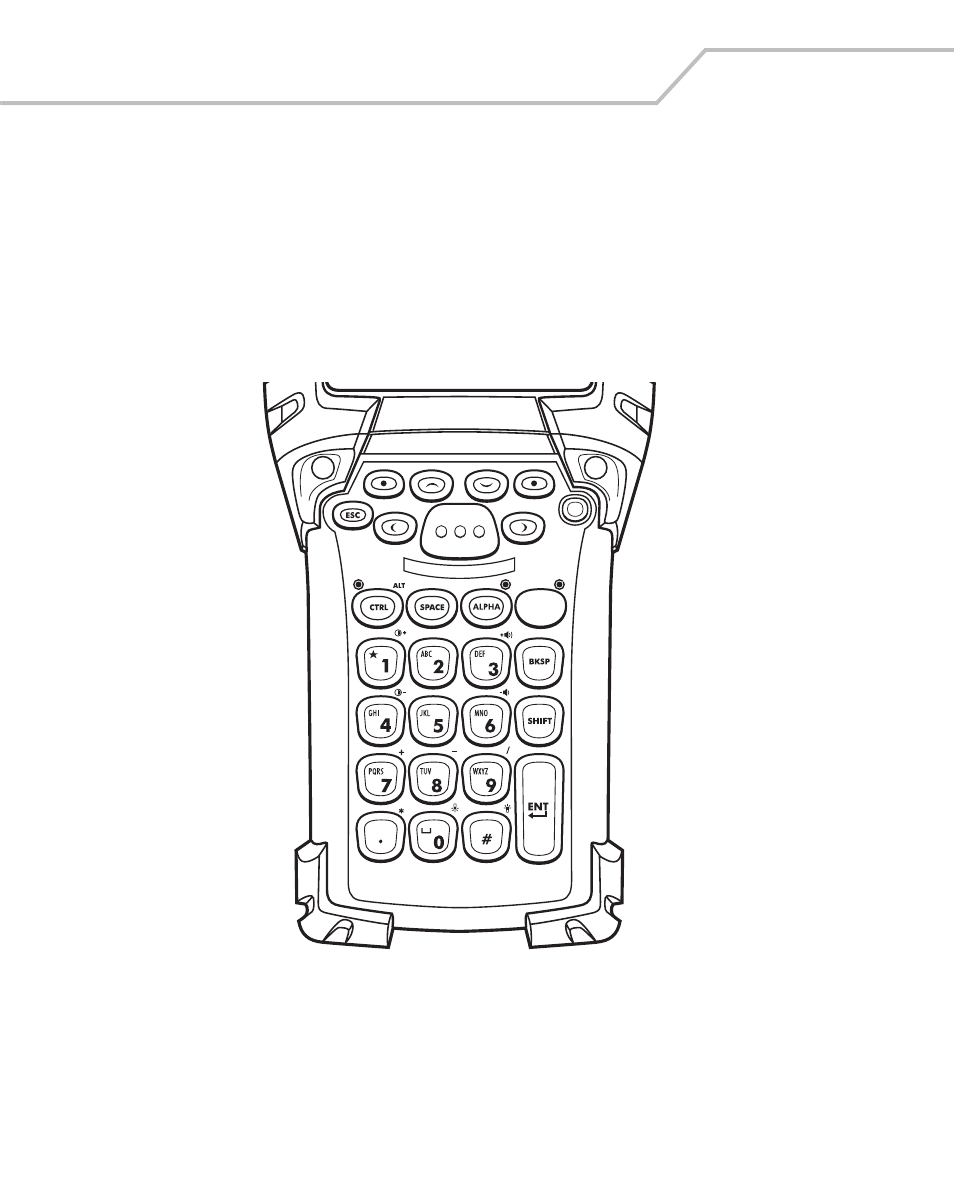
MC9000-K/S for Embedded Windows® CE .NET Product Reference Guide
2-4
28-Key Keypad
The 28-key keypad is used on both the MC9000-K, see
and the MC9000-S, see
.
It contains a Power button, application keys, scroll keys and a function key. The keypad is color-coded
to indicate the alternate function key (blue) values and the alternate ALPHA key (orange) values. Note
that keypad functions can be changed by an application so the mobile computer’s keypad may not
function exactly as described. See
for key and button descriptions and
for the keypad’s special functions.
Figure 2-1. MC9000-K: 28-Key Keypad
This manual is related to the following products:
