Device information, Device information -65, Figure 3-61. device information parameters window – Symbol Technologies MC9000-K User Manual
Page 157: Table 3-11. device information parameters
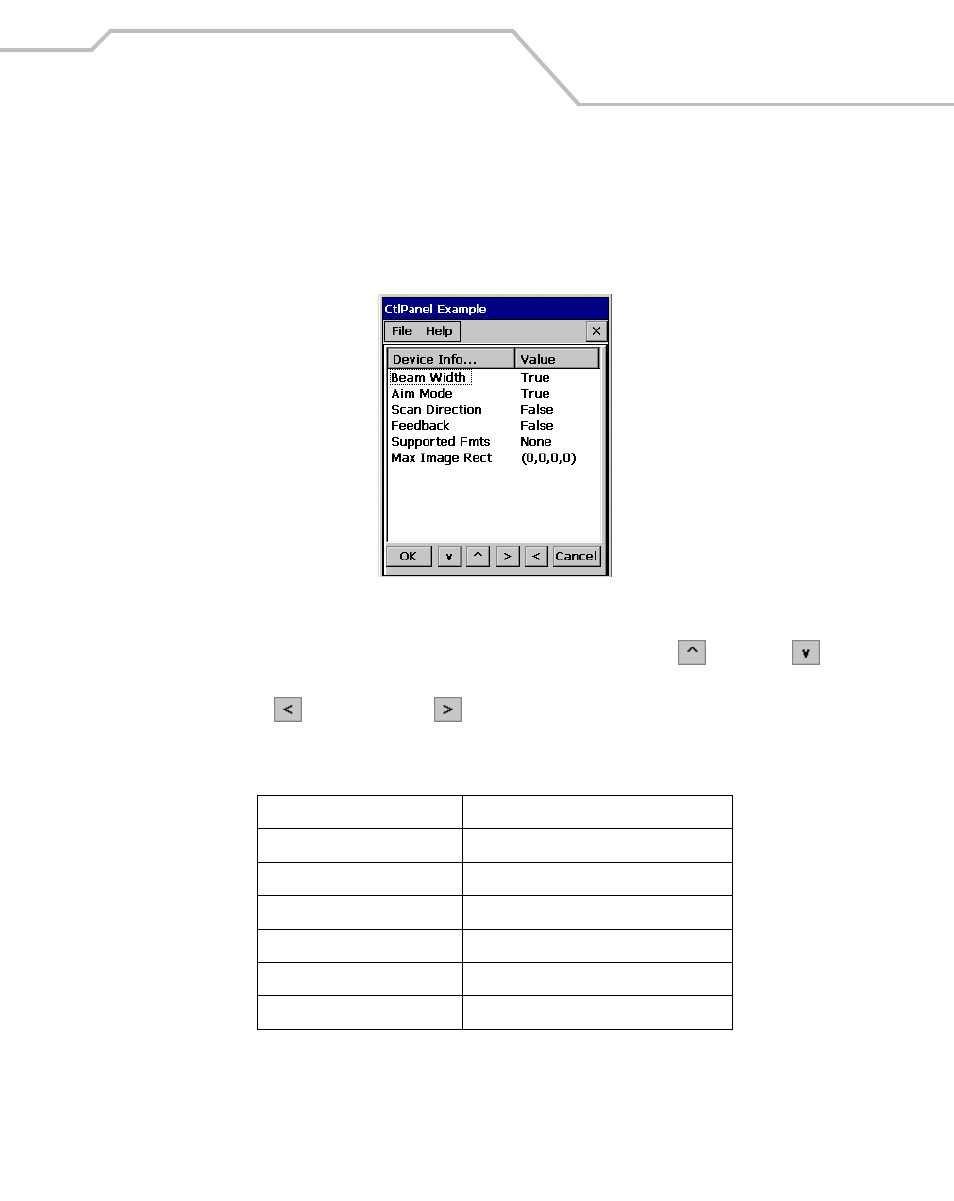
Settings
3-65
Device Information
Use the Device Information window to view the scanner information.
1.
Double-tap the Ctl Panel icon - double-tap Scanner Settings - double-tap Scan Parameters.
The Scan Parameters window appears.
Figure 3-61. Device Information Parameters Window
2.
To change any item in the Device Information column, use the up
and down
arrows
to select the item.
3.
Use the left
and right arrow
buttons to increment the value.
list the
Reader Parameter value options.
4.
Tap OK to return to the Control Panel window.
Table 3-11. Device Information Parameters
Device Info Parameter
Values
Beam Width
True
Aim Mode
True
Scan Direction
False
Feedback
False
Supported Fmts
None
Max Image Rect
(0,0,0,0)
This manual is related to the following products:
