Savin SDC410 User Manual
Page 75
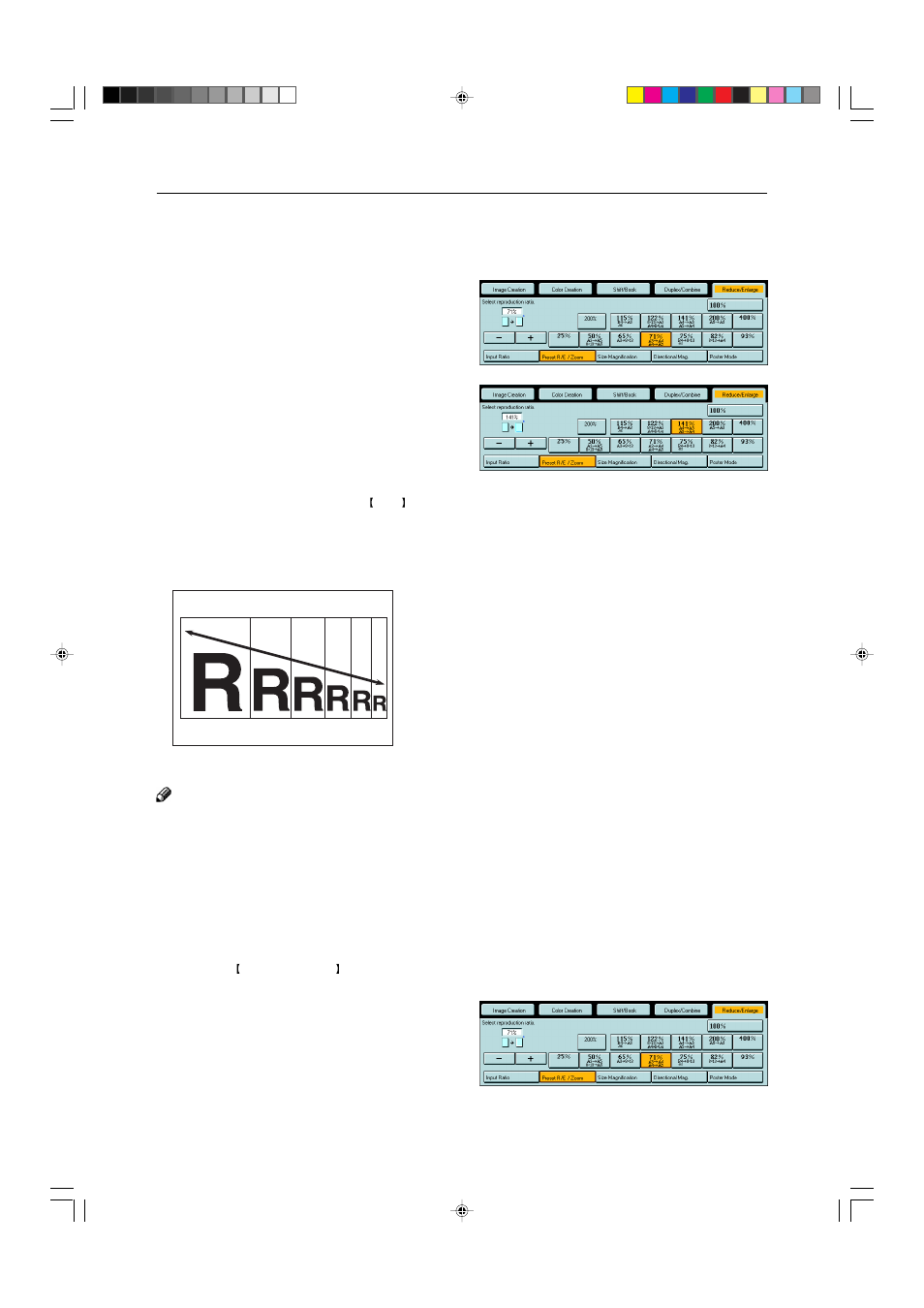
60
Reduce/Enlarge—Reducing and Enlarging
Enlarging
1
Press the [Reduce/Enlarge] key.
2
Make sure that the [Preset R/E / Zoom] key is
selected.
3
Select the ratio you require.
4
Set your originals, then press the Start key.
Zoom—Reducing and Enlarging in 1% Steps
You can change the reproduction ratio from 25% to 400% in 1% steps.
Note
❐
You can select a ratio regardless of the size of an original or copy paper. With some ratios, parts of the image might not
be copied or blank margins will appear on copies.
❐
To return to 100%, press the [100%] key.
❐
You can select a preset ratio which is near the desired ratio, then press the [Zoom] key and adjust the ratio with the [+]
or [-] key.
❐
There are two ways to set the ratios.
Using the [-] and [+] keys
1
Press the Reduce/Enlarge key.
2
Make sure that the [Preset R/E / Zoom] key is
selected.
GCZOOM1E
- C2824 (107 pages)
- 4700WD (42 pages)
- 4027 (132 pages)
- 2235 (79 pages)
- C2408 (132 pages)
- Copier SDC326 (112 pages)
- 1302f (89 pages)
- LF310 (86 pages)
- LP231cn (4 pages)
- 2555 (96 pages)
- 4090 (81 pages)
- c3224 (160 pages)
- 2515 (32 pages)
- 2585 (30 pages)
- LF515e (320 pages)
- AC205 (339 pages)
- 3150eDNP (125 pages)
- C7570 (80 pages)
- 4018 (80 pages)
- 2545/2545p (89 pages)
- AC205L (14 pages)
- DSm627 (188 pages)
- 1075 (106 pages)
- 40105 (66 pages)
- 4018d (128 pages)
- 7800W (95 pages)
- 3350DNP (230 pages)
- 8700W (69 pages)
- 2045 (104 pages)
- 1802d (56 pages)
- 3360DNP (233 pages)
- 2575 (88 pages)
- 8020d (6 pages)
- 3355 (81 pages)
- 9927DP (163 pages)
- 4035e (132 pages)
- MLP26 (180 pages)
- 7700W (90 pages)
- 1802 (102 pages)
- C3535 (167 pages)
- 1232 (108 pages)
- 5502 (27 pages)
- RCP40 (46 pages)
- SP 3300 Series (101 pages)
- SPC210SF (176 pages)
