Area image overlay (only for edit type) – Savin SDC410 User Manual
Page 130
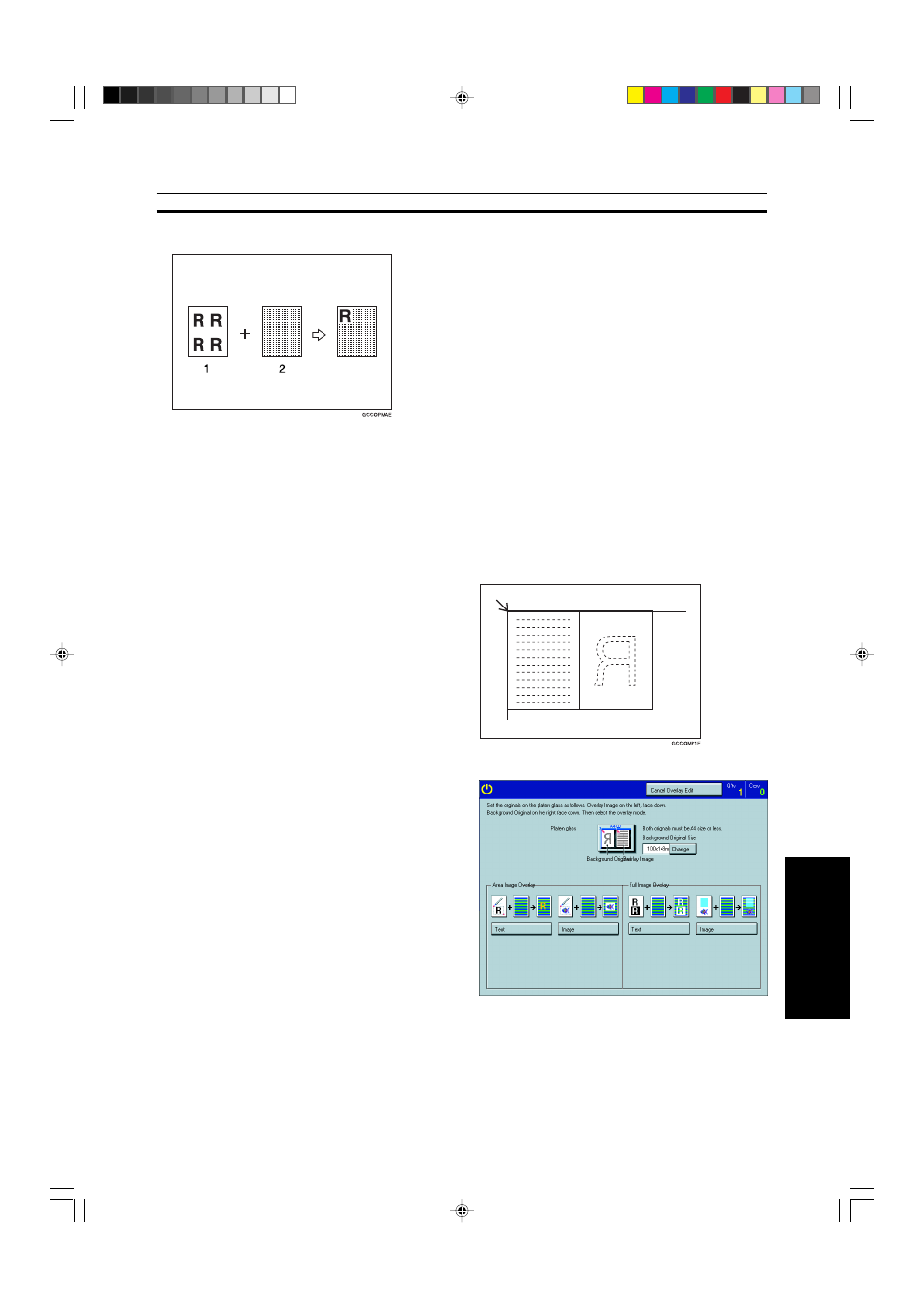
115
Copying
Image Overlay
(Only f
or Edit
Type)
Area Image Overlay (Only for Edit Type)
This function overlay a portion of the foreground image original onto a background image original.
Text Overlay
Use this function to colorize the text in the selected area and lay it over the background image.
1
Set the foreground image original (original that
has the text or image to be composed) on the
right of the exposure glass. Then set the back-
ground image original (original that will be the
base image) on the left of the exposure glass.
2
Press the [Image Overlay] key.
3
Press the [Text] key in the Area Image Overlay.
❐
The original images are displayed.
Area Image Overlay (Only for Edit Type)
1: Foreground image original
2: Background image original
See also other documents in the category Savin Printers:
- C2824 (107 pages)
- 4700WD (42 pages)
- 4027 (132 pages)
- 2235 (79 pages)
- C2408 (132 pages)
- Copier SDC326 (112 pages)
- 1302f (89 pages)
- LF310 (86 pages)
- LP231cn (4 pages)
- 2555 (96 pages)
- 4090 (81 pages)
- c3224 (160 pages)
- 2515 (32 pages)
- 2585 (30 pages)
- LF515e (320 pages)
- AC205 (339 pages)
- 3150eDNP (125 pages)
- C7570 (80 pages)
- 4018 (80 pages)
- 2545/2545p (89 pages)
- AC205L (14 pages)
- DSm627 (188 pages)
- 1075 (106 pages)
- 40105 (66 pages)
- 4018d (128 pages)
- 7800W (95 pages)
- 3350DNP (230 pages)
- 8700W (69 pages)
- 2045 (104 pages)
- 1802d (56 pages)
- 3360DNP (233 pages)
- 2575 (88 pages)
- 8020d (6 pages)
- 3355 (81 pages)
- 9927DP (163 pages)
- 4035e (132 pages)
- MLP26 (180 pages)
- 7700W (90 pages)
- 1802 (102 pages)
- C3535 (167 pages)
- 1232 (108 pages)
- 5502 (27 pages)
- RCP40 (46 pages)
- SP 3300 Series (101 pages)
- SPC210SF (176 pages)
