Savin SDC410 User Manual
Page 72
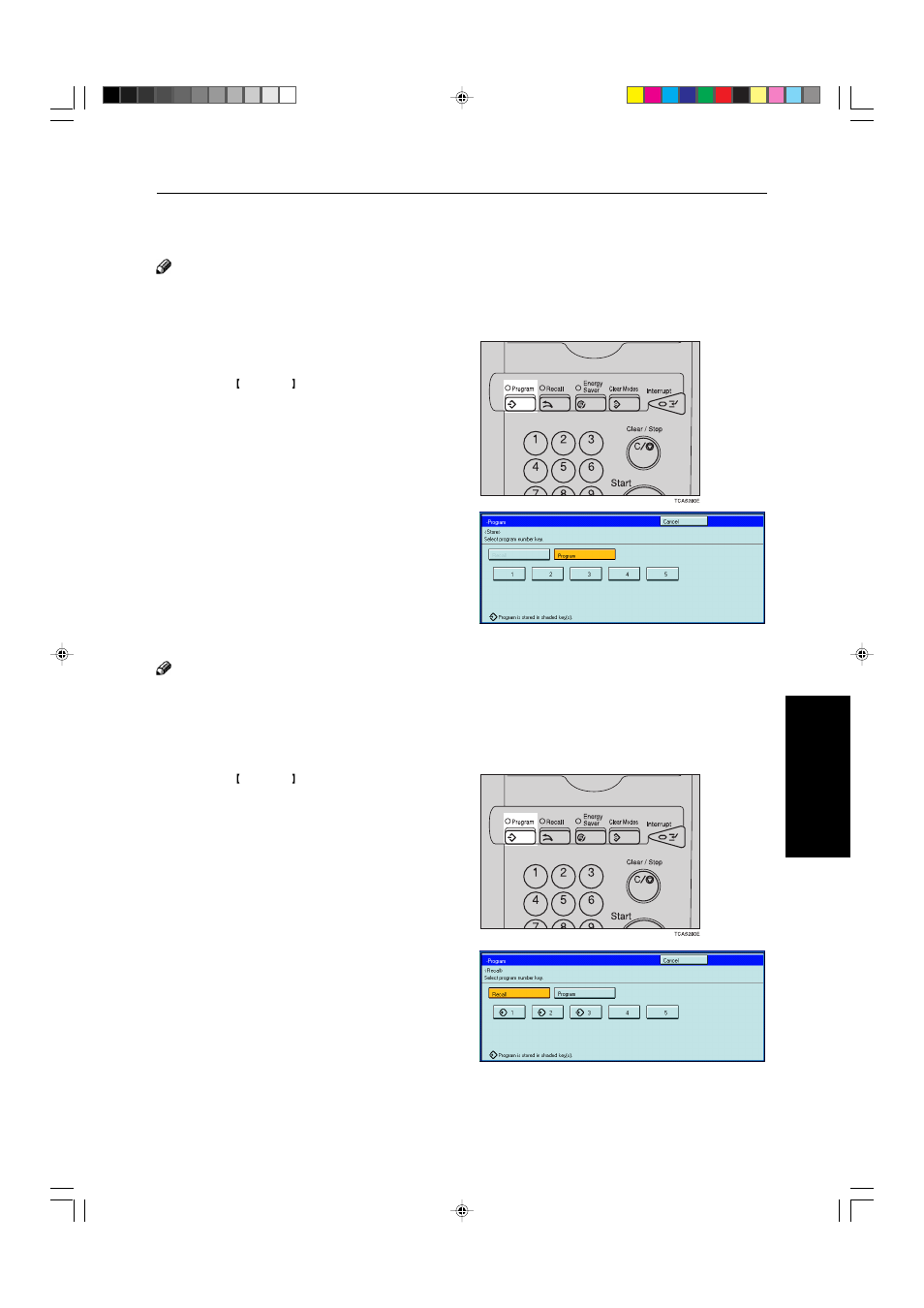
Copying
57
Basic Operation
Program—Storing and Recalling Your Copy Settings in Memory
You can store up to five frequently used copy job settings in machine memory and recall them for future use.
Note
❐
If you want to change the stored programs, store another program again.
Storing Your Settings
1
Set the copy settings you want to put into
memory.
2
Press the Program key.
3
Press the [Program] key.
4
Select the program number you want to store
the settings in.
Note
❐
If this program number is already being used, the
machine asks whether you wish to overwrite it or not.
Press the [Yes] or [No] key.
Recalling Your Settings
1
Press the Program key.
2
Press the [Recall] key.
See also other documents in the category Savin Printers:
- C2824 (107 pages)
- 4700WD (42 pages)
- 4027 (132 pages)
- 2235 (79 pages)
- C2408 (132 pages)
- Copier SDC326 (112 pages)
- 1302f (89 pages)
- LF310 (86 pages)
- LP231cn (4 pages)
- 2555 (96 pages)
- 4090 (81 pages)
- c3224 (160 pages)
- 2515 (32 pages)
- 2585 (30 pages)
- LF515e (320 pages)
- AC205 (339 pages)
- 3150eDNP (125 pages)
- C7570 (80 pages)
- 4018 (80 pages)
- 2545/2545p (89 pages)
- AC205L (14 pages)
- DSm627 (188 pages)
- 1075 (106 pages)
- 40105 (66 pages)
- 4018d (128 pages)
- 7800W (95 pages)
- 3350DNP (230 pages)
- 8700W (69 pages)
- 2045 (104 pages)
- 1802d (56 pages)
- 3360DNP (233 pages)
- 2575 (88 pages)
- 8020d (6 pages)
- 3355 (81 pages)
- 9927DP (163 pages)
- 4035e (132 pages)
- MLP26 (180 pages)
- 7700W (90 pages)
- 1802 (102 pages)
- C3535 (167 pages)
- 1232 (108 pages)
- 5502 (27 pages)
- RCP40 (46 pages)
- SP 3300 Series (101 pages)
- SPC210SF (176 pages)
