Image overlay (only for edit type), Area editing (only for edit type) – Savin SDC410 User Manual
Page 11
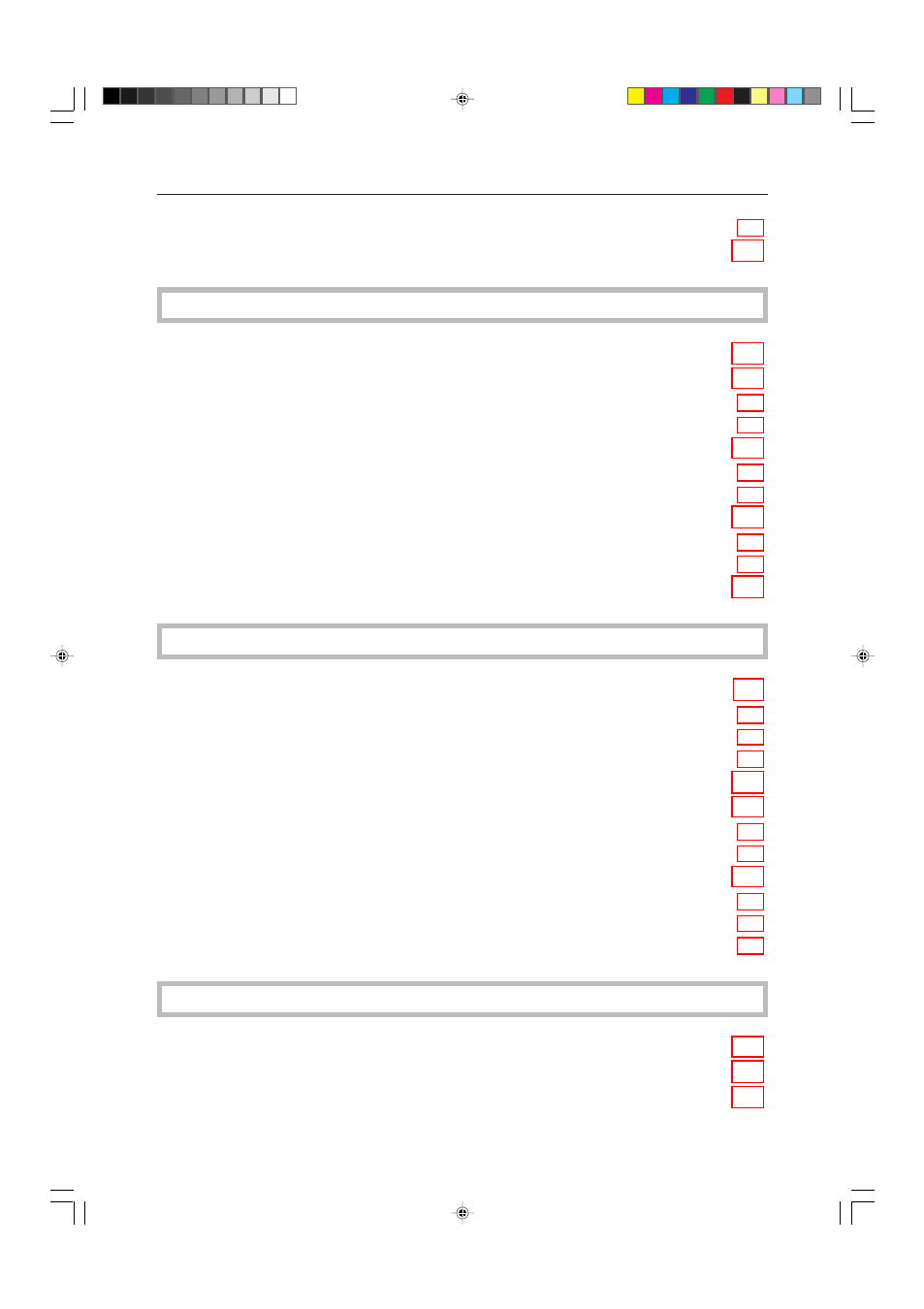
x
Staple—Stapling Copies ........................................................................................................................104
Combination Chart ..................................................................................................... 106
Image Overlay (Only for Edit Type)
Summary of Image Overlay....................................................................................... 110
Full Image Overlay (Only for Edit Type) .................................................................... 111
Text Overlay ........................................................................................................................................... 111
Image Overlay ....................................................................................................................................... 113
Area Image Overlay (Only for Edit Type) ................................................................. 115
Text Overlay ........................................................................................................................................... 115
Image Overlay ....................................................................................................................................... 117
Edit Background—Editing the Image to be Composed .......................................... 121
Color/Image .......................................................................................................................................... 121
Color Creation ....................................................................................................................................... 122
Basic Settings—Changing Job Settings..................................................................... 122
Adjustment and Color Memory
Color Balance—Adjusting and Storing the Color Balance ..................................... 124
Color Balance Adjustment .................................................................................................................... 124
Color Balance Program—Storing and Recalling the Color Balance .................................................... 125
Color Balance Sample—Sampling the Color Balance ......................................................................... 126
Color Adjustment ........................................................................................................ 131
Image Adjustment ...................................................................................................... 132
Soft/Sharp, Contrast, Background Density, and Pastel ........................................................................ 133
U.C.R. Adjustment, A.C.S. Sensitivity and Text/Photo Sensitivity ........................................................ 134
Program User Color—Storing User Colors ................................................................. 135
Adjusting Colors Based on the Selected Color .................................................................................... 135
Mixing Colors Manually with the Number Keys .................................................................................... 137
Sampling the User Color (Only for Edit Type) ...................................................................................... 138
Area Editing (Only for Edit Type)
What is Area Editing? .................................................................................................. 140
How to Edit Areas ........................................................................................................ 141
Designating Areas ....................................................................................................... 142
Table of Contents
