Smdr / ucd message monitoring program – Samsung Version 2.1 User Manual
Page 41
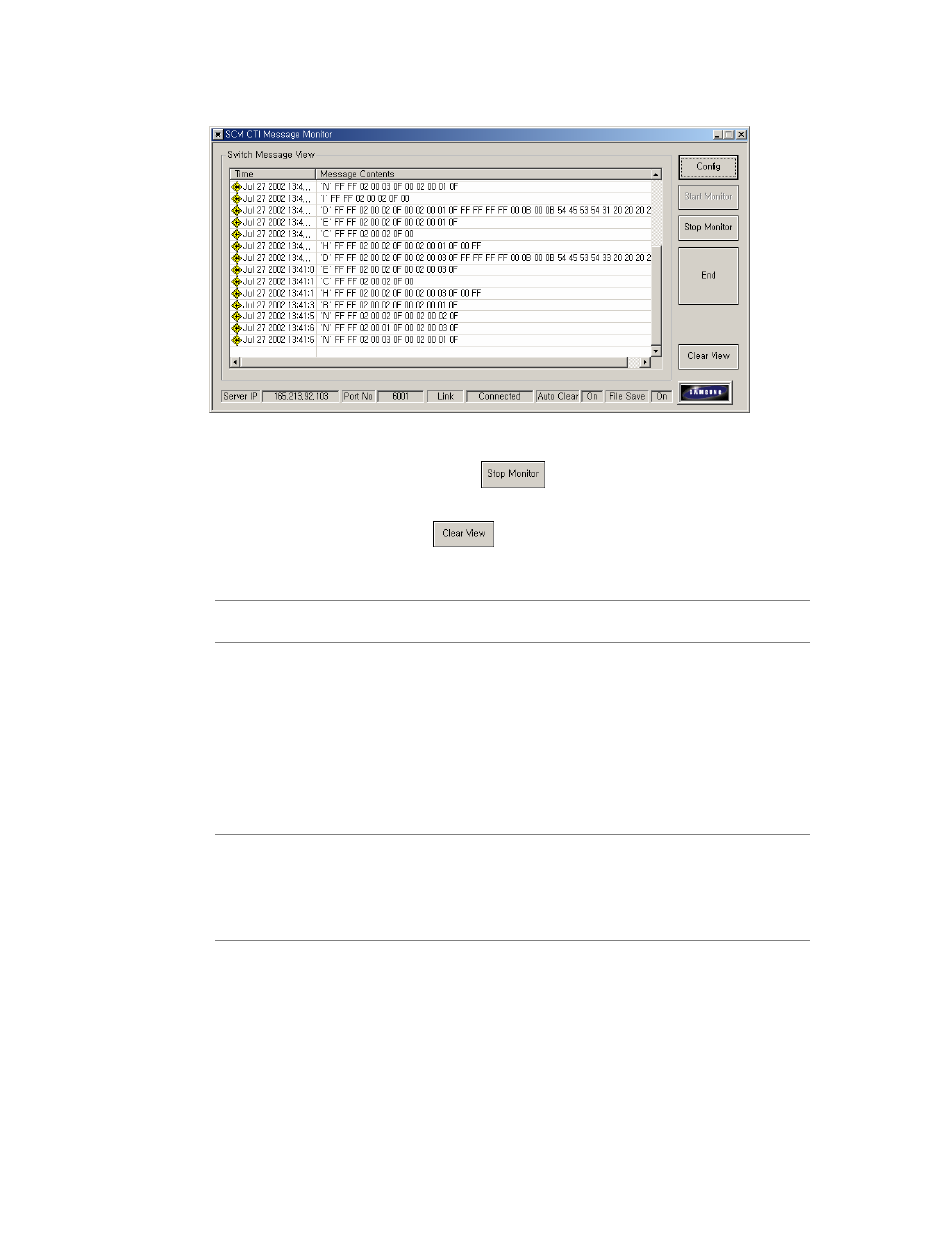
Message Monitoring OfficeServ Link Version 2.1 User Guide
--------------------------------------------------------------------------------------------------------------------------------------------------------------------
© SAMSUNG Electronics Co., Ltd. Page 41
Figure 6.4 Monitoring program showing system messages
Click on the [STOP MONITORING] button [
] to stop monitoring.
Click on the [CLEAR VIEW] button [
] to delete the messages that are currently
displayed on the window. This function does not delete messages already saved to a file.
Note
The save file option appends the message to the end of the existing file until you change the file
name.
SMDR / UCD Message Monitoring Program
The telephone system can provide SMDR messages and UCD messages if required to
external applications for processing through an additional communications port. The SMDR /
UCD message monitoring program provides the ability of monitoring such SMDR / UCD
messages.
Note
For the Link to receive SMDR or UCD message from the telephone system, you have to set up the
MMC 804 function of the system to one of the following CTI / SMDR, CTI / UCD, CTI / S / U. The
purpose of this setup is to make it possible to transmit SMDR / UCD message to the Link, in the
form of a CTI event. Some Samsung telephone system may use the different MMC for this
information when configured for LAN communications. For more details, contact your Authorised
Samsung Reseller.
