Samsung Version 2.1 User Manual
Page 32
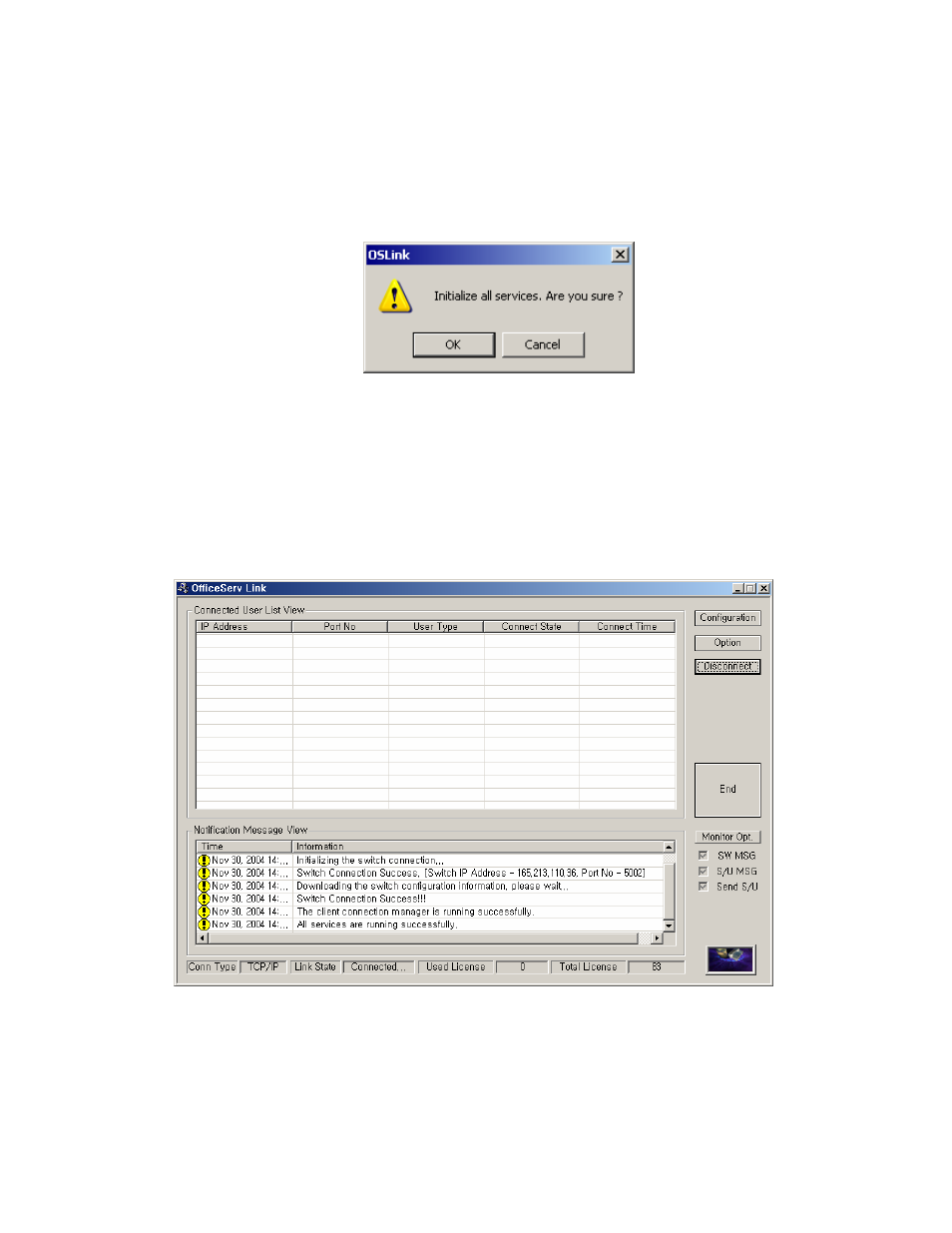
OfficeServ Link Version 2.1 User Guide Message Monitoring
--------------------------------------------------------------------------------------------------------------------------------------------------------------------
Page 32 © SAMSUNG Electronics Co., Ltd
Connecting PBX system after Setup of Communication Environment
1. After all the steps have been normally completed, clicking on the [CONNECT] button will
generate the following dialog box on the screen.
Figure 4.1 Click on the [CONNECT] button
Click on the [OK] button; and the Link attempts to connect the telephone system by using the
communication environment established.
2. The following window appears on the screen.
Figure 4.2 Process of connection to telephone system
y As soon as the process of connection to the telephone system has successfully
- DS-5000 (88 pages)
- SPH-M560 (117 pages)
- 5000 (8 pages)
- SCH-a610 (178 pages)
- and DS-5007S (29 pages)
- DCS-408 (41 pages)
- SPH-A540 (124 pages)
- ITP-5107SIP (86 pages)
- OfficeServ 7000 Series (46 pages)
- SCH-a600 (142 pages)
- OFFICESERV 7100 (97 pages)
- OFFICESERV 7100 (181 pages)
- SGH-X100A (87 pages)
- iDCS 500 (43 pages)
- OFFICESERV 100 (22 pages)
- SGH-t509s (200 pages)
- ITP-5012L (187 pages)
- GH68-14886A (46 pages)
- SGH-x495 Series (172 pages)
- SCH-850 Series (134 pages)
- SGH-T519 (210 pages)
- iDCS 16 (14 pages)
- DCS 50si (26 pages)
- SPH-A920 (170 pages)
- SGH-x497 (196 pages)
- SGH-D606 (185 pages)
- SCH-i730 (220 pages)
- DS-5038S (20 pages)
- SP-C700R (22 pages)
- A900M (276 pages)
- SCH-3500 (111 pages)
- SCH-u420 (246 pages)
- SGH-x475 (174 pages)
- SCH-i700 Series (194 pages)
- SGH-R220 (72 pages)
- SCH-i760 (191 pages)
- iDCS 100 (155 pages)
- STD12B (66 pages)
- iDCS SLiM (18 pages)
- MM-A940 (287 pages)
- OfficeServ (100 pages)
- DCS KEYSET (76 pages)
- LCD 24B (53 pages)
- SGH-C327 (150 pages)
