Chapter 4 using link, Check the configuration of the phone system, Connecting to a telephone system – Samsung Version 2.1 User Manual
Page 31
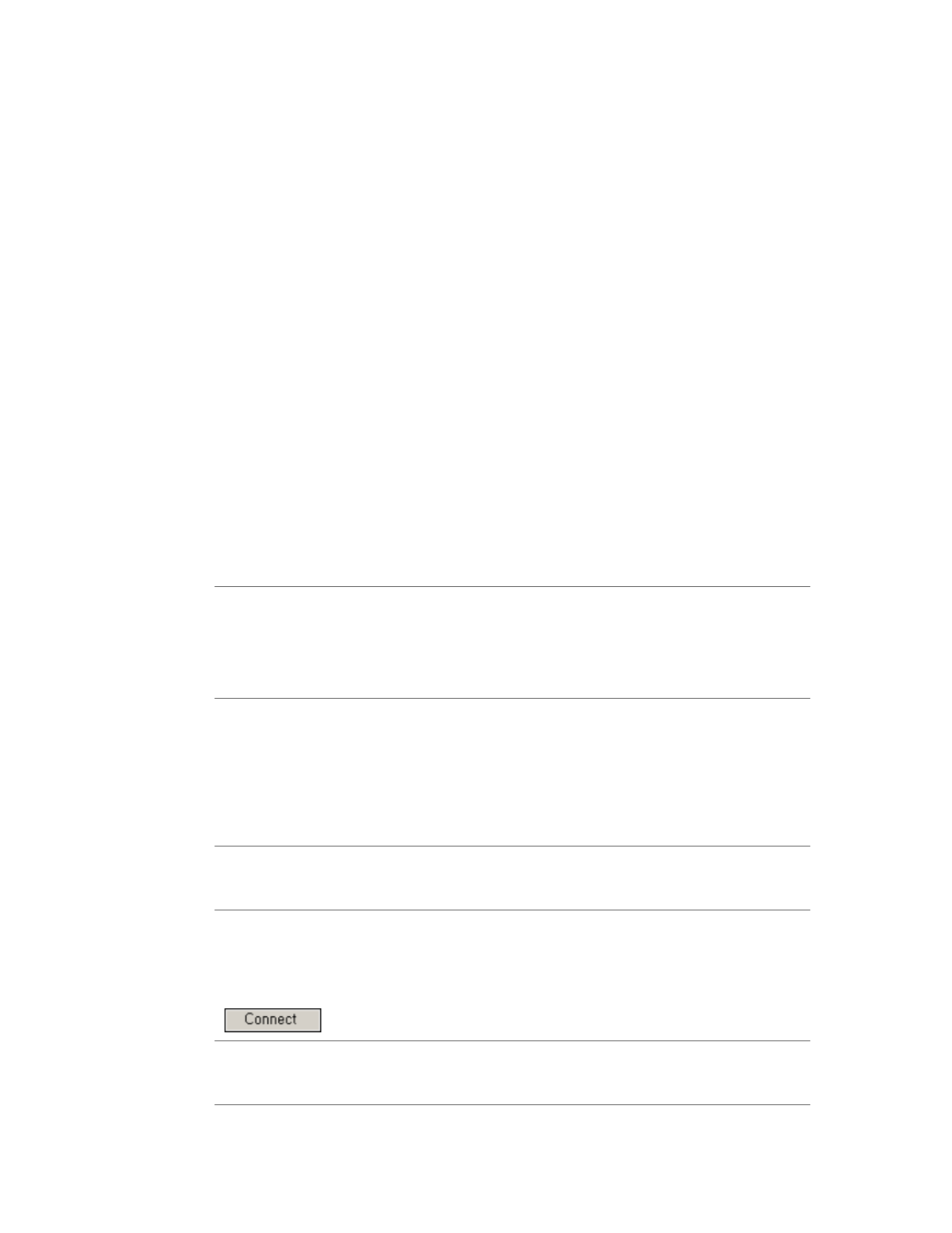
Message Monitoring OfficeServ Link Version 2.1 User Guide
--------------------------------------------------------------------------------------------------------------------------------------------------------------------
© SAMSUNG Electronics Co., Ltd. Page 31
Chapter 4 Using Link
Check the configuration of the Phone System.
Before connecting to the telephone system, you have to set up the connection parameters
within the system; the method used depends on the connection mode. (SIM, Serial, or
TCP/IP).
Telephone settings for a serial Link connection
y
For SIM or Serial connection mode,
Be sure that the MMC 804 settings of DCS Key telephone PBX system are as follows:
Sys IOPort
2
* (1)
Service
CTI-SMDR *
(2)
BAUD RATE
9600 or 19200
* (3)
CHAR
LENGTH 8
PARITY
NONE
STOP
BIT
1
RETRY
COUNT 5
WAIT
TIME
03000
msec.
Note
The “*” means that you can change the value as needed.
The change of (1) entry depends on the number of ports provided by Samsung Key telephone
system.
The (2) entry can have one of CTI, CTI-SMDR, CTI/UCD, and CTI/S/U.
The baud rate of (3) entry depends on that of Samsung Key telephone system. The baud rate of
Link shall be specified based on the value of (3) entry.
Telephone settings for an IP Link connection
y For
TCP/IP
connections,
Be sure that the IP address of the telephone system has been specified in the MMC
830. This IP address shall be the same as in the communication environment of Link.
Note
Some of the DCS Key telephone systems that support TCP/IP connections cannot transfer SMCR
/ UCD information to the TCP/IP port. When interworking with these systems, the Link does not
transfer the SMDR / UCD message.
Connecting to a telephone system
After setting the parameters above, click on the [CONNECT] button of Link
【 】, and proceed to the connection process of PBX system.
Note
In you intend to use the Link in the user management mode, add the user information before
proceeding to the connection process of PBX system. For details of user management, see later in
this chapter.
